2) list of individual reports (reading/resetting) – Sharp UP-600 User Manual
Page 25
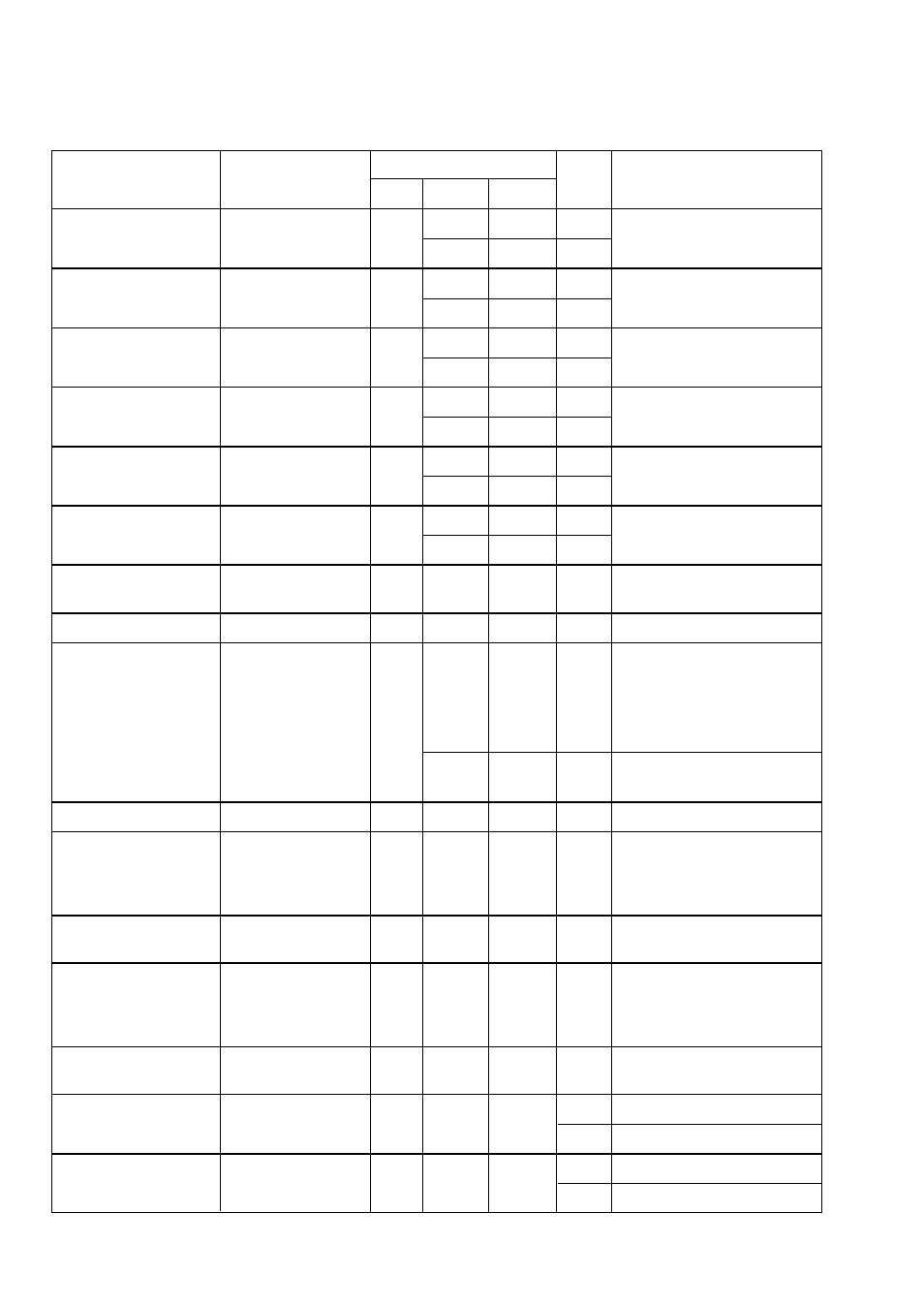
24
(2) List of individual reports (READING/RESETTING)
Report type
Description
Operating modes
Job #
Required data/Remarks
OP XZ
X1/Z1
X2/Z2
DEPARTMENT
Full department
X1, Z1
110
report
X2, Z2
210
DEPT. IND. GROUP
Individual dept.
X1
112
Group no. (0 thru 9)
group report
X2
212
DEPT. GROUP
Dept. group total
X1
113
TOTAL
report
X2
213
M-DOWN FOR
Department
X1
119
DEPT.
markdown report
X2
219
TRANSACTION
Transaction report
X1, Z1
130
X2, Z2
230
TAX
Tax report
X1
133
X2
233
POSITIVE
Positive no. check
X1
139
CHECK
KEY CAPTURE
Key capture report
X1
179
HOURLY
Hourly report
X1
160
X1, Z1
160
For all 48 half-hours with
zero skipped
DAILY NET
Daily net report
X2, Z2
270
GLU
GLU report
X1, Z1
180
GLU/PBLU code.
(The range can be
specified by entering
start and end codes.)
GLU BY SERVER
GLU report by
X1, Z1
181
server
CLOSED GLU
Closed GLU report
X1, Z1
182
Bill no.
(The range can be
specified by entering
start and end codes.)
CL-GLU BY
Closed GLU report
X1, Z1
183
SERVER
by server
STACKED REPORT
Stacked report
X1, Z1
190
Stacked report 1
(X1/Z1)
191
Stacked report 2
STACKED REPORT
Stacked report
X2, Z2
290
Stacked report 1
(X2/Z2)
291
Stacked report 2
Use the military time
(24-hour) system. For
example, to set 2:30 a.m.,
enter 230; and to set 2:30
p.m., enter 1430.
