5 reading stored programs, 5reading stored programs, Key sequence for reading stored program – Sharp XE-A137-BK User Manual
Page 68: Sample printouts
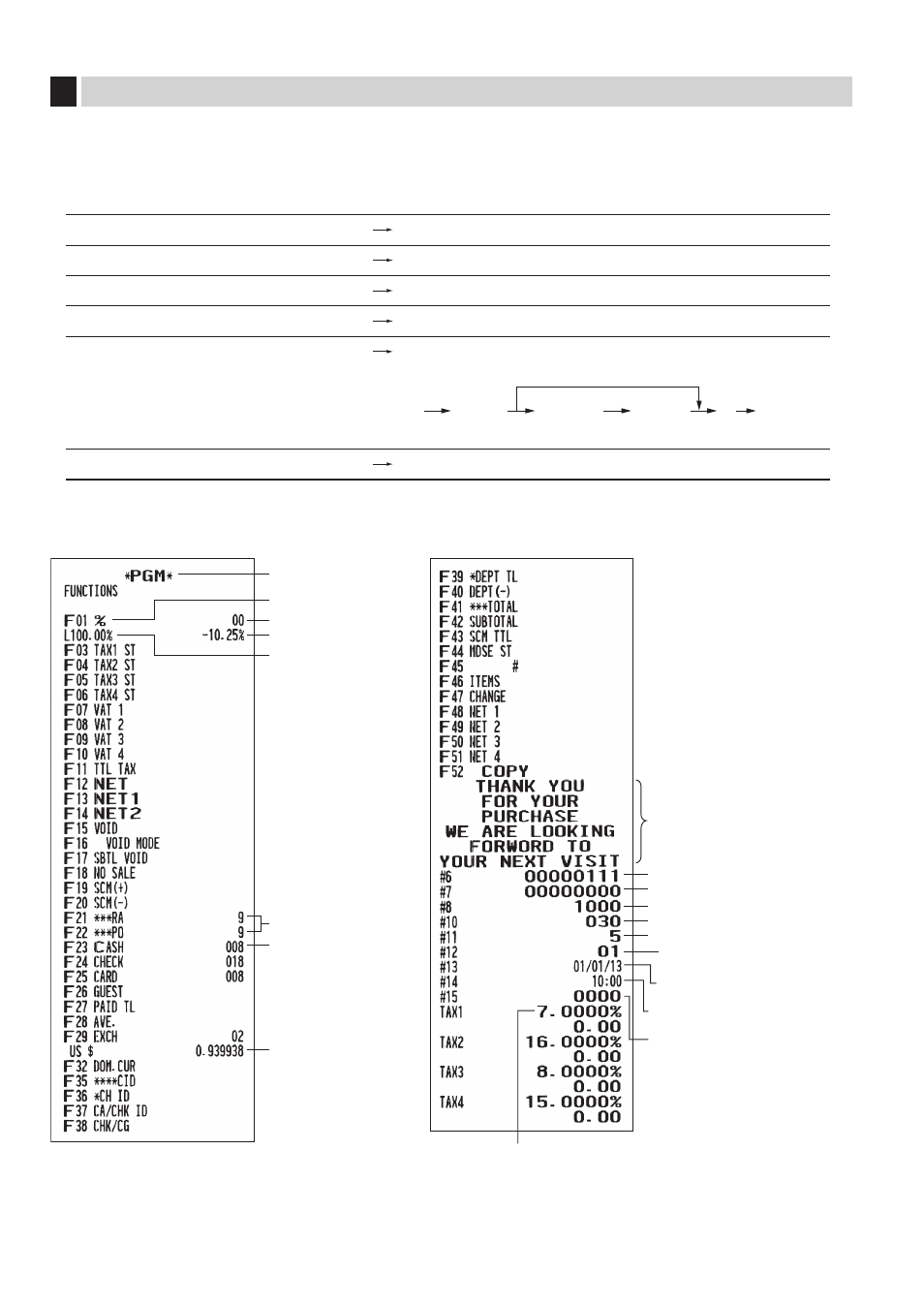
66
5
Reading Stored Programs
The machine allows you to read every program stored in the Z/PGM mode.
■
Key sequence for reading stored program
Report name
Key sequence
Programming report 1
1
A
Programming report 2
2
A
Printer density programming report
3
A
Department programming report
4
A
PLU programming report
(Assigning a range)
5
A
(Full reading)
@
Start PLU
code
End PLU
code
5
Reading a start PLU
A
@
ROM version report
6
A
■
Sample printouts
Programming report 1
Mode
Function parameters
Percent rate with sign
Print format (A-H)
Receipt print format (A-H)
EURO system settings (A-D)
Power save mode (A-C)
Logo message print format
Automatic EURO modification
operation settings (AB)
Function
parameters (A-C)
Foreign currency
symbol/Rate
Entry digit limit
Function no.& its text
Percent limit
Logo Message
Date setting for EURO
modification operation
Time setting for EURO
modification operation
Tax rate
SD card programming (A-D)
