2 various function selection programming 1, 2various function selection programming 1, Print format – Sharp XE-A137-BK User Manual
Page 55
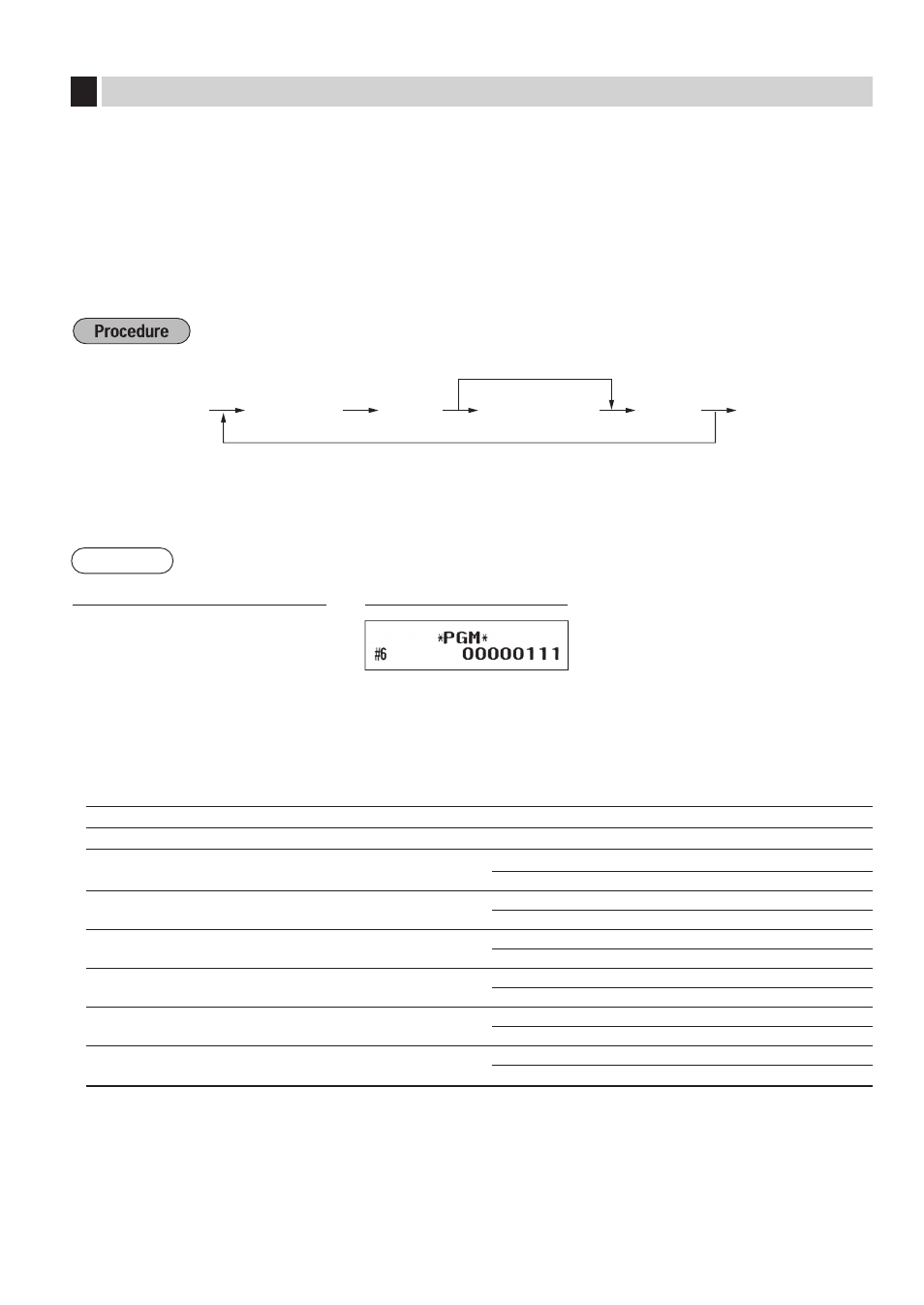
53
2
Various Function Selection Programming 1
The cash register provides various detailed functions listed below.
• Print format
• Receipt print format
• Others
For this programming, the job code entry style is applied. You can continue programming until you press the
A
key for the programming described in this section. To continue programming, repeat from a job code
entry.
s
@
*
2
ABCDEFGH
*
1
Job code
A
s
To set “00000000”
To program another job code
*1 Enter job code using numeric keys specifi ed in each section below.
*2 Data entry details are listed on each table in each section below. An asterisk is entered for factory setting.
Example
When programming for job code 6 as ABCDEFGH: 00000111.
Key operation
s
6
@
00000111
s
A
■
Print format
Job code: 6
Item:
Selection:
Entry:
A
Always enter 0.
0
B
Always enter 0.
0
C
Time print on all receipts
Yes*
0
No
1
D
Date print on all receipts
Yes*
0
No
1
E
Consecutive no. print
Yes*
0
No
1
F
Separator line in reports
One line space
0
Separator line*
1
G
Zero skip in PLU report
No
0
Yes*
1
H
Zero skip in full sales/hourly reports
No
0
Yes*
1
