Sharp XE-A137-BK User Manual
Page 28
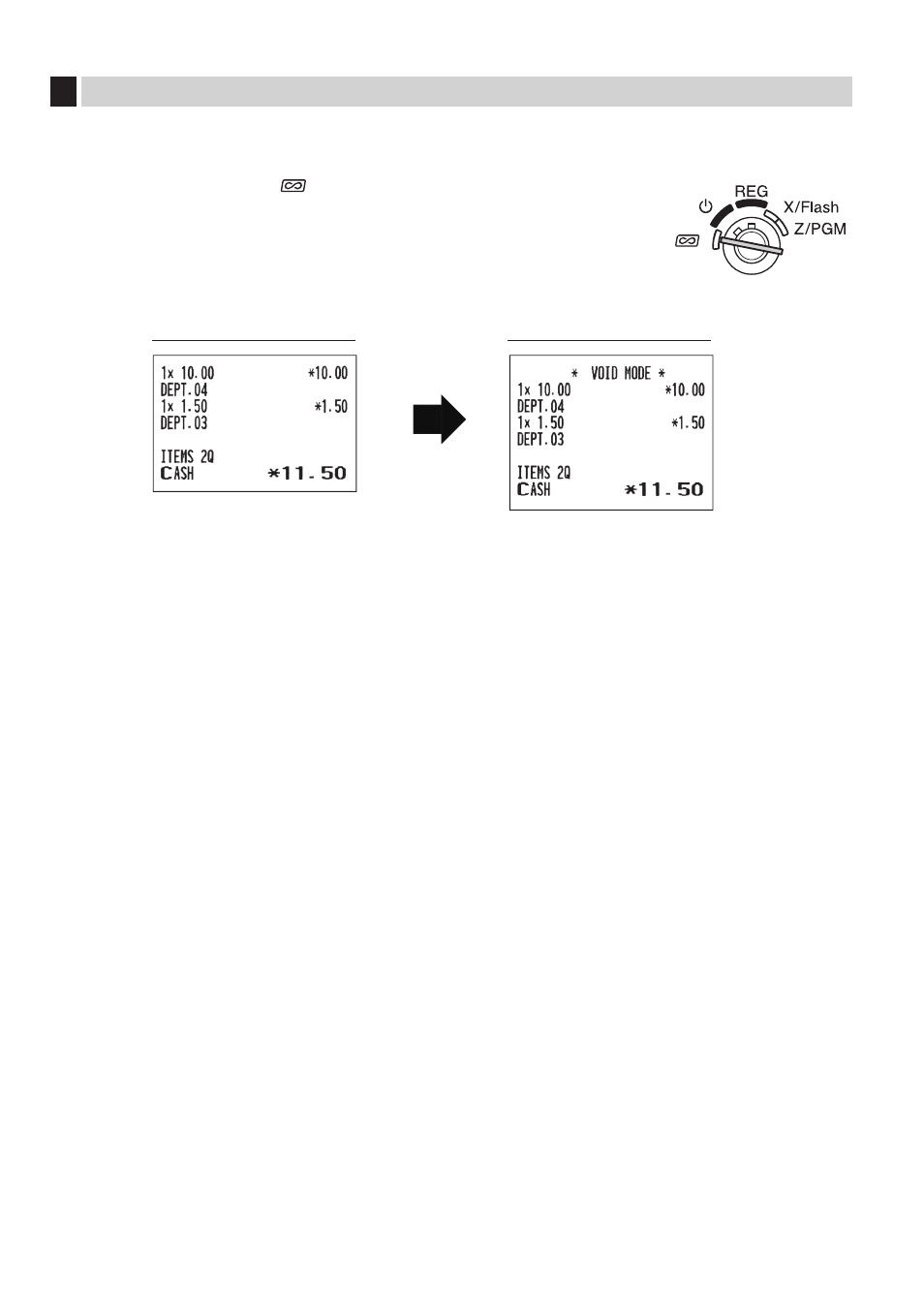
26
5
Correction after Finalizing a Transaction (Void mode)
When you need to void incorrect entries that are found after finalizing a transaction or cannot be corrected by
direct, indirect void or subtotal void, the following steps should be taken:
1.
Turn the mode switch to the
position using the mode key, to enter into the void
mode.
2.
Repeat the entries that are recorded on an incorrect receipt. (All data on the
incorrect receipt is removed from register memory; the voided amounts are added
to the void mode transaction totalizer.)
Incorrect receipt
Cancellation receipt
This manual is related to the following products:
See also other documents in the category Sharp Video:
- MX-C380P (2 pages)
- ER-A420 (2 pages)
- ER-A280F (188 pages)
- ER-A280N (2 pages)
- XE-A113B (404 pages)
- XE-A113 (2 pages)
- EL-2607PGY (160 pages)
- EL-1607P (2 pages)
- GX-BT7 Docking Bluetooth NFC (2 pages)
- ER-A280F (2 pages)
- HT-SB32D Barre de son (2 pages)
- XE-A217W (4 pages)
- XE-A217B (2 pages)
- UP-810F (80 pages)
- EL-2901PIII (26 pages)
- EL-337C (2 pages)
- MX-B380P (2 pages)
- EL-331ERB (2 pages)
- XE-A207B (2 pages)
- CS-2635RHGY (176 pages)
- XE-A207W (2 pages)
- XE-A107-BK (2 pages)
- XEA107WH (2 pages)
- XE-A307 (2 pages)
- EL-1750PIIIGY (164 pages)
- Email Status and Alert (8 pages)
- Email Status and Alert (1 page)
- EL-501XBWH (2 pages)
- LC-42LE761K (2 pages)
- LC-50LE761K (39 pages)
- EL-326EB (2 pages)
- UP811F (2 pages)
- EL-W506B (2 pages)
- EL-364BSL (2 pages)
- Everyone Print (2 pages)
- EL-376SB (2 pages)
- Equitrac Office (4 pages)
- Data Security Kit (8 pages)
- Data Security Kit (1 page)
- User Authentication (184 pages)
- UNIX and LINUX Connectivity (4 pages)
- EL-2125C (2 pages)
- LC-42LE771K (40 pages)
- EL-480SRB (2 pages)
- Print Release Lite Software (8 pages)
