2 auxiliary payment treatment, Vl a c, 2auxiliary payment treatment ■ currency exchange – Sharp XE-A137-BK User Manual
Page 42
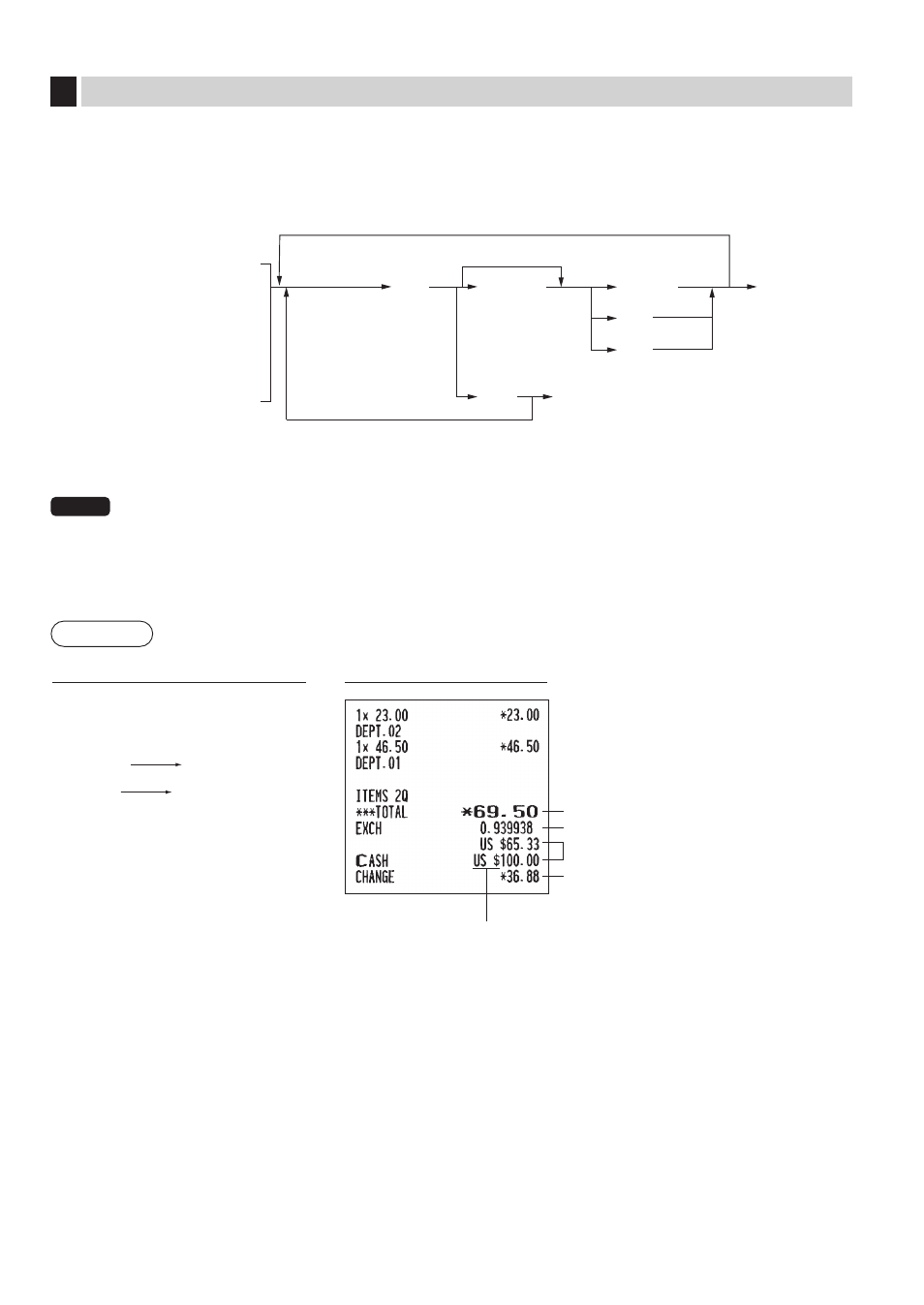
40
2
Auxiliary Payment Treatment
■
Currency exchange
Your register allows payment entries in foreign currency. Press the
V
key to create a subtotal in foreign
currency.
V
l
A
c
Reentry
Amount
tendered
(max. 8 digits)
For direct finalization
After an entry
is completed
or
After the amount
tendered is found
smaller than the
sales amount in
a sales entry
Next registration
or
payment in
domestic currency
For an additional payment in foreign currency
C
(Exchange rate: 0.000000 to 999.999999)
NOTE
• When the amount tendered is short, its equivalent in deficit is shown in domestic currency.
• Change amount will be displayed in domestic currency.
• Availability of credit and cheque tendering depends on the programming on page 63.
• If programmed, a foreign currency symbol is printed when you use a preset rate. Refer to “Foreign
currency symbol” on page 49 for the programming.
Example
Key operation
2300
"
4650
!
V
10000
A
Domestic currency
Exchange rate
Domestic currency
Foreign currency symbol
(Printed if programmed)
Foreign currency
Currency
exchange
Amount
tendered in
foreign currency
(When a currency exchange
rate of 0.939938 is
programmed for the
V
key.)
