6 department programming, A@ h, 6department programming – Sharp XE-A137-BK User Manual
Page 17: Department status
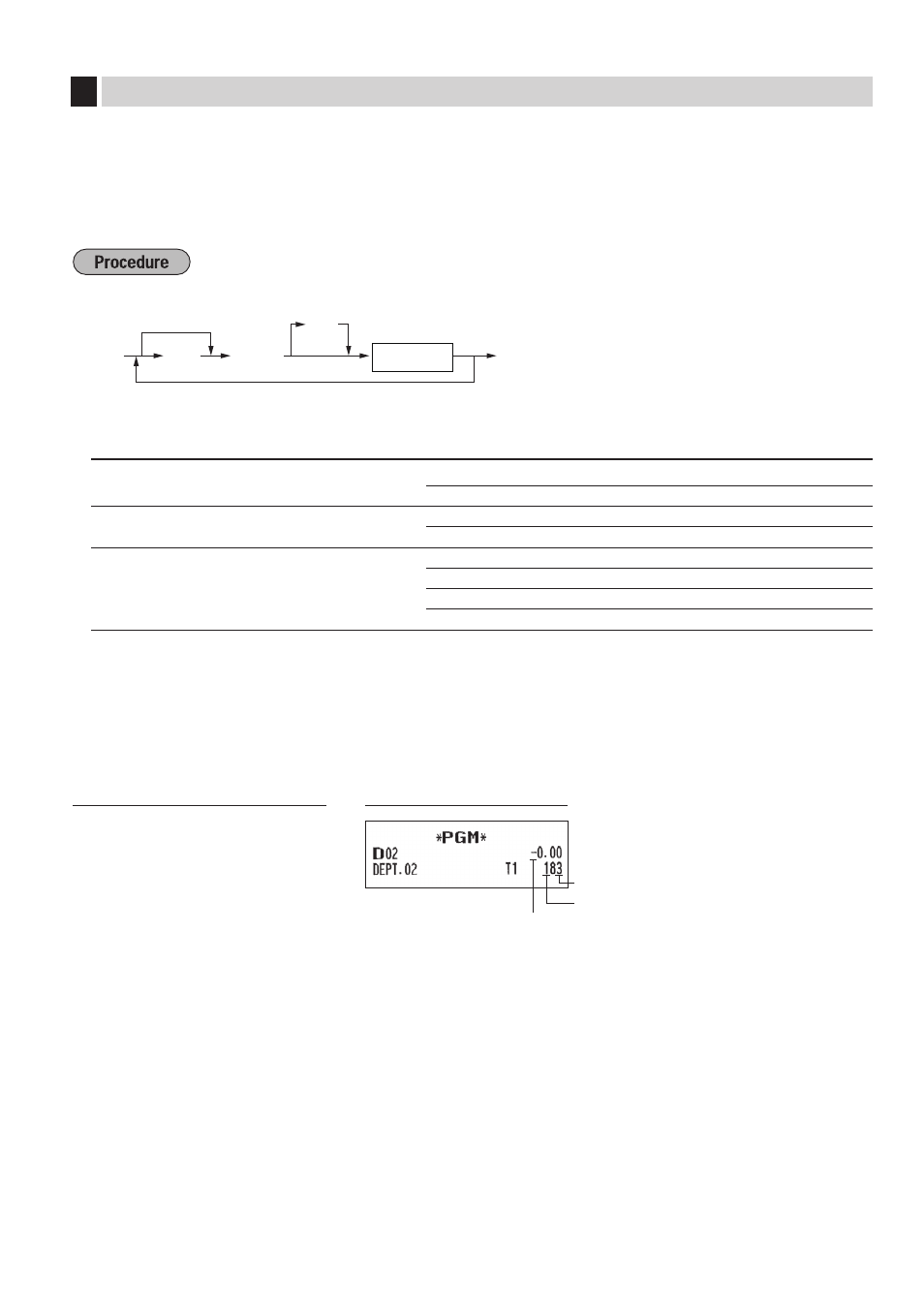
15
6
Department Programming
Merchandise can be classified into a maximum of 8 departments. Items sold using the department keys can later
be printed on a report shown as the quantities sold and sales amounts classified by department. The data is
useful for making purchasing decisions and other store operations.
■
Department status
For dept. 5 through 8
To set all zeros
ABC
To program another department
Dept. key
A
@
H
Item:
Selection:
Entry:
A
SICS / Normal
SICS
1
Normal*
0
B
Sign
Negative department
1
Positive department*
0
C
Type of unit price entry
Open and preset
3
Preset only
2
Open only*
1
Inhibit department key
0
* Default settings
SICS (Single Item Cash Sale)
• If an entry of a department programmed for SICS is made first, the sale will be finalized as a cash sale as
soon as the department key is pressed. If the entry is made after entering a department not programmed for
SICS, it does not finalize and result in a normal sale.
Key operation example
113
@
"
A
Sign
SICS / Normal
Type of unit price entry
