Stopwatch – Nokia 7205 Intrigue User Manual
Page 85
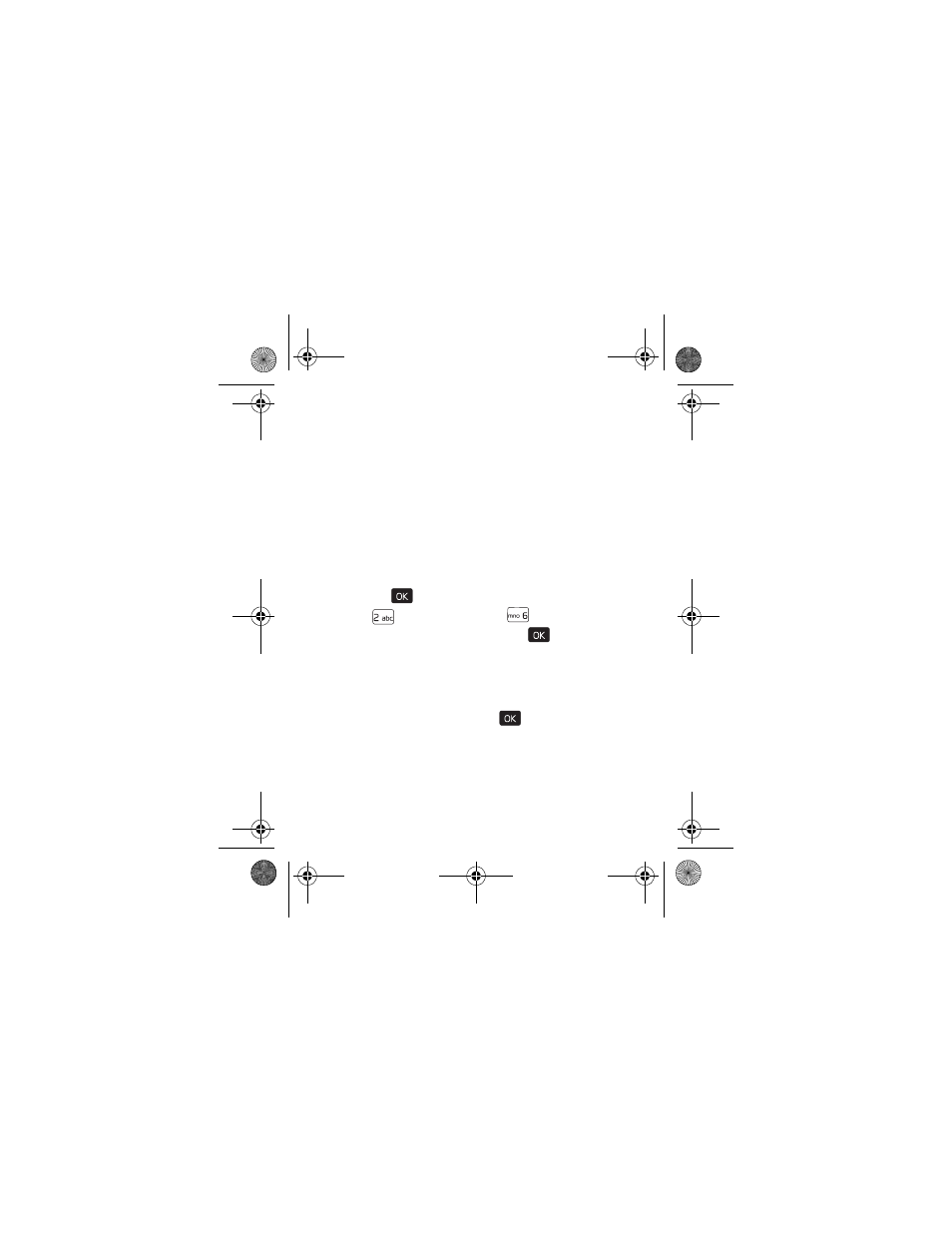
84
Select
Snooze
to turn the alarm off and have it sound again
after 10 minutes. Select
Dismiss
to turn off the alarm.
Stopwatch
The stopwatch can be used for time measurement, such as for a
sporting event. You can time up to ten records.
The accuracy of the stopwatch is not the same as that of a
professional instrument. Therefore, Nokia advises against its
use for official competitions or any other event in which a
high-precision device would be required to establish exact
times.
1. Press the (
) key (
MENU
), and scroll to
Settings & Tools
.
2. Press (
)
Tools
, and then press (
)
Stopwatch
.
•
To start timing an event, press the (
) key (
START
).
The elapsed time is displayed in the mm:ss:ms format.
•
To time multiple events and mark the elapsed time for
each event you are timing, press the Left Soft key
(
Split
).
•
To stop the watch, press the (
) key (
STOP
).
•
To reset the watch to zero after stopping it, press the
Right Soft key (
Reset
).
7205.ENv1_9213749.fm Page 84 Tuesday, December 23, 2008 10:47 AM
