Section 4: text entry, Entry modes, Section 4 – Nokia 7205 Intrigue User Manual
Page 34: Text entry
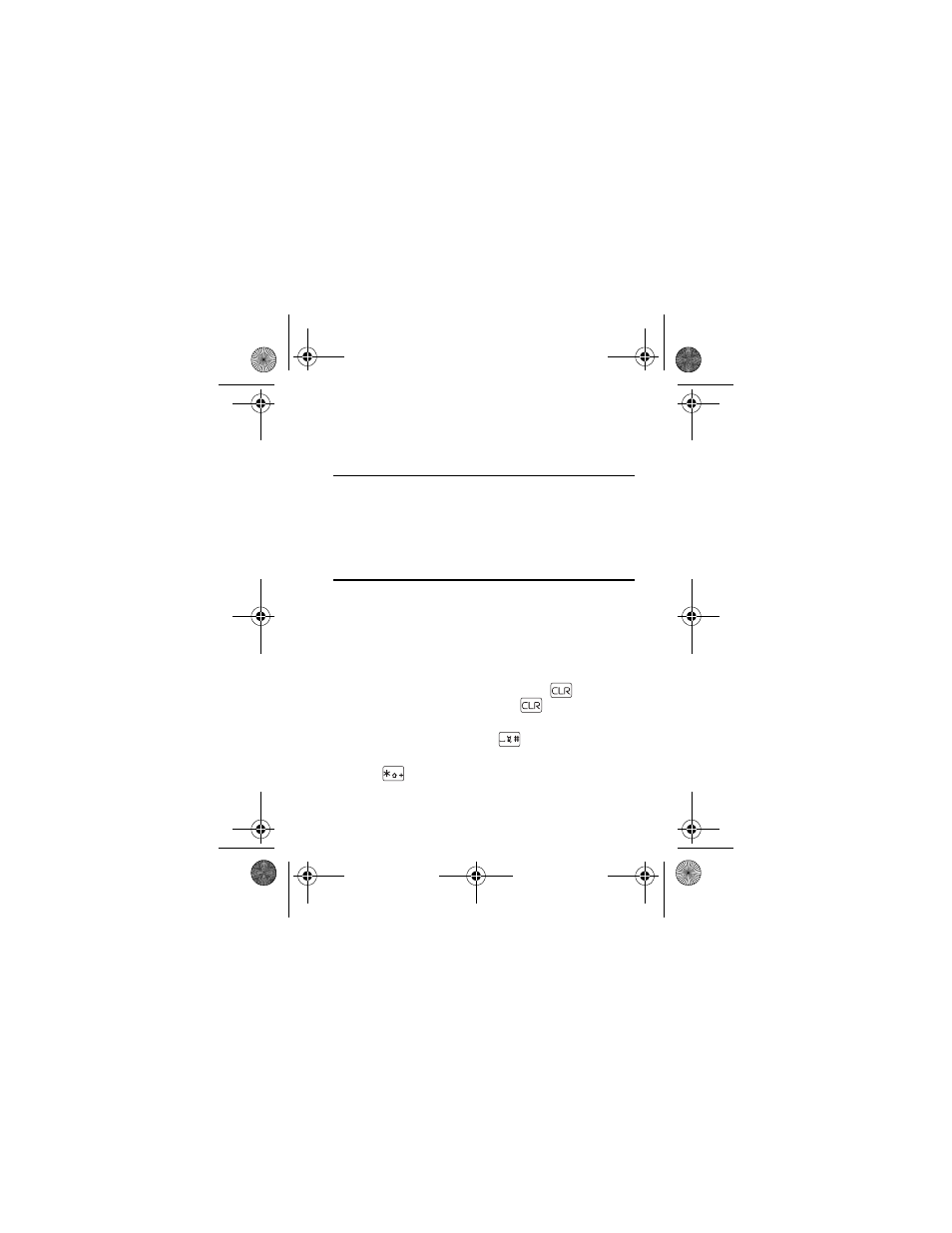
E n t r y M o d e s
Text Entry
33
Section 4:
Text Entry
Topics Covered
•
Entry Modes
•
Abc and ABC Modes
•
Word Mode
•
Number Entry
•
Symbol Entry
This section describes how to select the desired entry modes
and how to use predictive text entry mode.
Entry Modes
Your device offers five entry modes: Word, Abc, ABC,123, and
Symbols. The following rules apply:
•
To delete a character, press the Clear key (
); to delete a
word, press and hold the Clear key (
).
•
To enter a space, or to accept a completed word in Word
Mode, press the Vibration key (
).
•
To change character case in Word, Abc or ABC Mode,
press (
).
•
To change the mode, press the Left Soft key.
7205.ENv1_9213749.fm Page 33 Tuesday, December 23, 2008 10:47 AM
See also other documents in the category Nokia Mobile Phones:
- 5510 (102 pages)
- 2310 (63 pages)
- 2310 (58 pages)
- 3660 (17 pages)
- 3660 (157 pages)
- N78 (368 pages)
- 5210 (106 pages)
- Nokia 1112 (56 pages)
- 7210 (185 pages)
- 2600 (66 pages)
- 2600 (2 pages)
- 2600 (185 pages)
- 6700 Slide (56 pages)
- 3510 (30 pages)
- 2100 (63 pages)
- 7020 (74 pages)
- 6300 (80 pages)
- E61i (241 pages)
- N97 (130 pages)
- N97 (357 pages)
- N71 (115 pages)
- 6510 (4 pages)
- 6670 (321 pages)
- N900 (283 pages)
- 2760 (99 pages)
- 2760 (69 pages)
- 9110i (26 pages)
- 8600 Luna (201 pages)
- 1616 EN (17 pages)
- 1616 (28 pages)
- 3109 (86 pages)
- E72 (150 pages)
- 9500 (112 pages)
- 3250 (2 pages)
- N72 (121 pages)
- XPRESSMUSIC 5220 (56 pages)
- 7370 (2 pages)
- 7370 (201 pages)
- 6170 (209 pages)
- E63 (143 pages)
- C3-00 (44 pages)
- 7610 (161 pages)
- 6310i (161 pages)
- 1280 (34 pages)
- 2690 (90 pages)
