Nokia 7205 Intrigue User Manual
Page 41
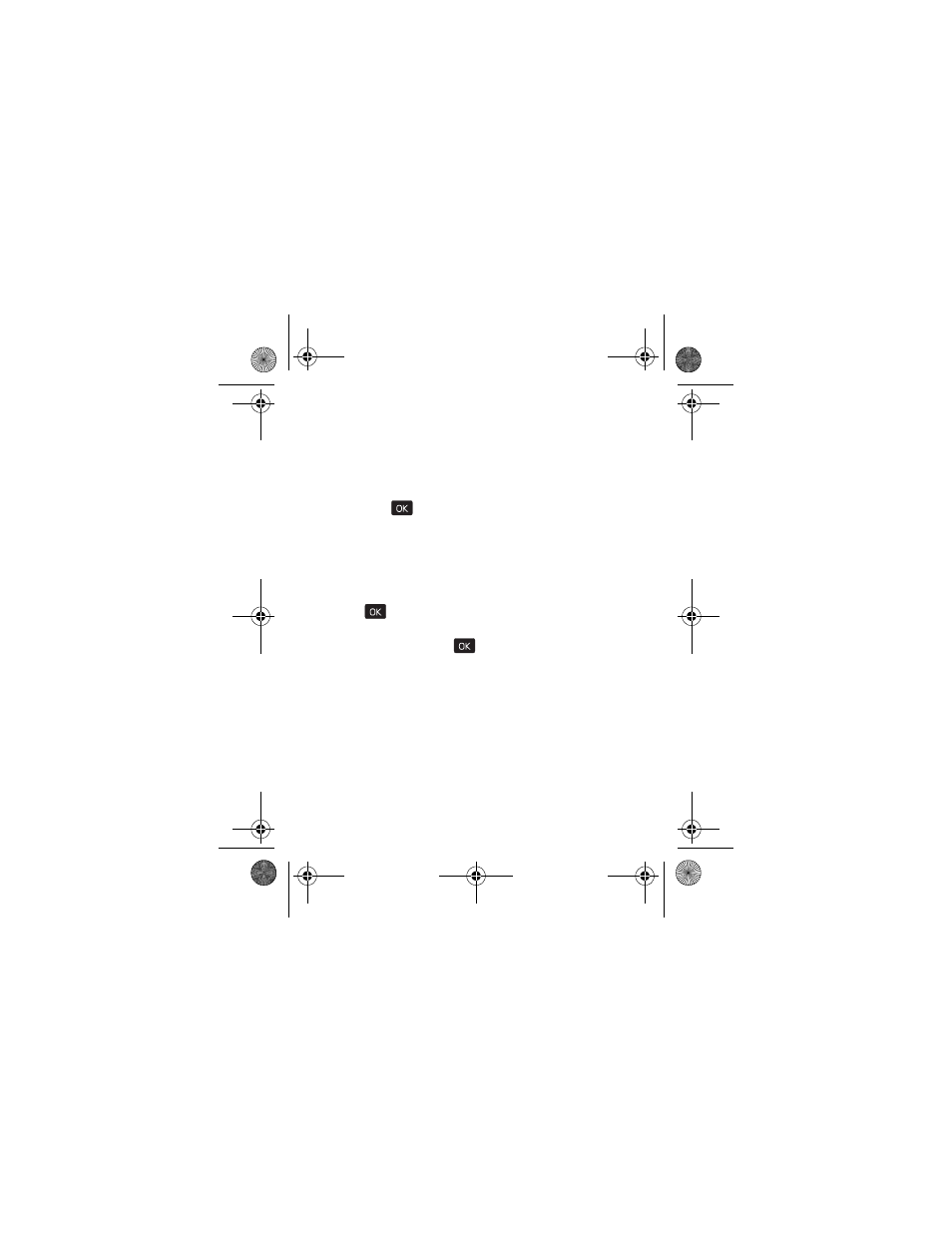
40
•
To assign a Speed Dial for a number, set a default
number for a contact, or add pauses into a number,
scroll to the desired number (
Mobile 1
,
Mobile 2
,
Home
,
Work
or
Fax
), press the Right Soft key (
Options
), and
select from the available options.
4. Press the (
) key (
SAVE
).
Update a Number to a Contact
You can add new numbers to contacts by entering the number
in the idle screen.
1. Enter the number, press the Left Soft key (
Save
), and
select
Add New Contact
or
Update Existing
by pressing
the (
) key.
2. Complete the contact information or update an existing
contact, and press the (
) key.
Add Pauses
Calls to automated systems often require a password or
account number. Instead of manually entering numbers each
time, store the numbers to your contacts along with special
characters called pauses.
You may add pauses after entering a number in the idle screen.
1. Enter the phone number.
7205.ENv1_9213749.fm Page 40 Tuesday, December 23, 2008 10:47 AM
- 5510 (102 pages)
- 2310 (63 pages)
- 2310 (58 pages)
- 3660 (17 pages)
- 3660 (157 pages)
- N78 (368 pages)
- 5210 (106 pages)
- Nokia 1112 (56 pages)
- 7210 (185 pages)
- 2600 (66 pages)
- 2600 (2 pages)
- 2600 (185 pages)
- 6700 Slide (56 pages)
- 3510 (30 pages)
- 2100 (63 pages)
- 7020 (74 pages)
- 6300 (80 pages)
- E61i (241 pages)
- N97 (130 pages)
- N97 (357 pages)
- N71 (115 pages)
- 6510 (4 pages)
- 6670 (321 pages)
- N900 (283 pages)
- 2760 (99 pages)
- 2760 (69 pages)
- 9110i (26 pages)
- 8600 Luna (201 pages)
- 1616 EN (17 pages)
- 1616 (28 pages)
- 3109 (86 pages)
- E72 (150 pages)
- 9500 (112 pages)
- 3250 (2 pages)
- N72 (121 pages)
- XPRESSMUSIC 5220 (56 pages)
- 7370 (2 pages)
- 7370 (201 pages)
- 6170 (209 pages)
- E63 (143 pages)
- C3-00 (44 pages)
- 7610 (161 pages)
- 6310i (161 pages)
- 1280 (34 pages)
- 2690 (90 pages)
