Habitat, Phone settings, Habitat phone settings – Nokia 7205 Intrigue User Manual
Page 65
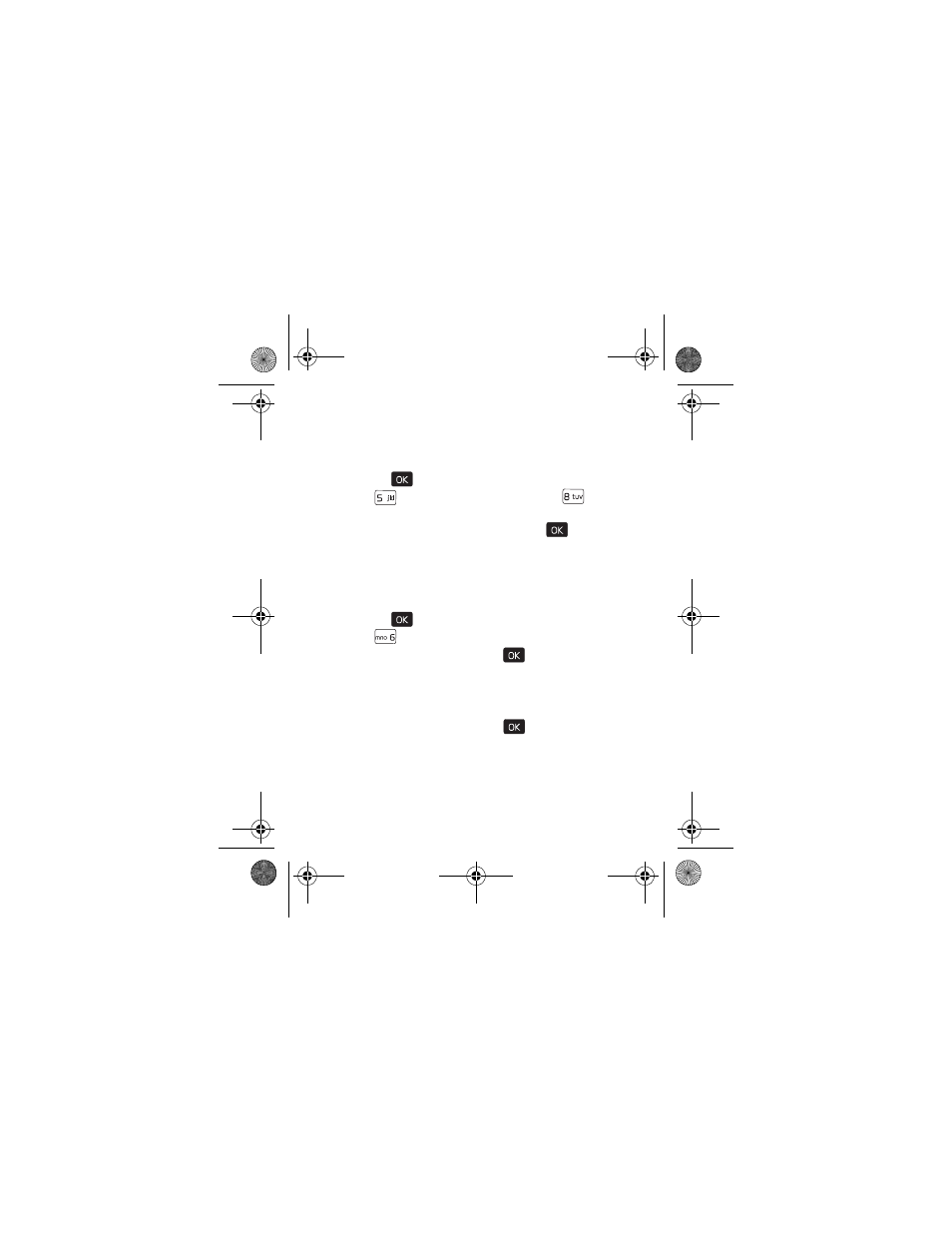
64
Pulsing Alert
Pulsing alert acts as a reminder. The front display flashes when
there are missed calls or unread messages.
1. Press the (
) key (
MENU
), and scroll to
Settings & Tools
.
2. Press (
)
Display Settings
, and then press (
)
Pulsing Alert
.
3. Scroll to the desired option, and press the (
) key.
Habitat
Habitat Mode provides a unique and interactive way to connect
with your social circle. When you place or receive a call or a
message, that interaction appears on the idle screen as a graphic.
1. Press the (
) key (
MENU
), and scroll to
Settings & Tools
.
2. Press (
)
Habitat
.
3. Scroll to
On
or
Off
, and press the (
) key.
Phone Settings
The Phone Settings menu allows you to designate specific
network settings and operational modes for your device. Scroll
to the desired options, and press the (
) key, such as:
Airplane Mode
When Airplane Mode is on, all features that use radio frequencies
are disabled and you cannot place or receive phone calls. See
"Airplane Mode," p. 27.
7205.ENv1_9213749.fm Page 64 Tuesday, December 23, 2008 10:47 AM
