Contact groups – Nokia 7205 Intrigue User Manual
Page 44
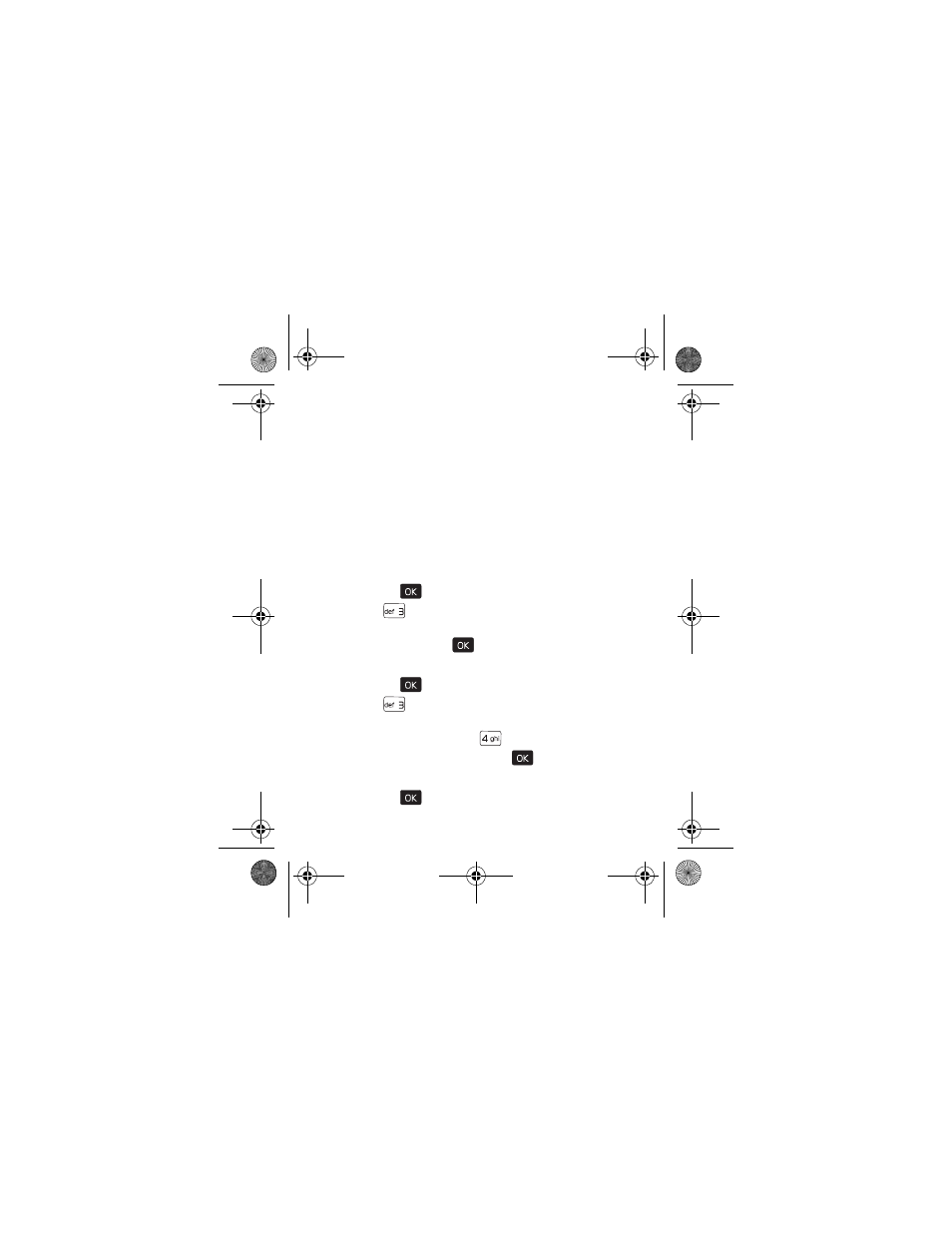
C o n t a c t G r o u p s
Contacts
43
Call
— Call the contact (network service).
Send Name Card
— Send the contact information in vCard
format to another device using Bluetooth connectivity.
Erase All
— Delete all contacts.
Contact Groups
Contact groups help organize contact entries into categories,
and allow you to search your contacts faster and send a
message to all contacts in one or more groups.
Create a New Group
1. Press the (
) key (
MENU
).
Contacts
is highlighted.
2. Press (
)
Groups
.
3. To add a new group, press the Left Soft key (
New
), enter a
name, and press the (
) key (
SAVE
).
Rename a Group
1. Press the (
) key (
MENU
).
Contacts
is highlighted.
2. Press (
)
Groups
.
3. Scroll to the desired group, press the Right Soft key
(
Options
), and then press (
)
Rename
.
4. Enter a new name, and press the (
) key (
SAVE
).
Move a Contact Entry to a Group
1. Press the (
) key (
MENU
).
Contacts
is highlighted.
7205.ENv1_9213749.fm Page 43 Tuesday, December 23, 2008 10:47 AM
