Answer or reject a call – Nokia 7205 Intrigue User Manual
Page 30
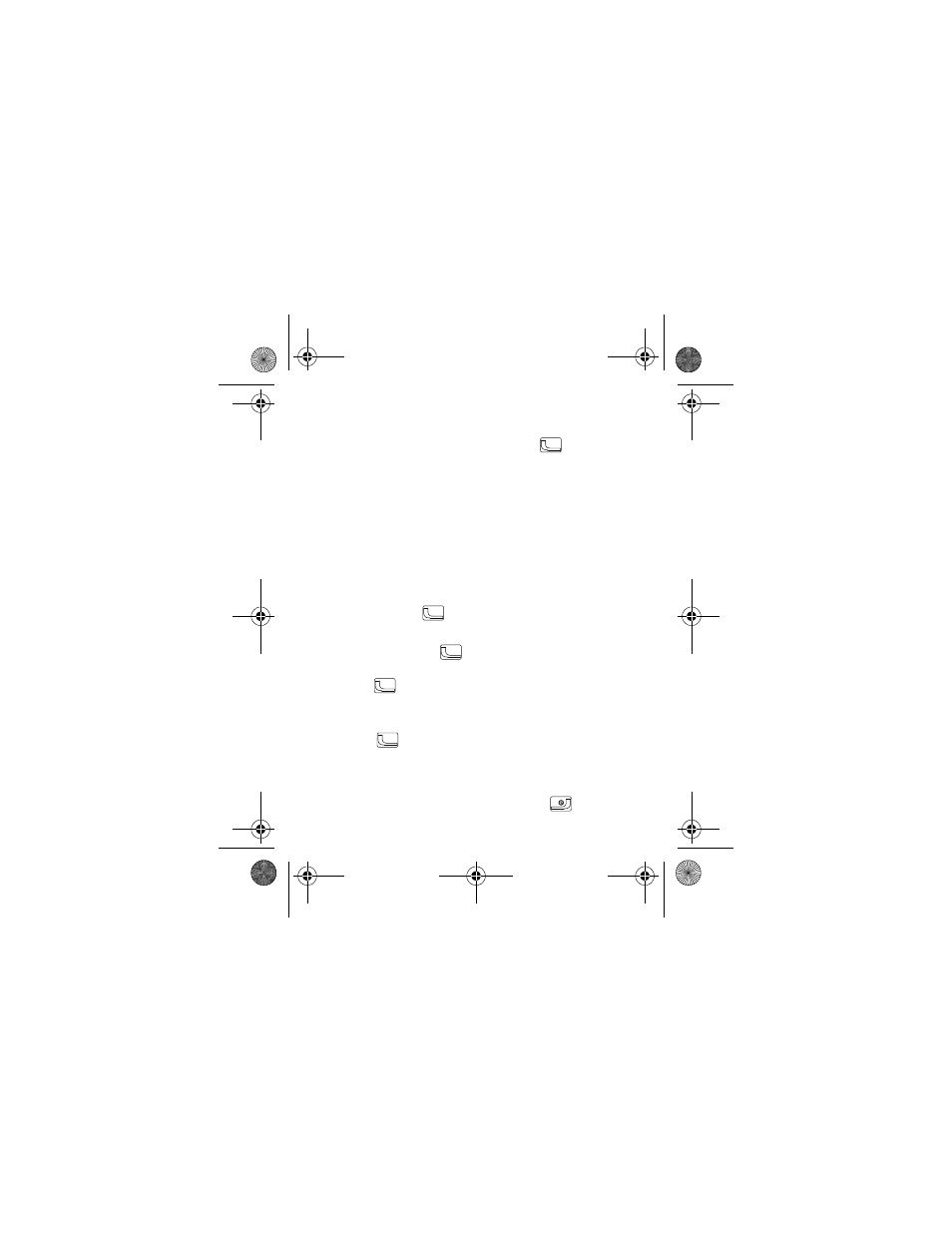
A n s w e r o r R e j e c t a C a l l
Call Functions
29
3. If the entry contains more than one number, scroll to the
desired number, and press the Call key (
) to call the
number.
For information on adding contacts, see "Contacts," p. 36.
Use Speed Dial
To dial a single-digit speed dial number (1–9), press and hold
the corresponding key. To dial a multi-digit speed dial number
(10-999), press the keys for the first numbers, and press and
hold the last number. For more information on, see "Speed
Dials," p. 45.
You can also press the assigned speed dial location, and then
press the Call key (
).
Use Call Log
1. Press the Call key (
).
2. Scroll to the desired number, and then press the Call
key (
).
Answer or Reject a Call
To answer a call, open the flip or, if it is already open, press the
Call key (
). To change settings for answering a call, see
To mute an incoming call, press the Left Soft key (
Quiet
).
To forward the call to your voicemail, press the Right Soft key
(
Ignore
). To reject the call, press the End key (
).
7205.ENv1_9213749.fm Page 29 Tuesday, December 23, 2008 10:47 AM
