Nokia 7205 Intrigue User Manual
Page 63
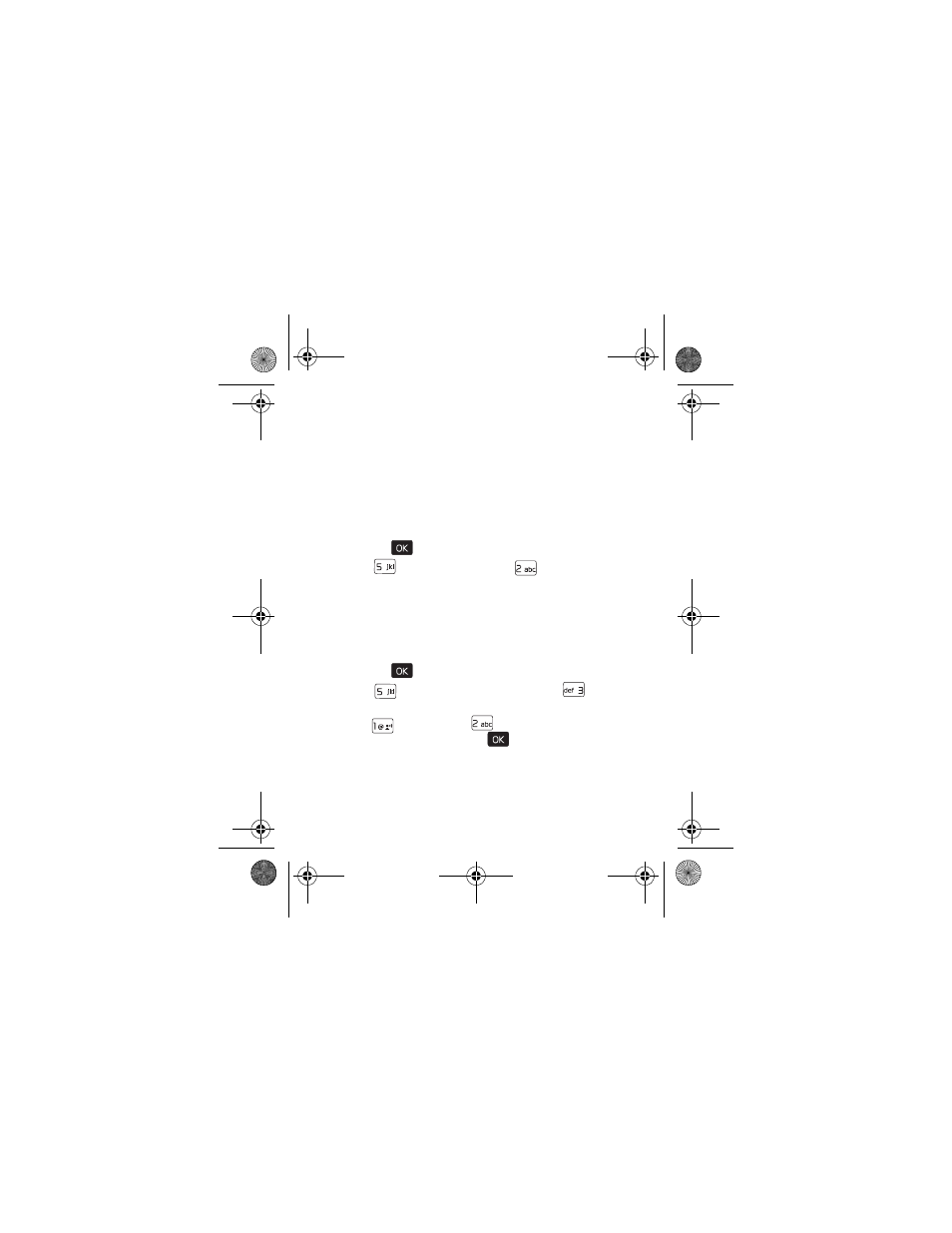
62
Personal Banner
— Enter your own banner text of up to 18
characters. To change the text color, select
Color
. The
Color
option is only available when Habitat Mode is disabled. See
"Habitat," p. 64.
ERI Banner
— Display ERI text over your personal banner,
alerting you to the current cellular status (network service).
Backlight
1. Press the (
) key (
MENU
), and scroll to
Settings & Tools
.
2. Press (
)
Display Settings
, press (
)
Backlight
, and
then select from the following:
Front Display
,
Main Display
,
Keypad
— Set how long the
front display, main display, or the keypad backlight
remains on before dimming.
Wallpaper
1. Press the (
) key (
MENU
), and scroll to
Settings & Tools
.
2. Press (
)
Display Settings
, and then press (
)
Wallpaper
.
3. Press (
)
My Pictures
or (
)
My Videos
, select an image
or a video, and then press the (
) key. The wallpaper will
only be displayed if Habitat Mode is disabled, see "Habitat,"
p. 64. If Habitat Mode is activated, a prompt is displayed
asking whether you want to turn it off.
7205.ENv1_9213749.fm Page 62 Tuesday, December 23, 2008 10:47 AM
