Active toolbar, Ca mera – Nokia N78 User Manual
Page 61
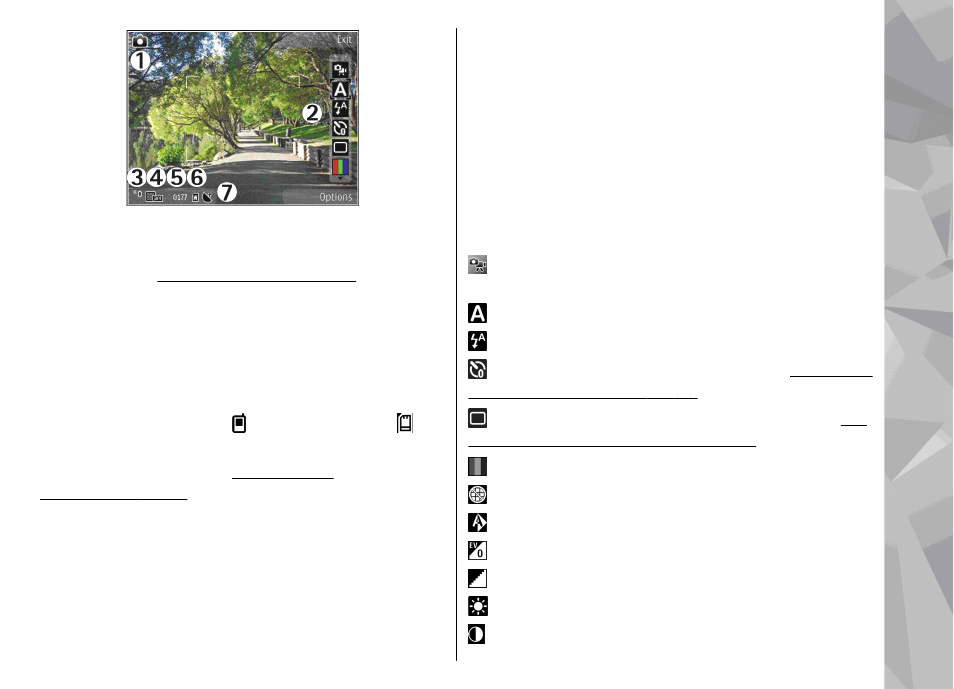
1
— Capture mode indicator
2
— Active toolbar. The toolbar is not displayed during
image capture.
3
— Battery charge level indicator
4
— Image resolution indicator
5
— Image counter, which displays the estimated
number of images you can capture using the current
image quality setting and memory in use.
6
— The device memory ( ) and memory card ( )
indicators, which show where images are saved
7
— GPS signal indicator.
Active toolbar
The active toolbar provides you with shortcuts to
different items and settings before and after capturing
an image or recording a video. Scroll to items, and
select them by pressing the scroll key. You can also
define when the active toolbar is visible on the display.
The settings in the active toolbar return to the default
settings after you close the camera.
To view the active toolbar before and after capturing
an image or recording a video, select
Options
>
Show
icons
. To view the active toolbar only when you need
it, select
Options
>
Hide icons
. To activate the active
toolbar when it is hidden, press the scroll key. The
toolbar is visible for 5 seconds.
Before capturing an image or recording a video, in the
active toolbar, select from the following:
to switch between the video mode and the image
mode
to select the scene
to select the flash mode (images only)
to activate the self-timer (images only).
the picture—self-timer", p. 64.
to activate the sequence mode (images only).
"Capture images in a sequence", p. 64.
to select a colour effect
to show or hide the viewfinder grid (images only)
to adjust white balance
to adjust the exposure compensation (images only)
to adjust sharpness (images only)
to adjust brightness (images only)
to adjust contrast (images only)
61
Ca
mera
