Choose options for a text message, Erase a message – Nokia 8265 User Manual
Page 85
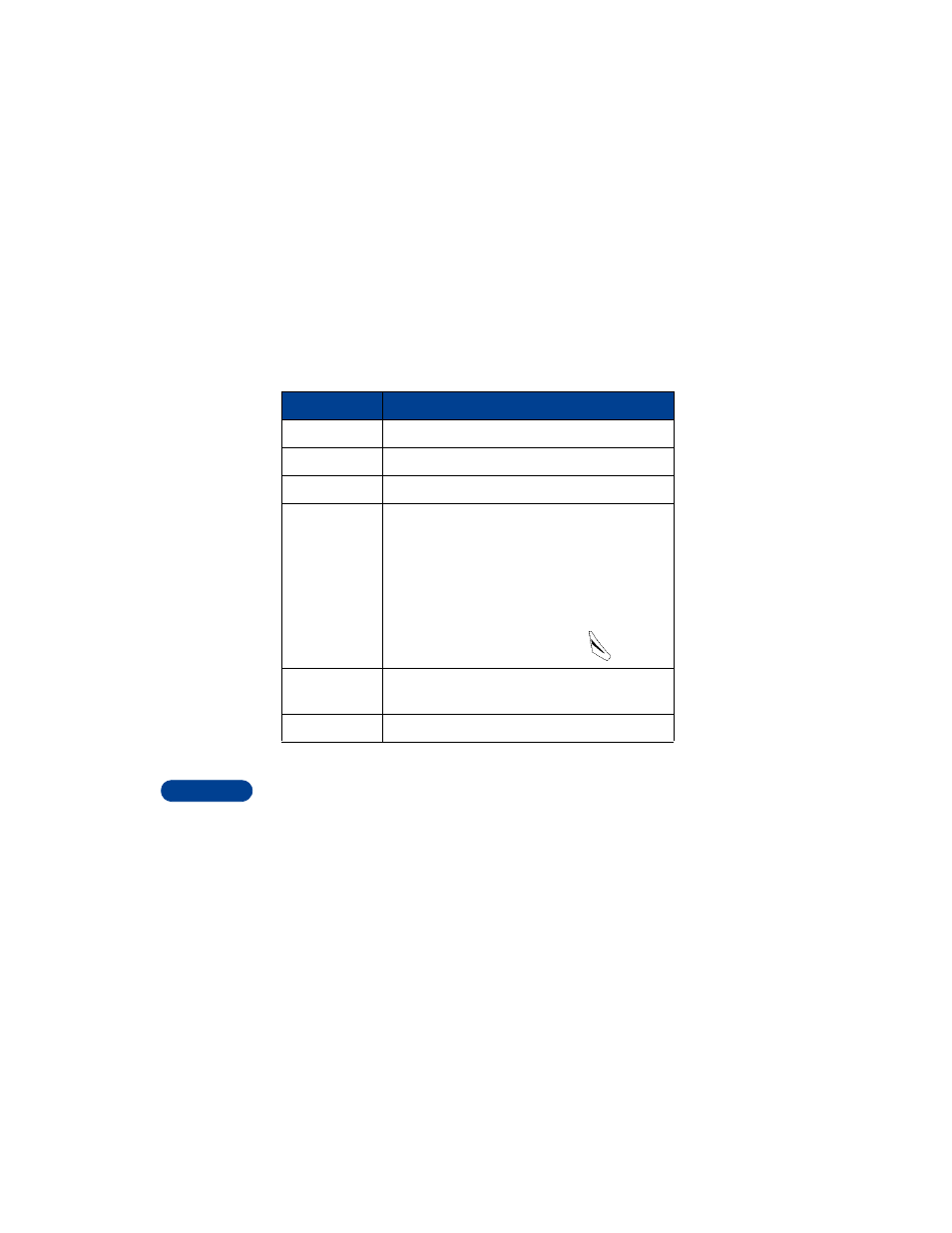
17
[ 78 ]
Choose options for a text message
When you press Options while reading a message, the following choices
are available:
Erase a message
1
While reading a message, press Options.
2
Scroll to Erase and press OK.
3
Your phone asks you to confirm that you want to erase the message.
Press OK.
Option
What it does
Read next
Takes you to the next message.
Erase
Erases the current message.
Save
Saves this message to the Saved folder.
Use number
Calls the person who sent you the text message, if
their phone number is included in the message.
You can also press the start key while the message
is displayed to dial the number.
If more than one number is on the screen, the
numbers appear in a list. Scroll to the phone
number you want to call and press
.
Forward
Forwards the message to another person. That
person must have the appropriate message service.
Reply
Provides a screen where you can write a reply.
- 5510 (102 pages)
- 2310 (63 pages)
- 2310 (58 pages)
- 3660 (157 pages)
- 3660 (17 pages)
- N78 (368 pages)
- 5210 (106 pages)
- Nokia 1112 (56 pages)
- 7210 (185 pages)
- 2600 (185 pages)
- 2600 (66 pages)
- 2600 (2 pages)
- 6700 Slide (56 pages)
- 3510 (30 pages)
- 2100 (63 pages)
- 7020 (74 pages)
- 6300 (80 pages)
- E61i (241 pages)
- N97 (130 pages)
- N97 (357 pages)
- N71 (115 pages)
- 6510 (4 pages)
- 6670 (321 pages)
- N900 (283 pages)
- 2760 (99 pages)
- 2760 (69 pages)
- 9110i (26 pages)
- 8600 Luna (201 pages)
- 1616 EN (17 pages)
- 1616 (28 pages)
- 3109 (86 pages)
- E72 (150 pages)
- 9500 (112 pages)
- 3250 (2 pages)
- N72 (121 pages)
- XPRESSMUSIC 5220 (56 pages)
- 7370 (2 pages)
- 7370 (201 pages)
- 6170 (209 pages)
- E63 (143 pages)
- C3-00 (44 pages)
- 7610 (161 pages)
- 6310i (161 pages)
- 1280 (34 pages)
- 2690 (90 pages)
