Clear call timers – Nokia 8265 User Manual
Page 44
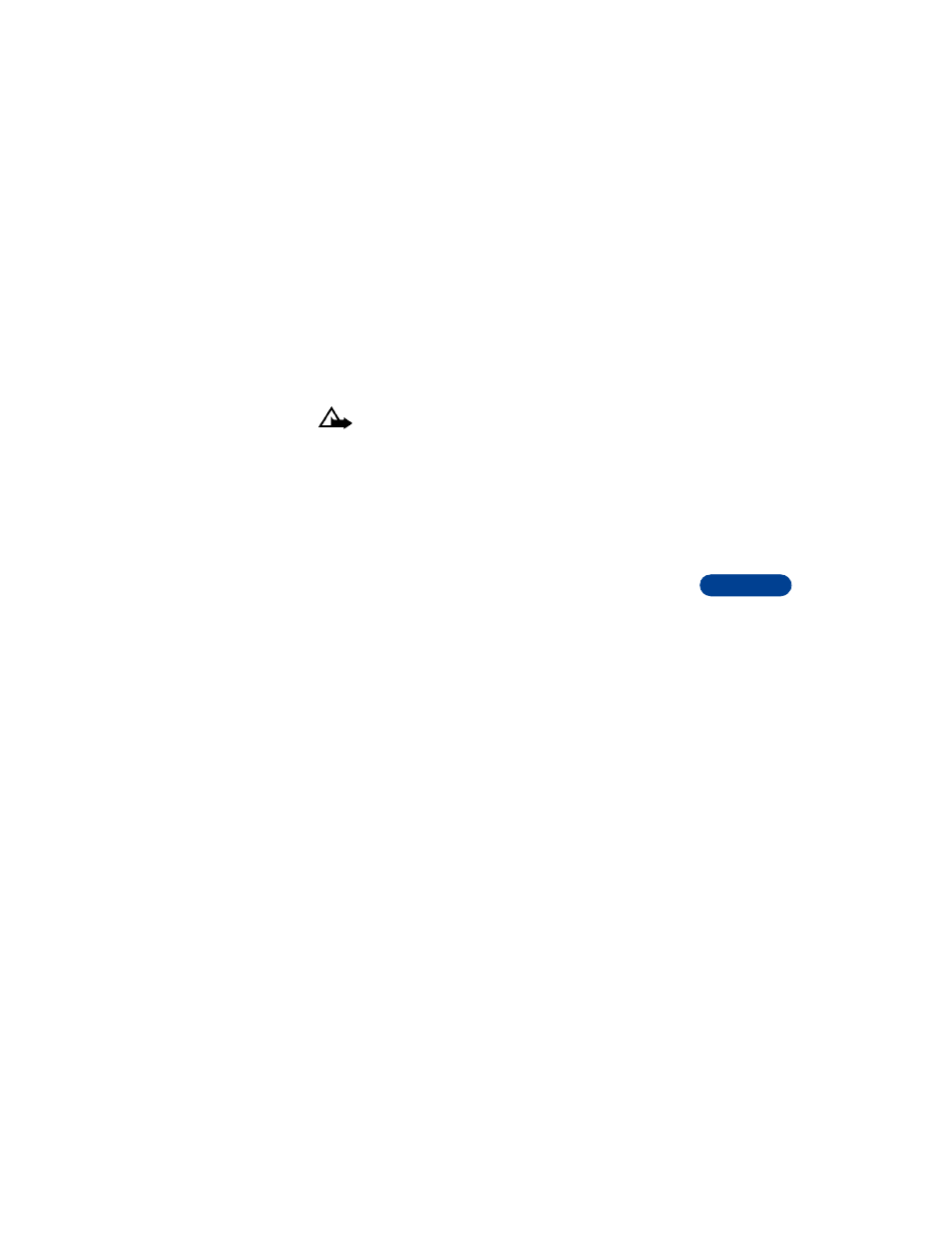
[ 37 ]
10
Clear call timers
1
Press Menu 2-5-5 (Menu > Call log > Call timers > Clear timers).
2
At the Security code prompt, enter your five-digit security code and
press OK.
Caution: The Clear timers option cannot be undone. If you
use the call timers to log or track the amount of time you are
using your phone, you may want to write down this
information before you erase it.
See also other documents in the category Nokia Mobile Phones:
- 5510 (102 pages)
- 2310 (63 pages)
- 2310 (58 pages)
- 3660 (157 pages)
- 3660 (17 pages)
- N78 (368 pages)
- 5210 (106 pages)
- Nokia 1112 (56 pages)
- 7210 (185 pages)
- 2600 (185 pages)
- 2600 (66 pages)
- 2600 (2 pages)
- 6700 Slide (56 pages)
- 3510 (30 pages)
- 2100 (63 pages)
- 7020 (74 pages)
- 6300 (80 pages)
- E61i (241 pages)
- N97 (130 pages)
- N97 (357 pages)
- N71 (115 pages)
- 6510 (4 pages)
- 6670 (321 pages)
- N900 (283 pages)
- 2760 (99 pages)
- 2760 (69 pages)
- 9110i (26 pages)
- 8600 Luna (201 pages)
- 1616 EN (17 pages)
- 1616 (28 pages)
- 3109 (86 pages)
- E72 (150 pages)
- 9500 (112 pages)
- 3250 (2 pages)
- N72 (121 pages)
- XPRESSMUSIC 5220 (56 pages)
- 7370 (2 pages)
- 7370 (201 pages)
- 6170 (209 pages)
- E63 (143 pages)
- C3-00 (44 pages)
- 7610 (161 pages)
- 6310i (161 pages)
- 1280 (34 pages)
- 2690 (90 pages)
