7 entering letters and numbers, Standard text input, Abc mode – Nokia 8265 User Manual
Page 29: Entering letters and numbers, 7entering letters and numbers
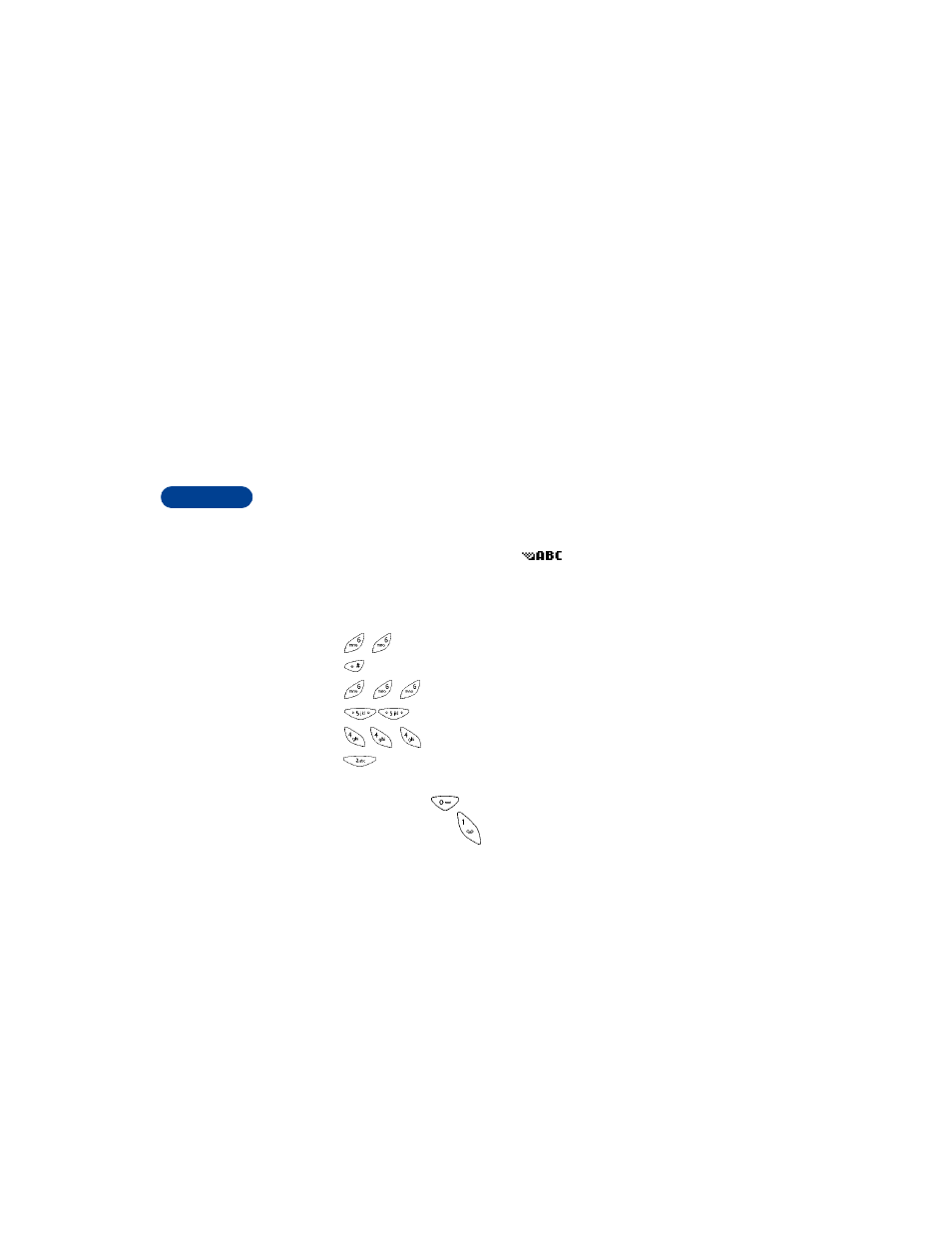
7
[ 22 ]
7
Entering letters and numbers
There are two ways to enter letters and numbers into your phone:
•
Standard text input for making entries in the phone book, entering
calendar notes, and renaming caller groups.
•
Predictive text input for writing text messages, picture messages, and
e-mails. For more detail, see “Predictive text input” on page 78.
• STANDARD TEXT INPUT
ABC mode
When you add new names to the phone book, your phone automatically
switches to the ABC mode and displays the
icon.
1
Find the key that has the letter you want to enter.
2
Press it as many times as needed for the letter to appear on the
screen. For example, to enter the name Nokia:
Press
N
Press
(to change to lower case input)
Press
o
Press
k
Press
i
Press
a
ENTER SPACES AND PUNCTUATION
•
To enter a space, press
once.
•
To enter punctuation, press
repeatedly until the character you
want appears.
