2 welcome, Get the most out of this guide, Understand the terms – Nokia 8265 User Manual
Page 10: Follow graphic clues, Welcome, 2welcome
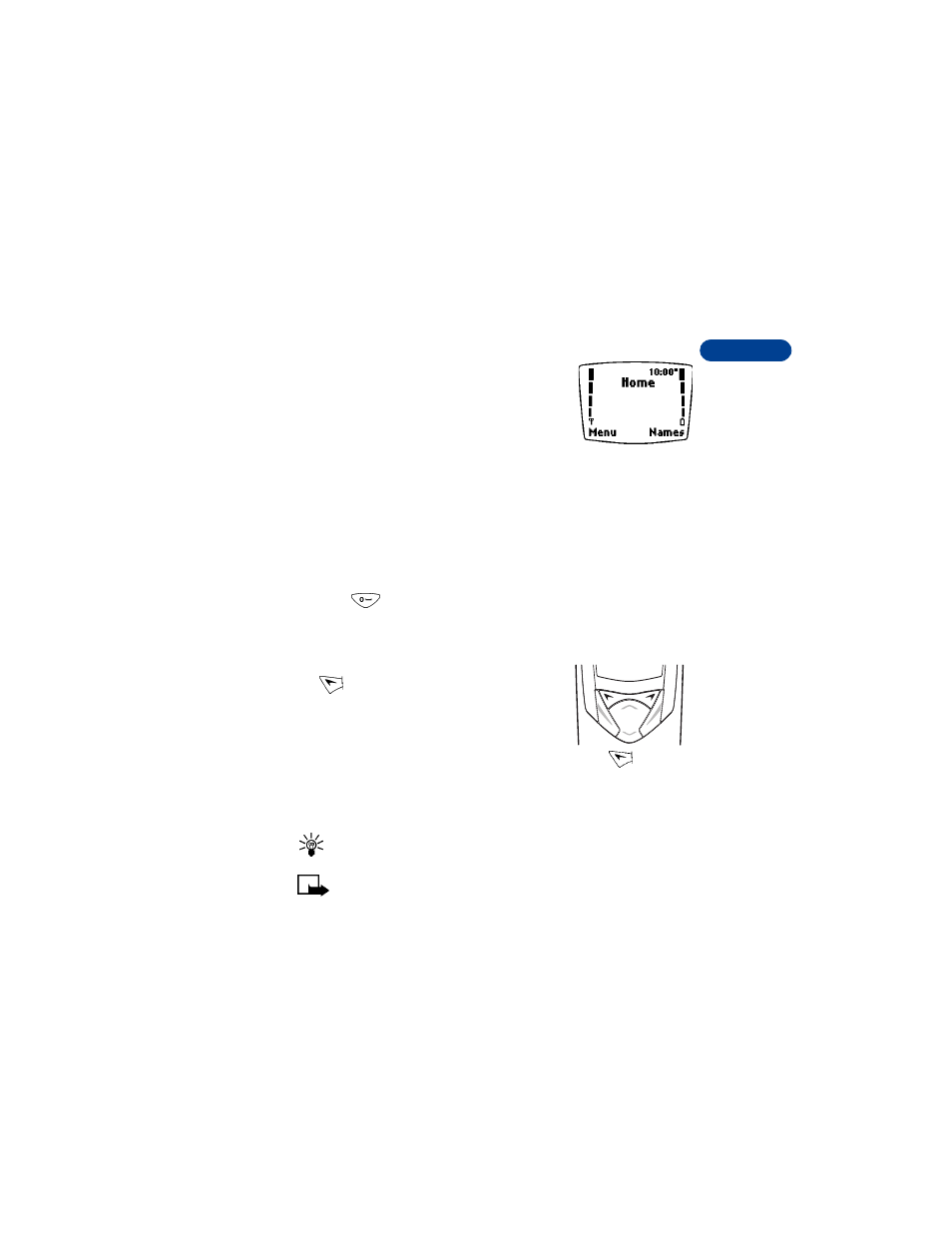
[ 3 ]
2
2
Welcome
Congratulations on your purchase of a Nokia 8265
mobile phone, a new tool for the mobile
information society.
• GET THE MOST OUT OF THIS
GUIDE
The tips that follow can help you get peak performance from this guide as
you learn to use your phone.
Understand the terms
This guide provides instructions for certain actions.
•
Press means to briefly press and release a key. For example,
press
means press the zero key for 1 second and release.
•
Press and hold means to press and hold a key for 1 to 3 seconds
(depending on the feature being used), then release the key.
•
Press Menu means to press the selection key,
located below the word Menu on the
phone’s screen.
•
Highlighted means that an option on the
screen is enclosed in a black box. When an
option is highlighted, it can be activated by pressing
.
Follow graphic clues
This guide uses the following icons to alert you to important information.
Tip: Provides information about a quick way or an alternate
method for performing an action.
Note: Explains a feature or points out an important concept.
