20 fun and games, Start a new game – Nokia 8265 User Manual
Page 104
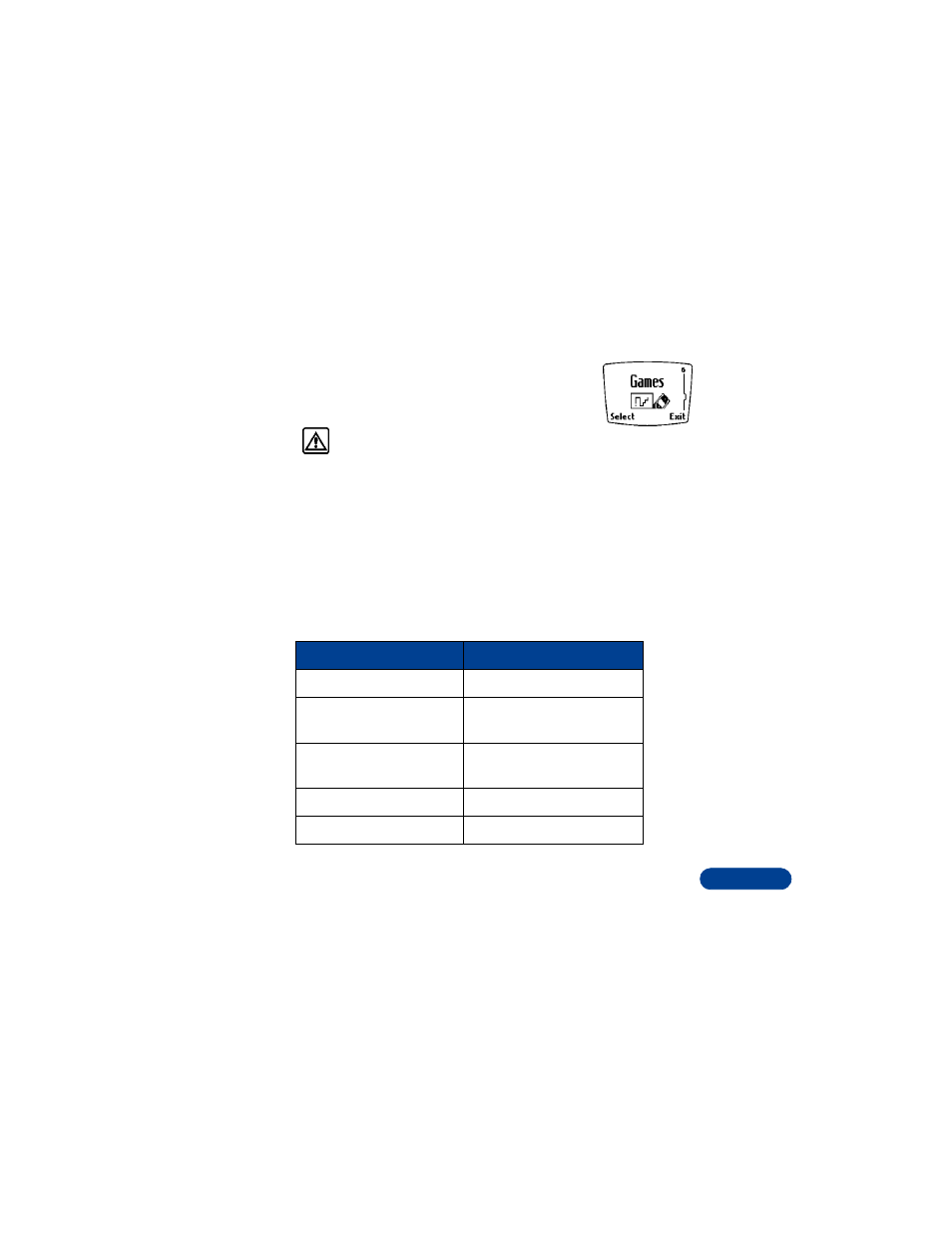
[ 97 ]
20
20 Fun and games
You can use your phone for communication and some
serious fun. Your phone offers three games: Snake II,
Space impact, and Pairs II.
Warning: Do not switch on the phone when
wireless phone use is prohibited or when it may cause
interference or danger. Even when you’re playing a game, the
phone is active.
• START A NEW GAME
1
Press Menu 6 (Menu > Games) and press Select.
2
Scroll to the desired game and press Select.
3
Select New game, and press Select.
Additional options under each Game include:
Please visit Nokia games services on the Internet for more hints and tips
at
www.nokia.com
.
Option
What it does
New Game
Start a new game.
Level
(Snake II and Pairs II only)
Choose the game’s difficulty
level.
Mazes
(Snake II only)
Choose among different maze
designs.
Top score
Display the top score.
Instructions
Learn how to play the game.
- 5510 (102 pages)
- 2310 (58 pages)
- 2310 (63 pages)
- 3660 (17 pages)
- 3660 (157 pages)
- N78 (368 pages)
- 5210 (106 pages)
- Nokia 1112 (56 pages)
- 7210 (185 pages)
- 2600 (66 pages)
- 2600 (2 pages)
- 2600 (185 pages)
- 6700 Slide (56 pages)
- 3510 (30 pages)
- 2100 (63 pages)
- 7020 (74 pages)
- 6300 (80 pages)
- E61i (241 pages)
- N97 (130 pages)
- N97 (357 pages)
- N71 (115 pages)
- 6510 (4 pages)
- 6670 (321 pages)
- N900 (283 pages)
- 2760 (99 pages)
- 2760 (69 pages)
- 9110i (26 pages)
- 8600 Luna (201 pages)
- 1616 EN (17 pages)
- 1616 (28 pages)
- 3109 (86 pages)
- E72 (150 pages)
- 9500 (112 pages)
- 3250 (2 pages)
- N72 (121 pages)
- XPRESSMUSIC 5220 (56 pages)
- 7370 (2 pages)
- 7370 (201 pages)
- 6170 (209 pages)
- E63 (143 pages)
- C3-00 (44 pages)
- 7610 (161 pages)
- 6310i (161 pages)
- 1280 (34 pages)
- 2690 (90 pages)
