15 select a system, Set up the way your phone selects a network – Nokia 8265 User Manual
Page 78
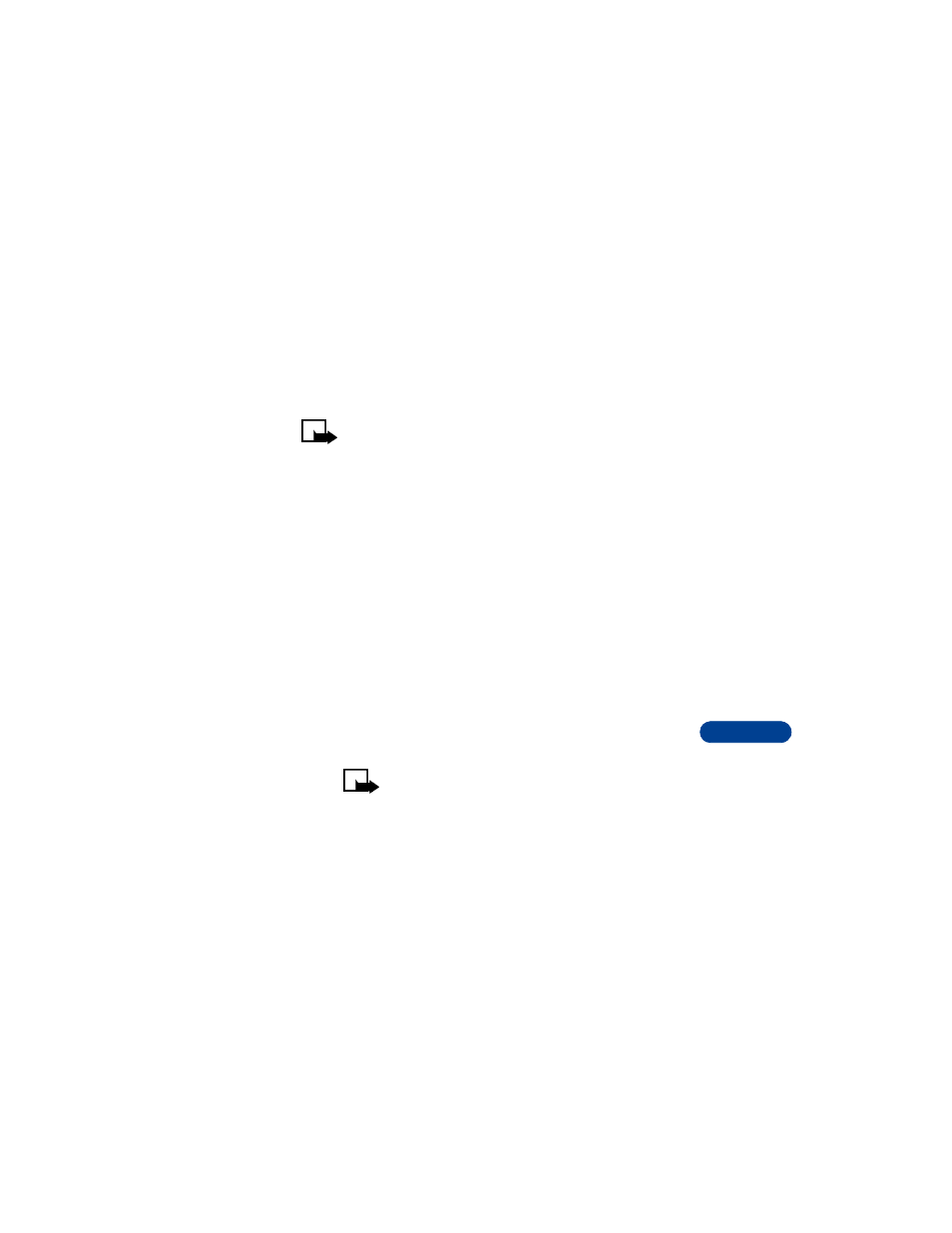
[ 71 ]
15
15 Select a system
Your phone is capable of working in residential, private, and public
systems (such as your home system). You can choose how your phone
selects a network to use.
Note: The options described here may not be available for your
phone. For more information, contact your service provider.
Set up the way your phone selects a network
1 Press Menu 5 (Menu > System).
Your options are:
•
Automatic – Your phone automatically searches for available
networks and chooses the appropriate one. Every time you turn on
your phone, it resets to Automatic.
•
Manual – The phone searches for networks and then displays a
listing of all of the possible networks on your phone’s screen.
Next to each network, one of the following appears: Available or
Not available. If a network is shown as Not available, you
cannot use it.
•
New search – Your phone begins a new search for both private
and residential systems. When it finds the best system available,
your phone displays it on its screen. You can then select this
system or start another search by pressing Next.
Note: If you have two phone numbers, the Manual and
New search features are used only with your primary
phone number.
