Add a welcome note, Use 1-touch dialing, Assign a name or number to 1-touch dial key – Nokia 8265 User Manual
Page 65: Add a welcome note use 1-touch dialing
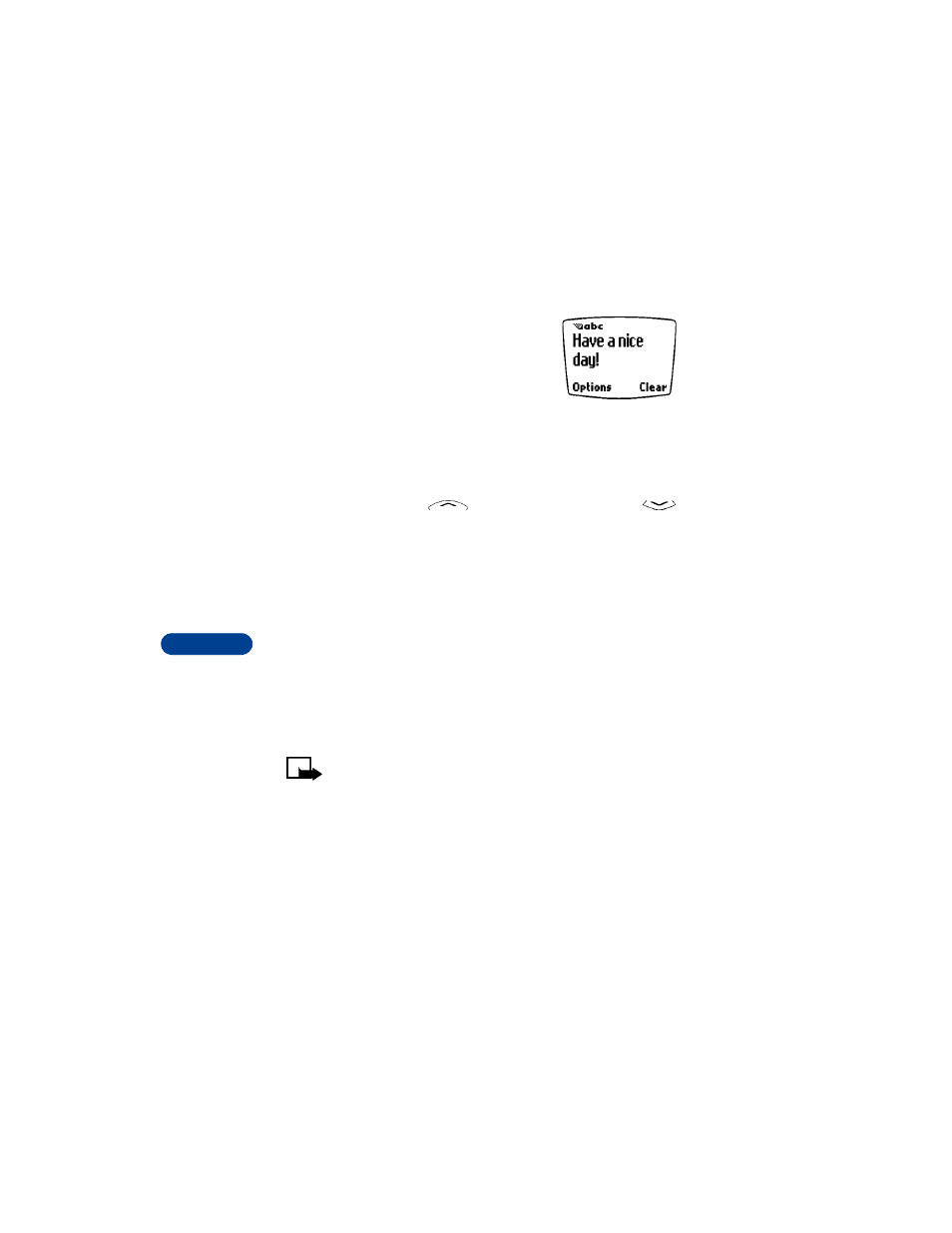
12
[ 58 ]
• ADD A WELCOME NOTE
You can set your phone to display a welcome note
each time you switch on your phone. This note
could say, for example: Have a nice day! It could
include your name, a reminder or more. The
maximum length of this note is 36 characters.
1
Press Menu 1-4 (Menu > Messages > Welcome note).
2
Enter the text of the welcome note. As you enter characters, they
appear to the left of the cursor. Press Clear to delete characters to the
left of the cursor. Press
to move cursor to the left; press
to move it to the right.
3
Press Options.
4
Scroll to Save and press OK.
To erase the welcome note, press Menu 1-4 (Menu > Options > Erase
> OK).
• USE 1-TOUCH DIALING
You can assign a name from your phone book to a 1-touch dial location,
using your phone’s keys 2 through 8. (The “1” key is used exclusively to
dial your voice mailbox.) Once assigned, the phone number you associate
with that key is dialed automatically when you press and hold the number
key.
Note: You must store names and numbers in your phone book
before you can use 1-touch dialing.
Assign a name or number to 1-touch dial key
1
Press Names, scroll to 1-touch dialing and press Select.
2
Scroll to the first number that includes the message (empty) and
press Assign.
