Look for updates, Understand wireless network services, Sign up with a service provider – Nokia 8265 User Manual
Page 11
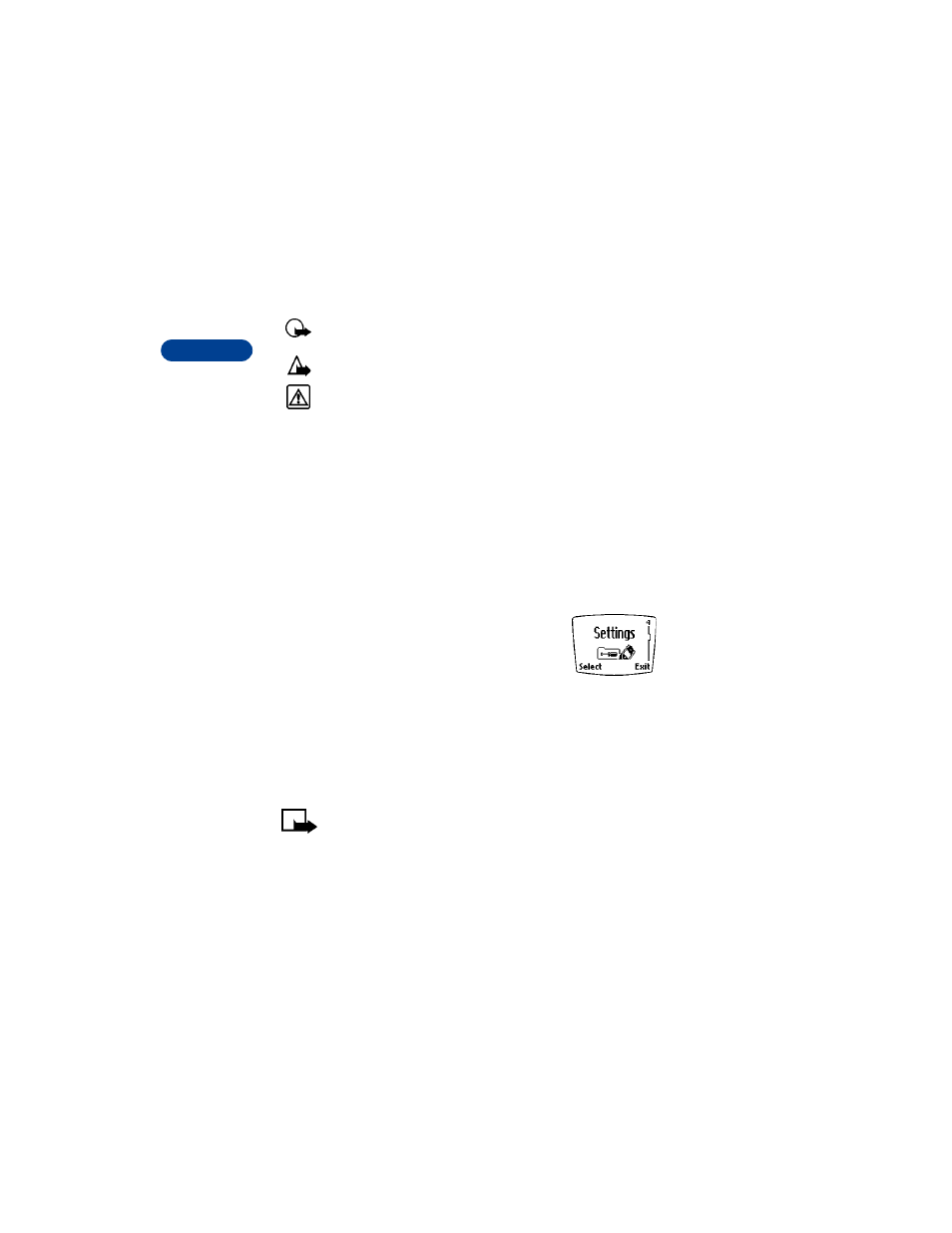
2
[ 4 ]
Important: Alerts you to information critical to using a feature
correctly.
Caution: Warns you when you may lose information.
Warning: Helps you avoid personal injury, damage to the phone,
or property damage.
Look for updates
From time to time, Nokia may update this user guide to reflect changes
or corrections. The latest version may be available at the Nokia site on the
internet at
www.nokia.com
.
An interactive user guide that provides step-by-step instructions for any
of your phone features is available at
www.nokiahowto.com
.
• UNDERSTAND WIRELESS NETWORK SERVICES
A wireless network service provides the connections which activate
special features on your mobile phone such as:
•
Voice mail and voice privacy
•
Call waiting, call forwarding and caller ID
•
Text messages
•
Ability to send your own number
Sign up with a service provider
Before you can use any network services, you must sign up with a wireless
service provider. Your service provider will supply descriptions of special
features and instructions for using their services.
Note: Before you sign up with a provider, make sure they offer
the services and features you want. For example, some networks
may not support all language-dependent characters.
