Restrict calls, Add a number to the call restriction list, 4 scroll to add restriction, and then press select – Nokia 6360 User Manual
Page 97
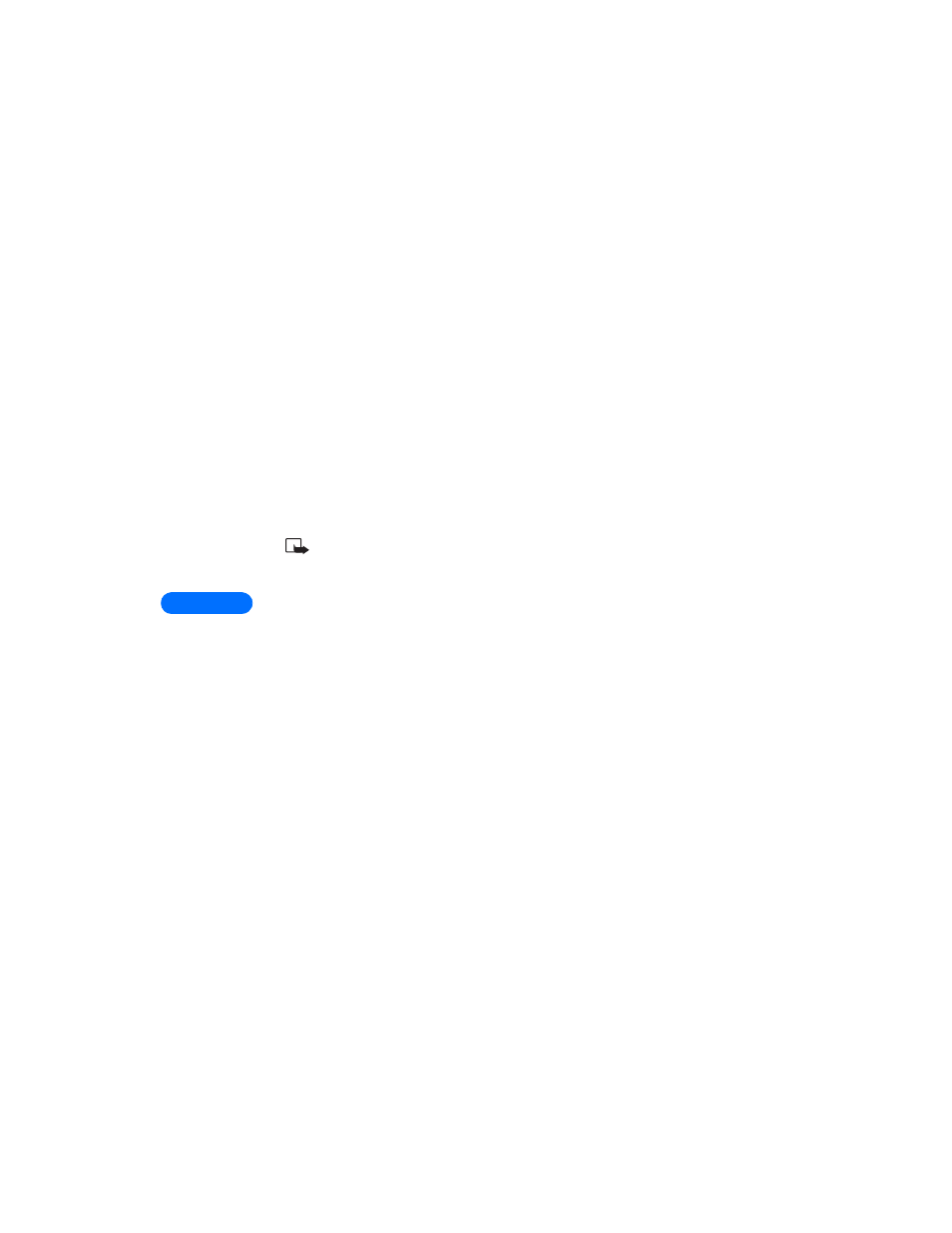
12
[ 86 ]
The message Security code changed appears.
If you have changed your security code and don’t remember the new
code, contact your service provider. Once you have changed your
security code, the default setting is no longer valid.
• RESTRICT CALLS
You can restrict incoming and outgoing calls. To restrict outgoing calls,
you create a list of restrictions and apply the appropriate restriction.
Before you define restrictions for outgoing calls, two restriction options
are available: Select and Add restriction. The maximum number of call
restrictions you can define is ten.
Note: When calls are restricted, calls may be possible to the
emergency number programmed into your phone (for example, 911
or other official emergency number).
Add a number to the call restriction list
You can create a list of restrictions for both outgoing and incoming calls.
1
Press Menu 4-7-1 (Settings > Security settings > Call restrictions)
2
Press Select, enter your security code, and press OK.
3
Scroll to Restrict outgoing calls or Restrict incoming calls, and then
press Select.
4
Scroll to Add restriction, and then press Select.
5
Enter the number you want to restrict, or retrieve the number from
the phone book, and then press OK.
6
Enter a name for the restriction, and then press OK.
If you press OK without entering a name, the number will be used.
After you have used the Add restriction option to add at least one
restriction, the options become available:
