Set fixed touch tone length, 3 press select, Store touch tone sequences (strings) – Nokia 6360 User Manual
Page 77: Store touch tone strings with phone numbers, 2 press then select w or p where needed, 3 enter the touch tone string, 4 store the number as you normally would, Send a touch tone string
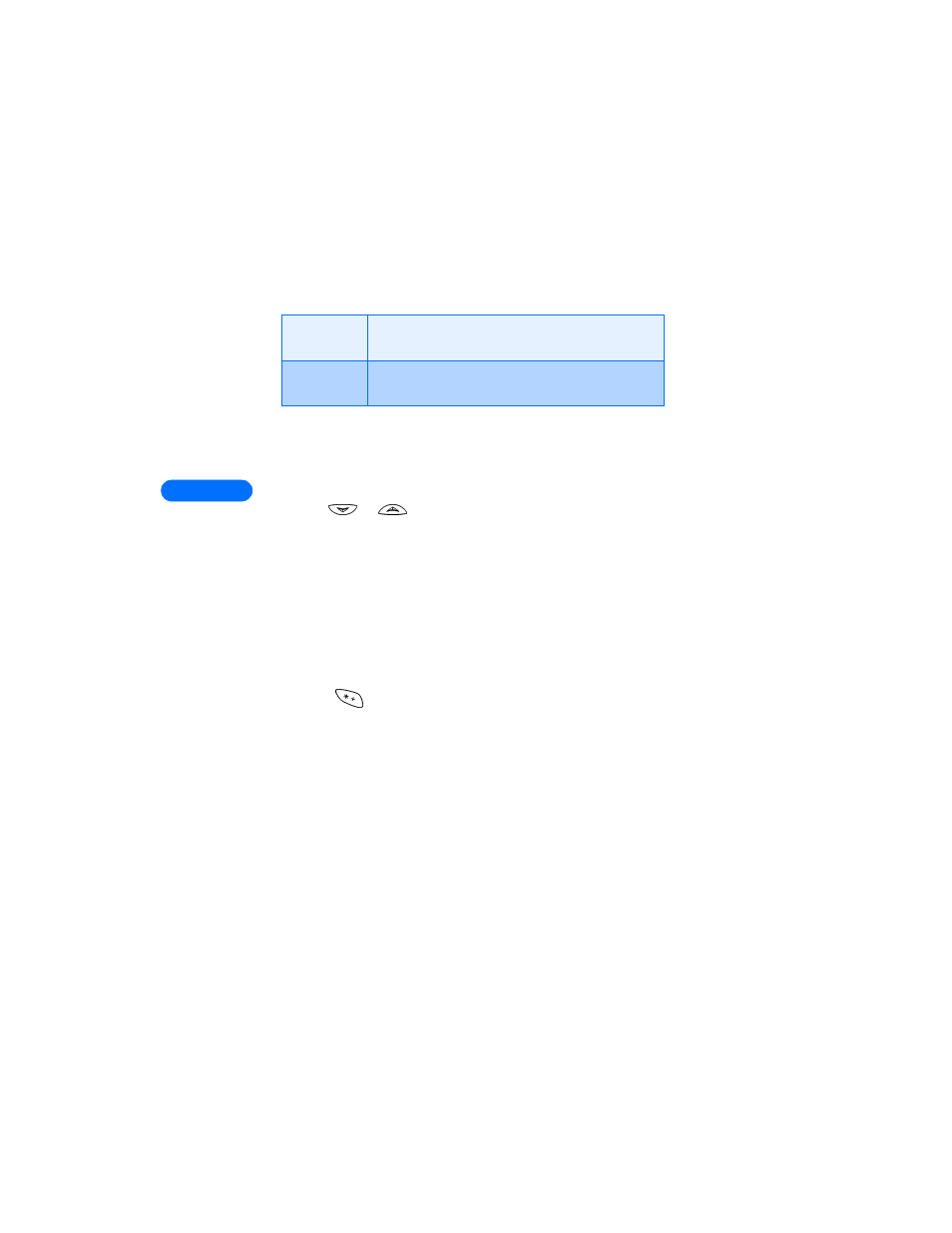
8
[ 66 ]
Set fixed touch tone length
You can also set the length of each touch tone.
1
Press Menu 4-4-2-2 (Settings > Phone settings > Touch tones >
Touch tone length)
2
Use
or
to scroll to Short or Long. Short sets the tone
length to 0.1 second. Long sets the tone length to 0.5 second.
3
Press Select.
Store touch tone sequences (strings)
You can store touch tone strings the same way that you store names and
numbers in your phone book. You can store an entire sequence of digits
and send it as touch tones for frequently used strings of numbers.
STORE TOUCH TONE STRINGS WITH PHONE NUMBERS
1
Enter the phone number that you want associated with a touch tone.
2
Press
then select w or p where needed.
w (wait): When you dial this phone number, your phone first dials the
number, and then waits (because of the w character) for you to press
Send. When you press Send, the phone sends your touch tone.
p (pause): If you include a p character instead of a w, your phone
pauses for 2.5 seconds and then automatically sends the touch tone.
3
Enter the touch tone string.
4
Store the number as you normally would.
SEND A TOUCH TONE STRING
1
Press Menu 4-4-2-1 (Settings > Phone settings > Touch tones >
Manual touch tones)
Fixed
Sends tones of the duration you specify in the Touch
tone length option.
Off
Turns off the tones. No tones are sent when you press
a key.
