Nokia 6360 User Manual
Page 140
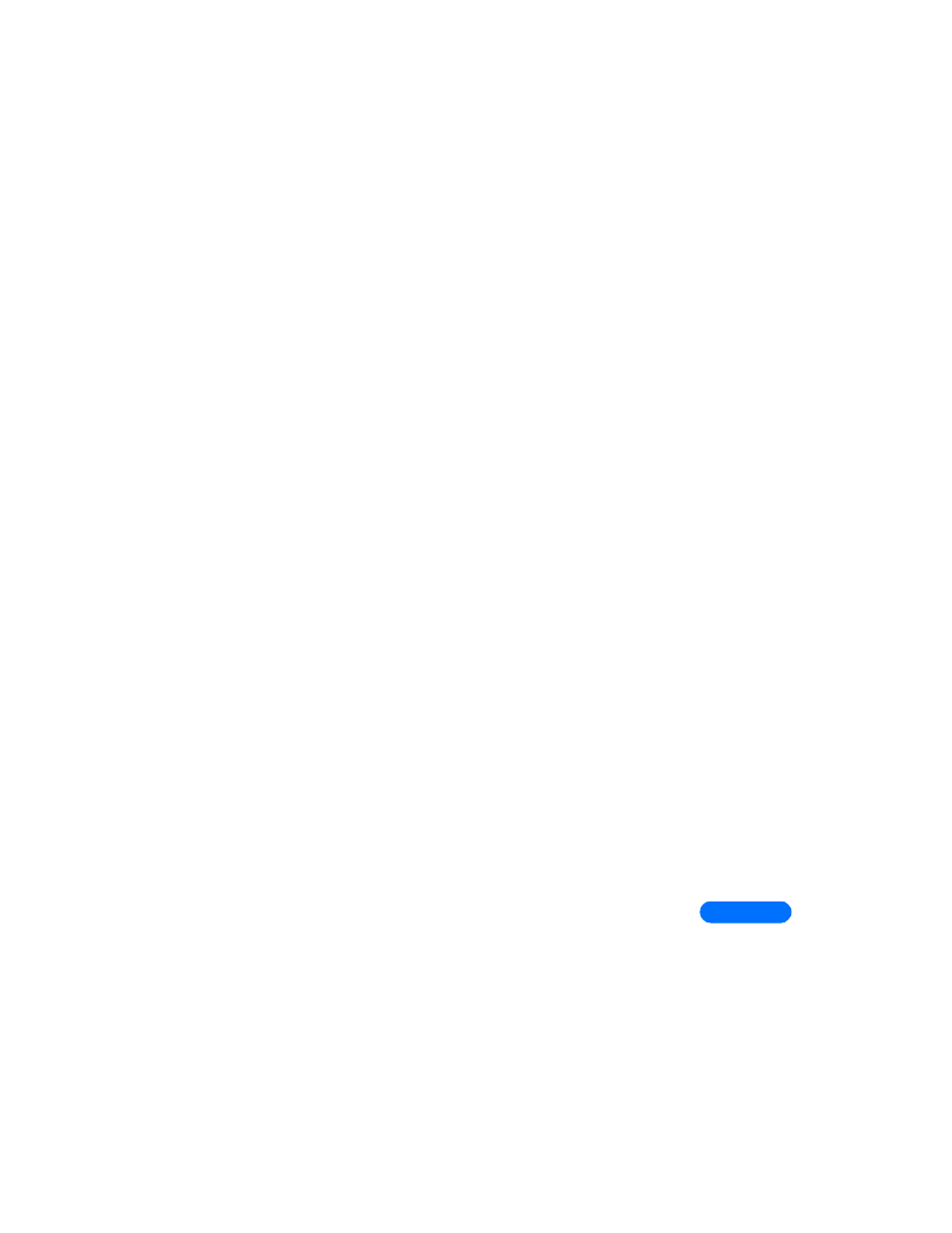
[ 129 ]
Frequently asked questions (FAQ)
21
Enter or retrieve the name/number you want to assign this key and
press Select.
Repeat these steps as many times as necessary.
Q. How do I find out the amount of memory I have used in my phone?
A. Press Names and scroll to Settings.
Press Select.
Scroll to Memory status and press Select again. Your memory
status appears.
Q. How do I find my phone’s electronic serial number (ESN)?
A. Turn your phone off, remove the phone’s back cover. See “Install the
battery” on page 11, for more information. On the inside of the phone,
on the sticker beneath the battery, after the letters ESN, your phone’s
ESN appears.
Q. How can I change the contrast of my phone’s display?
A. See “Note: The next two topics require that you use menus. You may
Q. How do I clear my call timers?
A. WARNING: The clearing of call timers cannot be undone.
Press Menu 2-5-6 (Call log > Call timers > Clear timers).
When the security code field appears, enter your security code
and press OK.
