2 press, Check the menu number and scroll bar, Review phone symbols – Nokia 6360 User Manual
Page 31
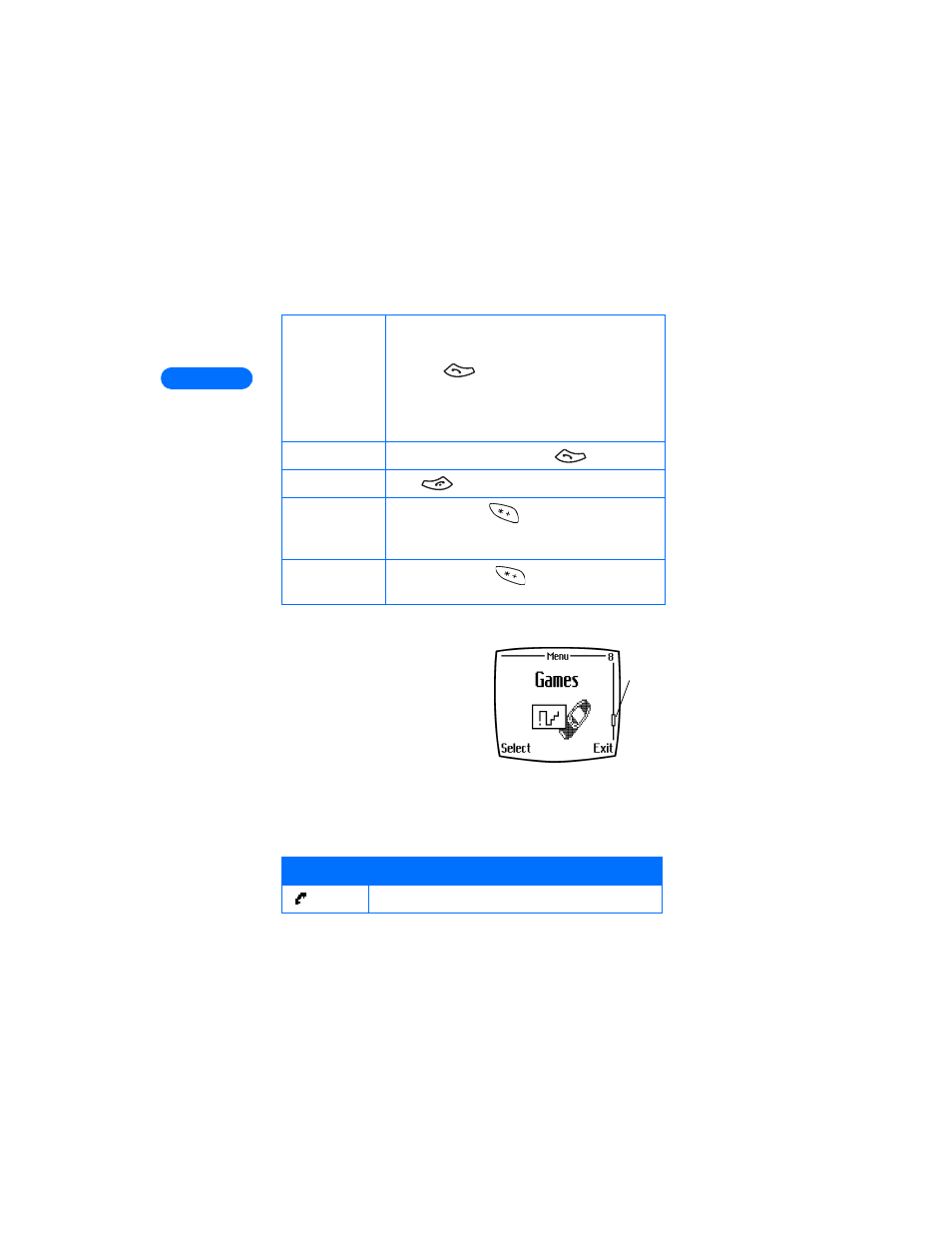
4
[ 20 ]
Check the menu number and scroll bar
A
scroll bar
appears on the right side
of the screen when you scroll through
the main menus. The menu number is
located at the top of the scroll bar.
A
tab
on the bar gives you a visual
representation of your relative
position in the menu structure.
• REVIEW PHONE SYMBOLS
The following is a collection of the various symbols you may see on
your phone.
Make a call
1
Press number keys to enter a number,
including area code if needed.
2
Press .
3
Hold the phone as you would any other
telephone, with the earpiece over your ear.
Or, connect and use the headset.
Answer a call
When your phone rings, press
.
End a call
Press
.
Avoid
unintentional
calls
Press Menu, then
. Activates the Keyguard
feature. You cannot accidentally make a call.
Turn Keyguard
off
Press Unlock, then
.
Symbol
What it means
You have an active call.
Scroll
bar with
tab
- 5510 (102 pages)
- 2310 (63 pages)
- 2310 (58 pages)
- 3660 (17 pages)
- 3660 (157 pages)
- N78 (368 pages)
- 5210 (106 pages)
- Nokia 1112 (56 pages)
- 7210 (185 pages)
- 2600 (66 pages)
- 2600 (2 pages)
- 2600 (185 pages)
- 6700 Slide (56 pages)
- 3510 (30 pages)
- 2100 (63 pages)
- 7020 (74 pages)
- 6300 (80 pages)
- E61i (241 pages)
- N97 (357 pages)
- N97 (130 pages)
- N71 (115 pages)
- 6510 (4 pages)
- 6670 (321 pages)
- N900 (283 pages)
- 2760 (99 pages)
- 2760 (69 pages)
- 9110i (26 pages)
- 8600 Luna (201 pages)
- 1616 EN (17 pages)
- 1616 (28 pages)
- 3109 (86 pages)
- E72 (150 pages)
- 9500 (112 pages)
- 3250 (2 pages)
- N72 (121 pages)
- XPRESSMUSIC 5220 (56 pages)
- 7370 (2 pages)
- 7370 (201 pages)
- 6170 (209 pages)
- E63 (143 pages)
- C3-00 (44 pages)
- 7610 (161 pages)
- 6310i (161 pages)
- 1280 (34 pages)
- 2690 (90 pages)
