Option 2: make a calendar note, Option 3: go to date, Option 4: send note – Nokia 6360 User Manual
Page 101: 2 scroll to send note, then press select
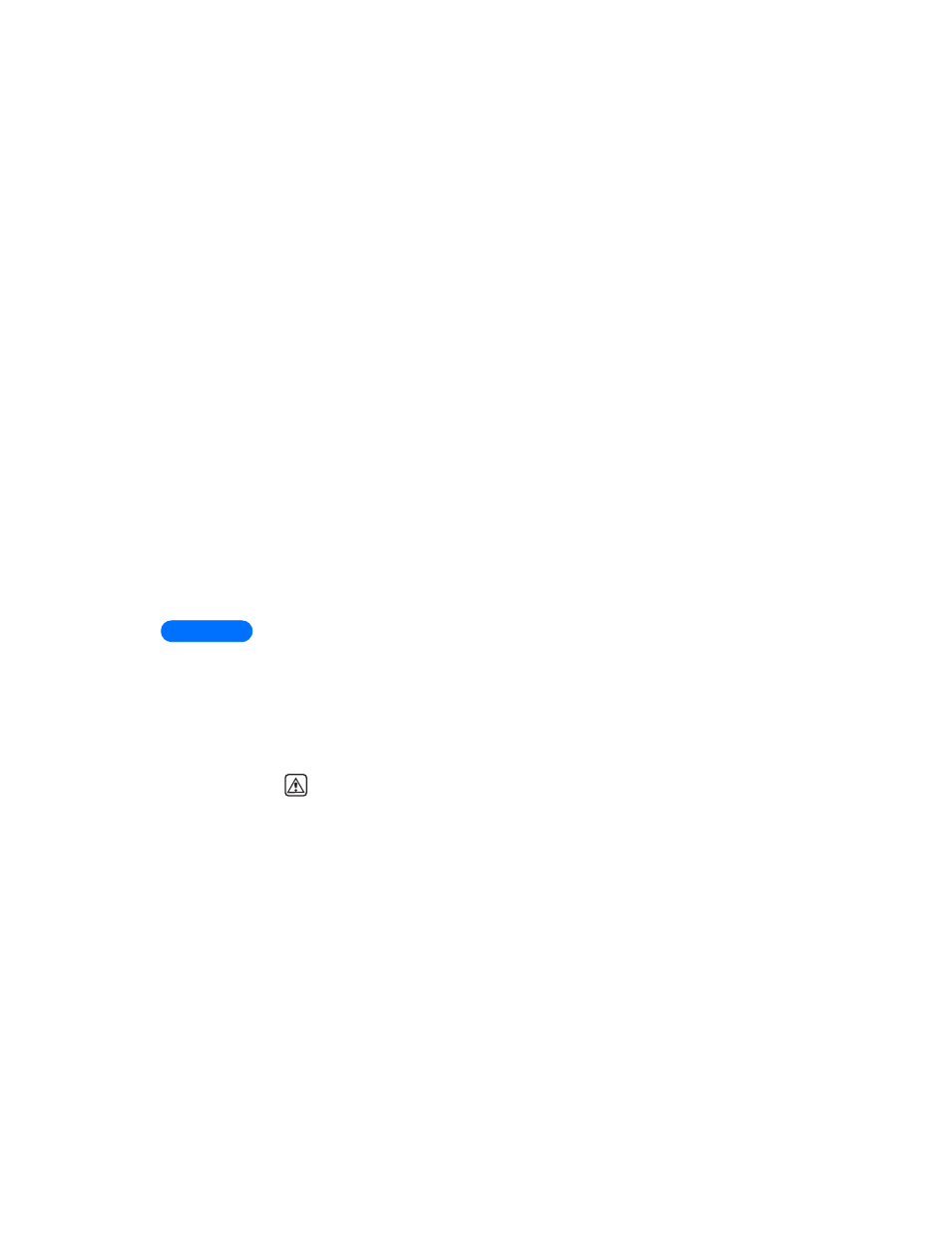
13
[ 90 ]
OPTION 2: MAKE A CALENDAR NOTE
To make a note for a specific date, select the date, then press Options, and
select the Make a note feature. There are four different types of notes to
choose from: Meeting, Call, Birthday and Memo. Scroll to the desired
note type and press Select. The maximum length of a calendar note is 256
characters. After pressing Select, and saving your note, you will be
prompted to choose whether or not you want to set the Alarm.
•
Meeting - Type your note text and press Options and Save. Enter
the time and press OK.
•
Call - Enter the phone number (or press Find to retrieve it from
your phone book) and press Options, then Save. Enter the time
and press OK.
•
Birthday - Enter the person’s name (or press Find to retrieve it
from phone book) and press Options then Save. Enter birth date
and year (optional). If you enter the year, select No alarm, Silent
or With tone. The note then displays the person’s age.
•
Memo note - Enter the note and press Options, then Save. Enter
the time and press OK.
OPTION 3: GO TO DATE
By selecting Go to date in the Calendar Options list, you can jump to a
specific date. After selecting a date, the Week list is opened.
OPTION 4: SEND NOTE
There are three ways you can send a note from your calendar to another
phone: send via IR, send as note or send as text.
Warning: Do not point the IR beam at anyone’s eyes or allow it to
interfere with other IR devices.
SEND A CALENDAR NOTE TO ANOTHER DEVICE VIA INFRARED
From the selected calendar day’s day list:
1
Scroll to the note you wish to send and press Options.
2
Scroll to Send note, then press Select.
