Chatting with contacts – Toshiba Pocket PC e750 User Manual
Page 90
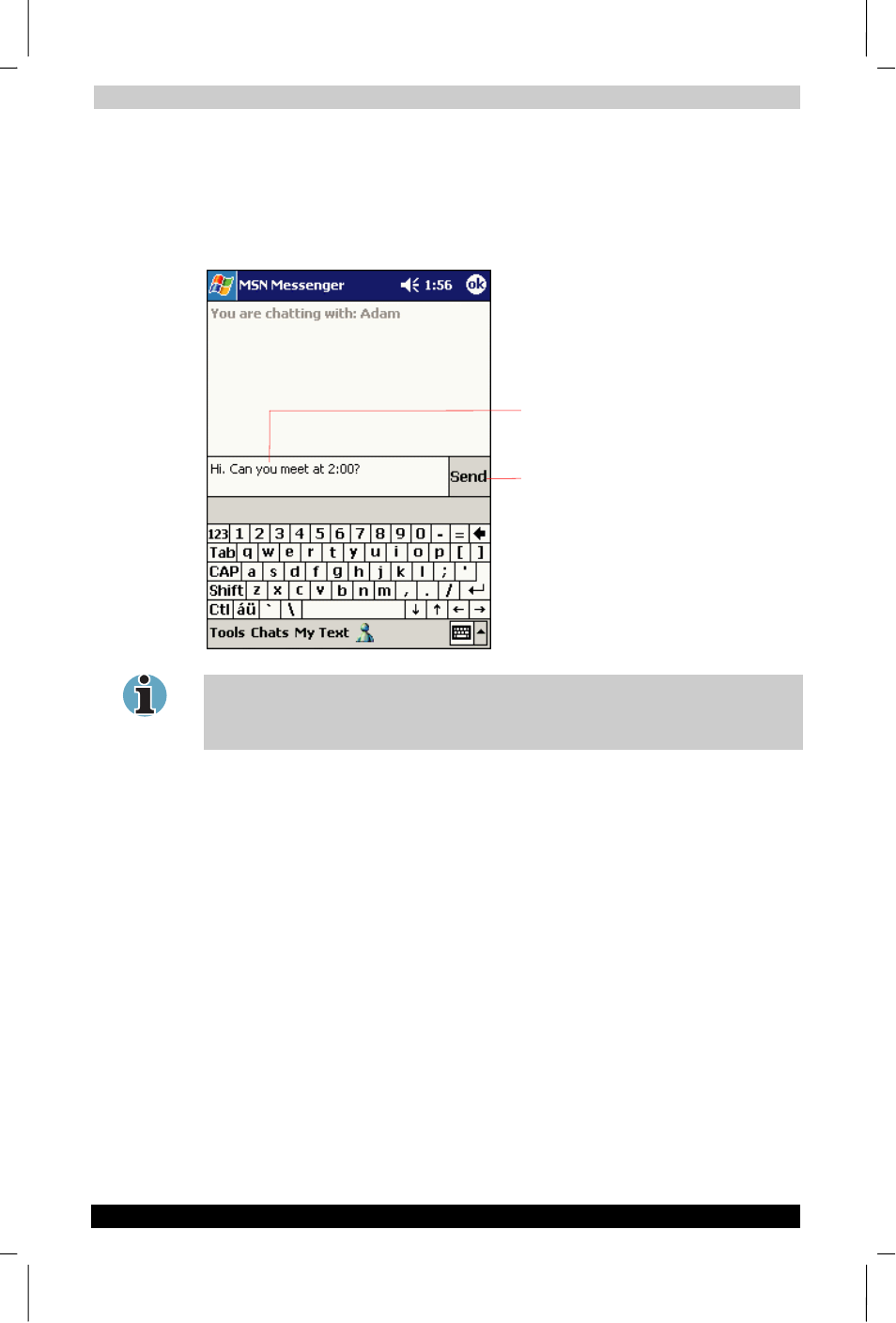
Companion Programs
User's Manual
5-9
TOSHIBA Pocket PC e750
Version
1
Last Saved on 17/02/2003 14:46
ENGLISH using Euro_C.dot –– Printed on 17/02/2003 as e750
Chatting with Contacts
Tap a contact name to open a chat window. Enter your message in the
text entry area at the bottom of the screen, or tap My Text to enter a
preset message, and tap Send. To invite another contact to a multi-user
chat, in the Tools menu, tap Invite and tap the contact you want to invite.
To switch back to the main window without closing a chat, tap the
Contacts button. To revert back to your chat window, tap Chats and
select the person whom you were chatting with.
Tap to send message.
Enter message here.
