Underside, Underside -6 – Toshiba Satellite 2670 User Manual
Page 32
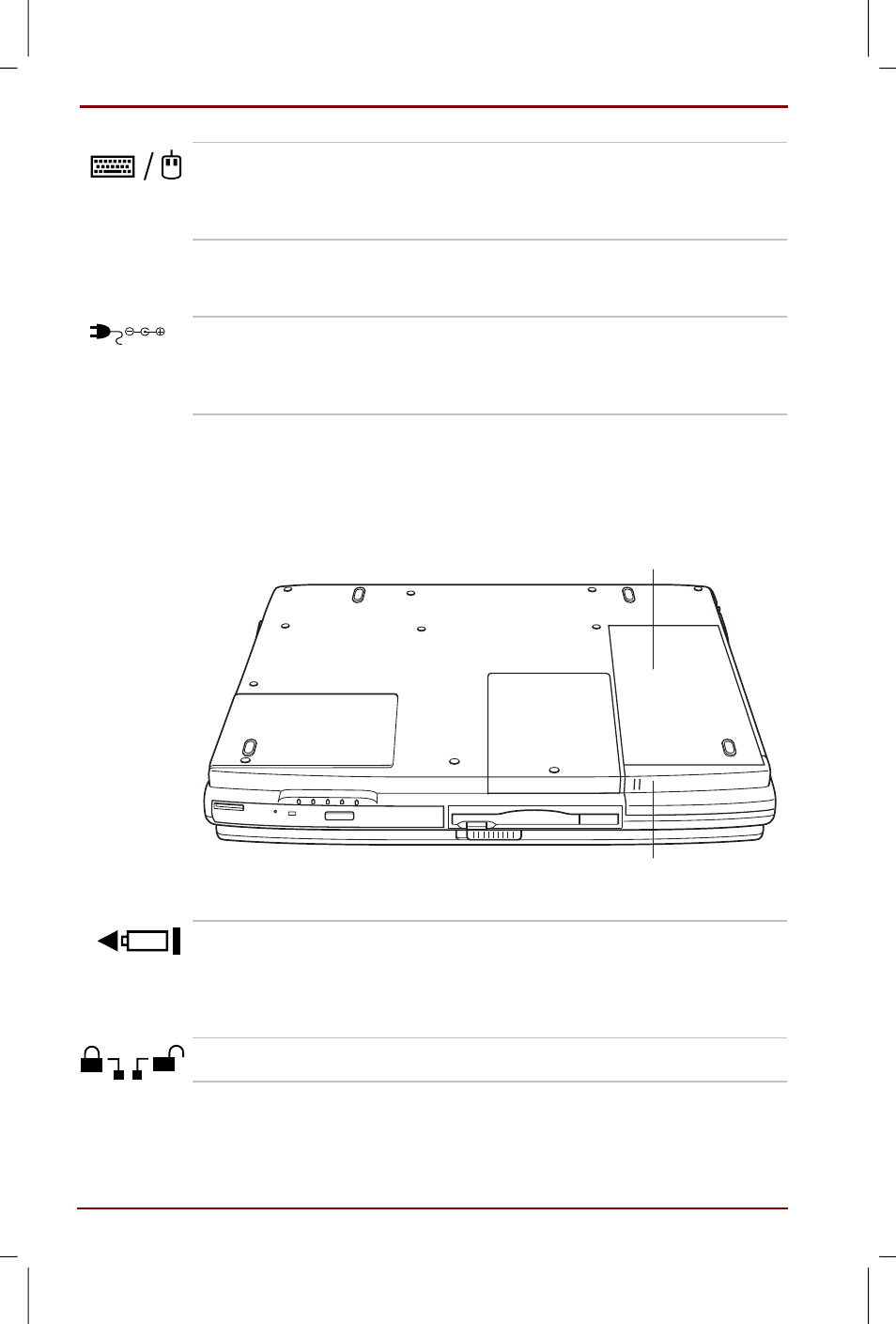
2-6 The Grand Tour
User's Manual
Satellite 2670/2710 User's Manual – 2670_UK.doc – ENGLISH – Printed on 19/01/00 as IM_267UK
PS/2 mouse/ keyboard
port
Use this port to connect an external PS/2
compatible mouse or keyboard. The computer
automatically recognizes which device you have
connected when you turn on the power.
Frame Ground
terminal
Connect a ground cable to this terminal and to a
metal object suitable for grounding when you use
the international modem.
DC IN 15V
DC IN 15V
The AC adaptor’s DC output plug connects to this
socket. Use only the model of AC adaptor that
comes with the computer. Using the wrong
adaptor can damage your computer.
Underside
This figure shows the underside of the computer. Make sure the display is
closed before turning over your computer.
BATTERY COVER
BATTERY LATCH
The underside of the computer
Battery cover
This cover protects the battery pack, which
powers the computer when the AC adaptor is not
connected. For detailed information on the
battery pack, refer to Chapter 6, Power and
Power-Up Modes.
Battery latch
Slide this latch open to remove the battery pack.
