Toshiba Satellite 2670 User Manual
Page 10
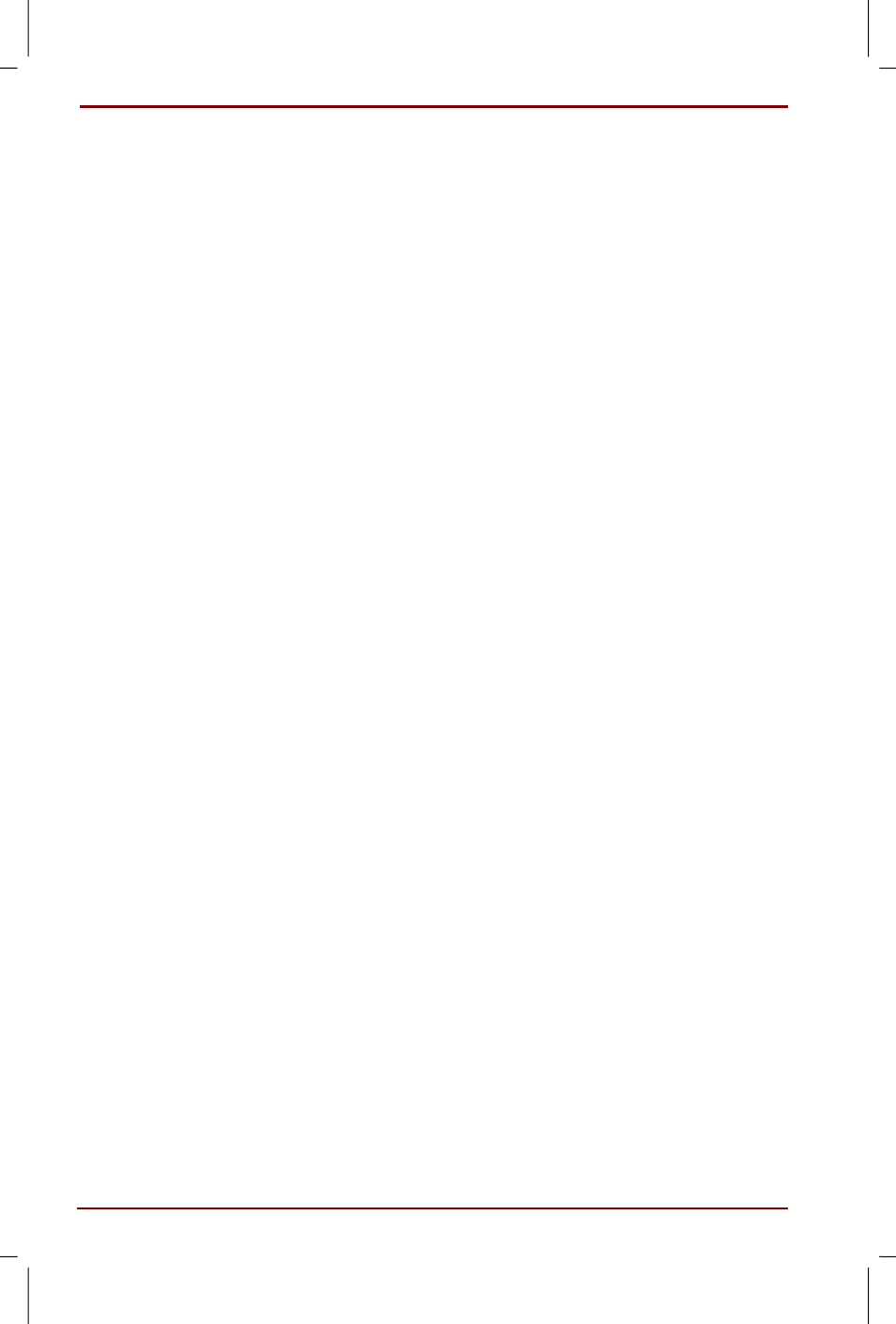
x
User's Manual
Satellite 2670/2710 User's Manual – 2670_UK.doc – ENGLISH – Printed on 19/01/00 as IM_267UK
How to set the passwords ................................................................7-13
How to reset the passwords .............................................................7-15
Enabling TSETUP access in user password mode ..........................7-17
Making a password service diskette.................................................7-18
.....................................................8-1
Memory expansion.................................................................................8-3
Installing memory module...................................................................8-3
Removing memory module.................................................................8-6
Additional battery pack..........................................................................8-7
Additional AC adaptor............................................................................8-7
Battery charger.......................................................................................8-7
Parallel printer ........................................................................................8-7
External monitor .....................................................................................8-8
TV .............................................................................................................8-9
PS/2 mouse ...........................................................................................8-10
PS/2 keyboard.......................................................................................8-10
Security lock ......................................................................................... 8-11
......................................................9-1
Problem solving process.......................................................................9-1
Hardware and system checklist............................................................9-3
System start-up...................................................................................9-4
Self test...............................................................................................9-4
Power..................................................................................................9-4
Password ............................................................................................9-7
Hotkeys...............................................................................................9-7
Keyboard ............................................................................................9-7
LCD panel...........................................................................................9-8
Hard disk drive....................................................................................9-8
DVD-ROM drive..................................................................................9-9
Diskette drive ....................................................................................9-10
Printer ...............................................................................................9-10
