Lcd panel -8 hard disk drive -8, Lcd panel, Hard disk drive – Toshiba Satellite 2670 User Manual
Page 124
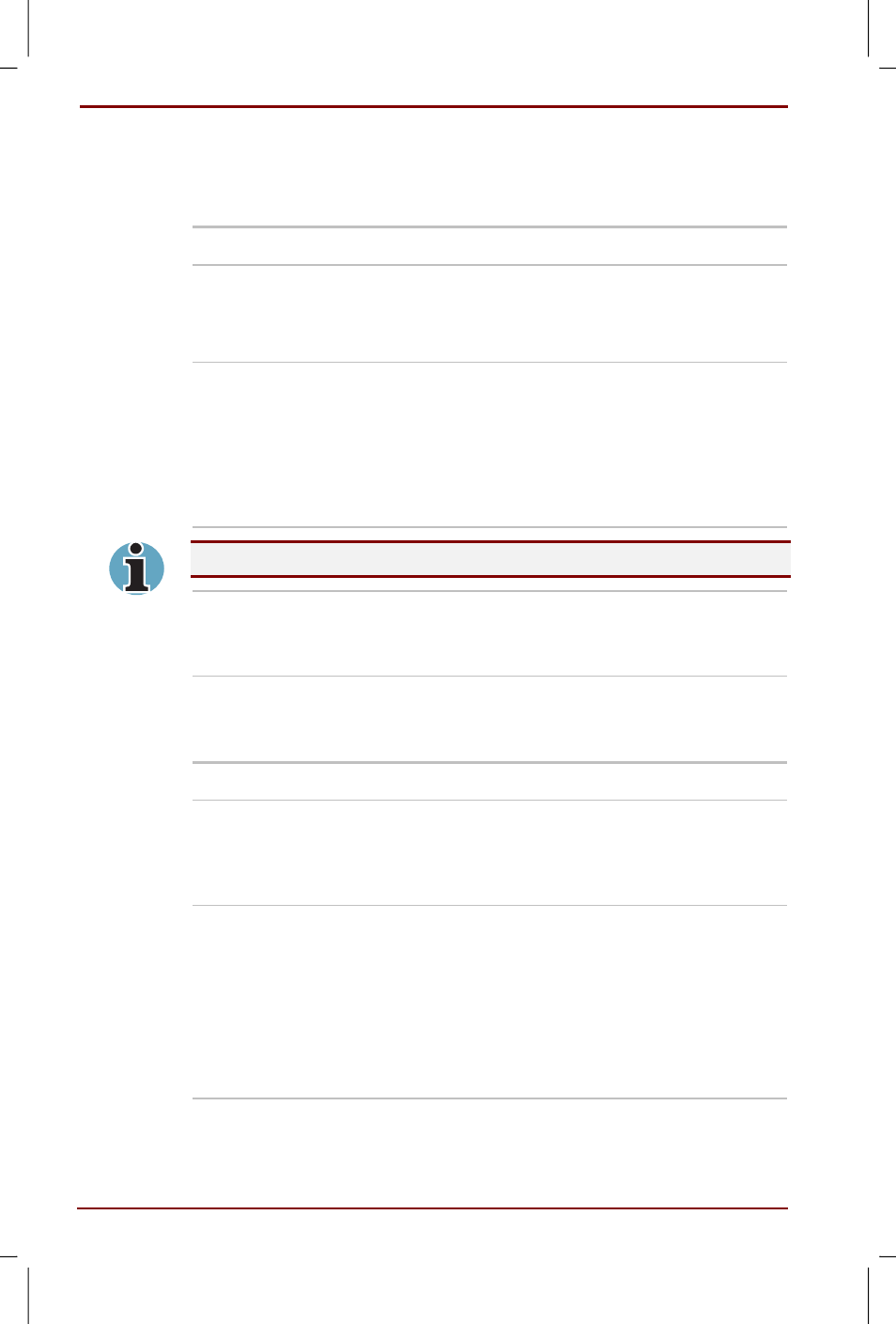
9-8 Troubleshooting
User's Manual
Satellite 2670/2710 User's Manual – 2670_UK.doc – ENGLISH – Printed on 19/01/00 as IM_267UK
LCD panel
Apparent LCD problems may be related to the computer’s setup. Refer to
Chapter 7, Setup and Password Security, for more information.
Problem
Procedure
Lines appear broken
Check if you are in DOS mode. In DOS, lines
may appear broken, because of the LCD
screen’s higher resolution. The Windows display
should appear normal.
No display
Press hotkeys Fn + F5 to change the display
priority, to make sure it is not set for an external
monitor.
Check whether instant security was activated. Try
entering your password, if you have one
registered. Or, turn the power off and back on to
clear instant security.
Pressing the reset button will also clear instant security.
Problems above
remain unresolved or
other problems occur
Refer to your software’s documentation to
determine if the software is causing the difficulty.
Contact your dealer if the problems continue.
Hard disk drive
Refer to Chapter 7, Setup and Password Security, for more information.
Problem
Procedure
Computer does not
boot from hard drive
Check if a diskette is in the diskette drive. If a
diskette is inserted, remove it and reboot.
There may be a problem with your operating
system files. Refer to your OS documentation.
Slow performance
Your files may be fragmented. Run SCANDISK
and defragmenter to check the condition of your
files and disk. Refer to your OS documentation or
online HELP for information on running
SCANDISK and the defragmenter.
As a last resort, reformat the hard disk. Then,
reload the operating system and other files.
If problems persist, contact your dealer.
