Toshiba Tecra S4 User Manual
Page 124
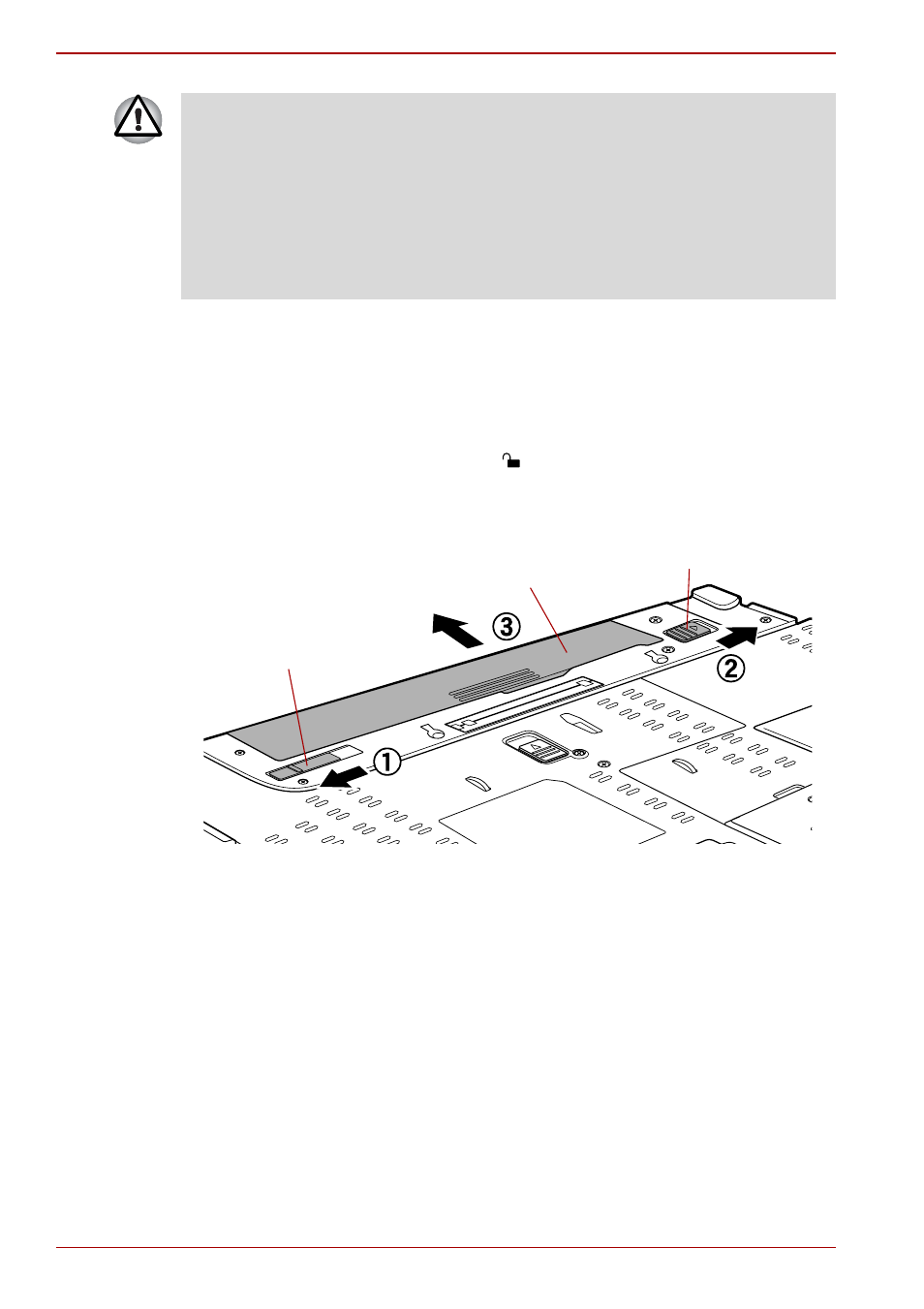
6-12
User’s Manual
Power and Power-Up Modes
To remove a discharged battery, follow the steps as detailed below:
1. Save your work.
2. Turn the computer’s power off - ensure that the Power indicator is off.
3. Remove all cables and peripherals that are connected to the computer.
4. Close the LCD display panel and turn the computer upside down.
5. Slide the battery lock (1) into its (
) position.
6. Slide and hold the battery release latch (2) to disengage the battery
pack and then remove it from the computer (3).
Releasing the battery pack
■
Do not remove the battery pack while the computer is in Standby Mode.
Data is stored in RAM, so if the computer loses power it will be lost.
■
In Hibernation Mode, data will be lost if you remove the battery pack or
disconnect the AC adaptor before the save is completed. Wait for the
HDD indicator to go out.
■
Do not touch the battery release latch while holding the computer or the
battery pack might fall out due to the unintentional release of the
battery release latch and cause injuries.
Battery pack
Battery release latch
Battery lock
