Toshiba Portege A600 User Manual
Page 75
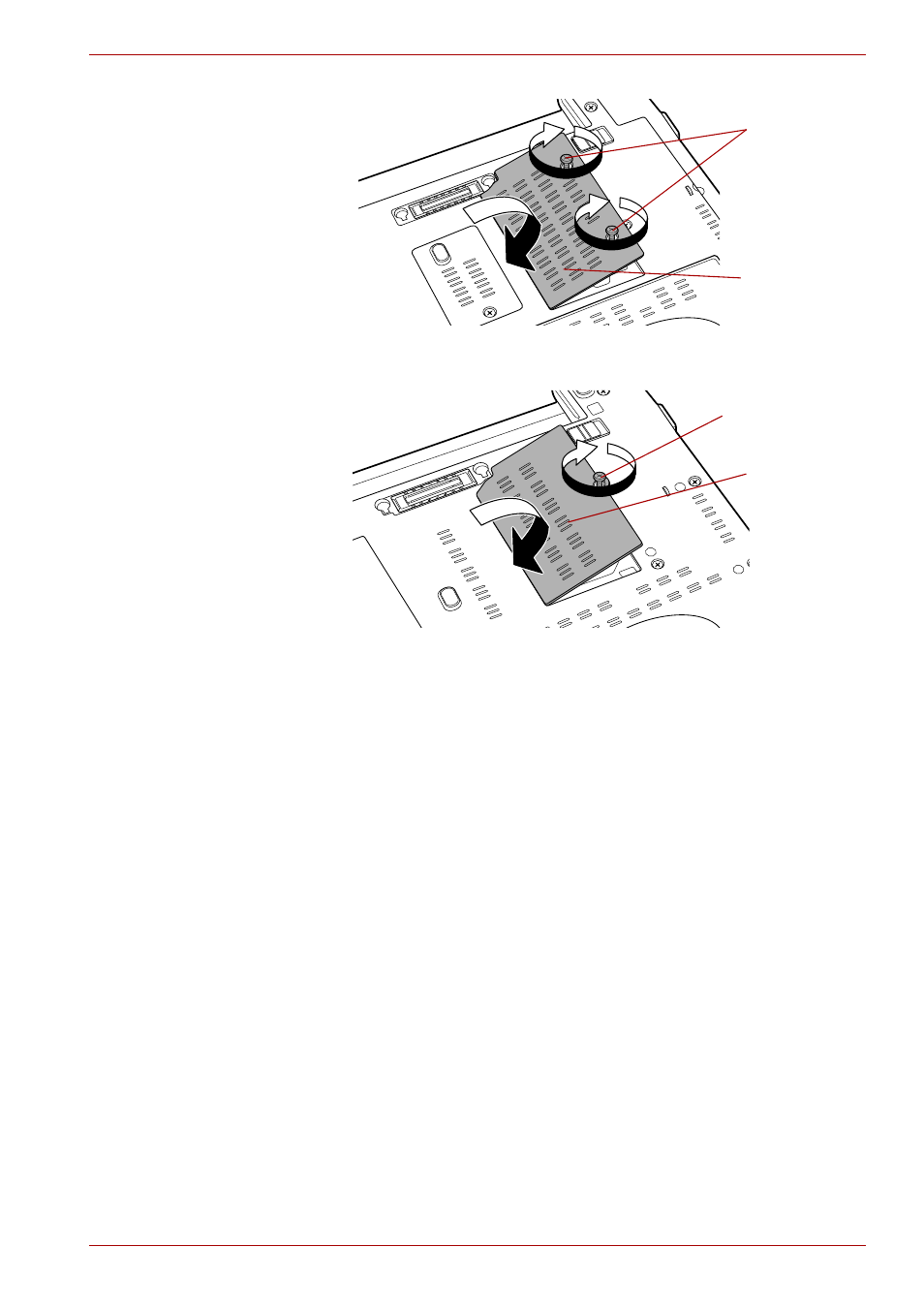
User’s Manual
3-24
Hardware, Utilities and Options
Seating the memory module cover
(PORTÉGÉ R600)
Seating the memory module cover
(PORTÉGÉ A600)
9. Install the battery pack - refer to
section in
Chapter 6,
, if required.
10. Turn your computer over.
11. Turn the computer on and make sure the added memory is recognized -
to confirmed it, Start Control Panel System and Maintenance
System icon.
Removing a memory module
To remove the memory module, follow the steps as detailed below:
1. Shut down the computer - make sure the Power indicator is off (refer to
the
section in Chapter 1,
if
required).
2. Remove the AC adaptor and all cables and peripherals connected to
the computer.
3. Close the display panel.
4. Turn the computer upside down and remove the battery pack (refer to
, if required).
Screws
Memory
module cover
Screw
Memory
module cover
