Special features, Special features -6, Special – Toshiba Portege A600 User Manual
Page 57: Features, Section in
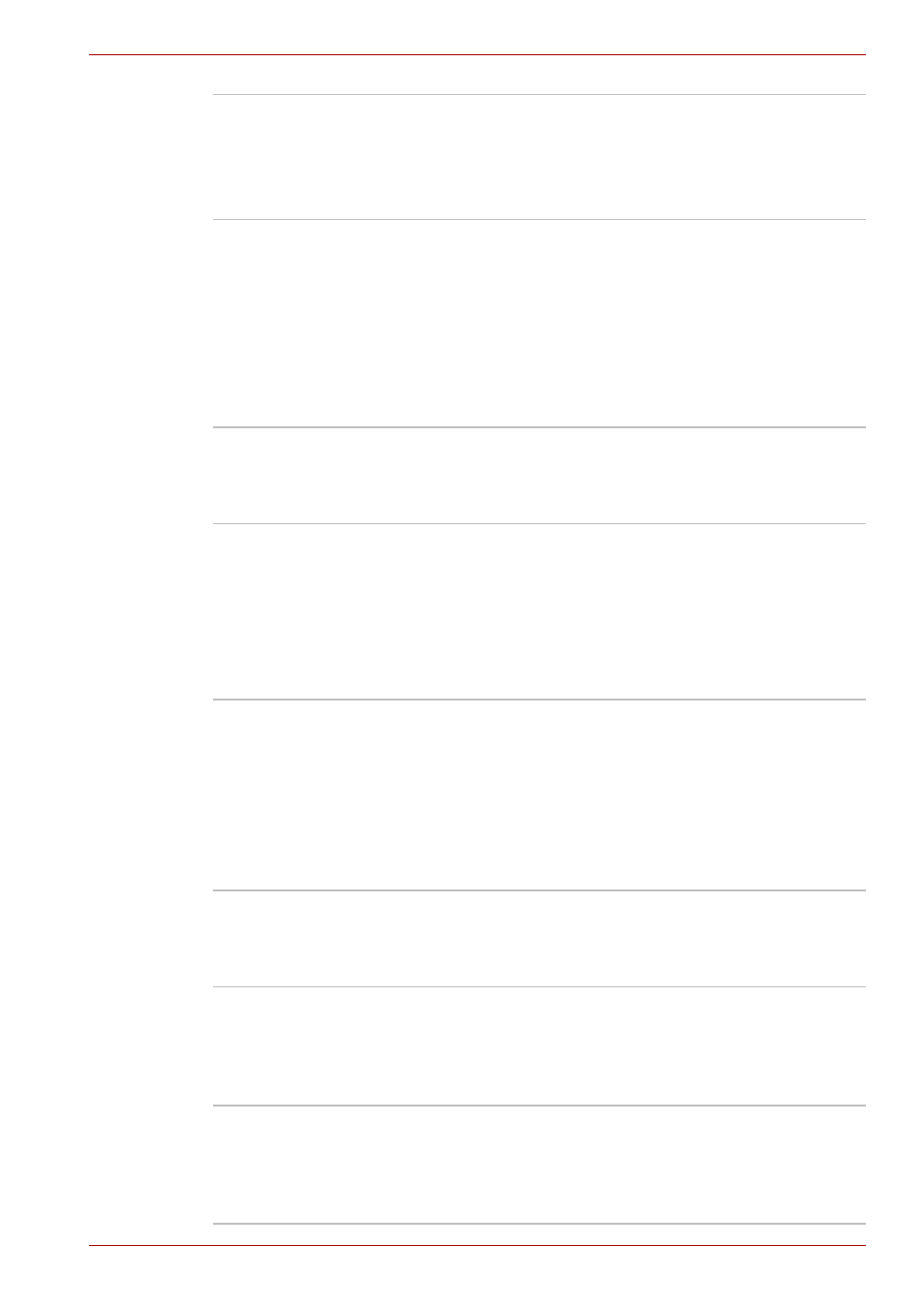
User’s Manual
3-6
Hardware, Utilities and Options
Special features
The following features are either unique to TOSHIBA computers or are
advanced features which make the computer more convenient to use.
Access each function using the following procedures.
*1 To access the Power Options, click Start Control Panel System
and Maintenance Power Options.
Wireless WAN
A Wireless WAN card supports HSPA and
provides faster communications than previous
Wireless WAN cards.
Some computers in this series are equipped with
a Wireless WAN card.
TOSHIBA Assist
button
Press this button to launch the program
automatically. When power-off, Sleep Mode and
Hibernation Mode, press this button to start the
computer and launch the program.
Back light On/Off
button
Press this button to turn on or off the back light of
the display screen.
If you turn off the back light outdoors in a good
weather, you can use the computer for a longer
period.
Some models are equipped with a Back light
On/Off button.
TOSHIBA
Presentation button
The TOSHIBA Presentation button has the same
functionality as the Connect display button in the
Mobility Center. Pressing this button when an
external display is connected will open the
Windows Vista TMM (Transient Multimon
Manager) screen.
Some models are equipped with a TOSHIBA
Presentation button.
Hot keys
Hot keys are specific key combinations that let
you quickly change the system configuration
directly from the keyboard without running a
system program.
Display automatic
power off
*1
This feature automatically cuts off power to the
computer's display panel when there is no
keyboard input for a specified time, with power
being restored the next time a key is pressed.
This can be specified in the Power Options.
HDD automatic power
off
*1
This feature automatically cuts off power to the
hard disk drive when it is not accessed for a
specified time, with power being restored when
the hard disk drive is next accessed. This can be
specified in the Power Options.
