Toshiba Portege A600 User Manual
Page 69
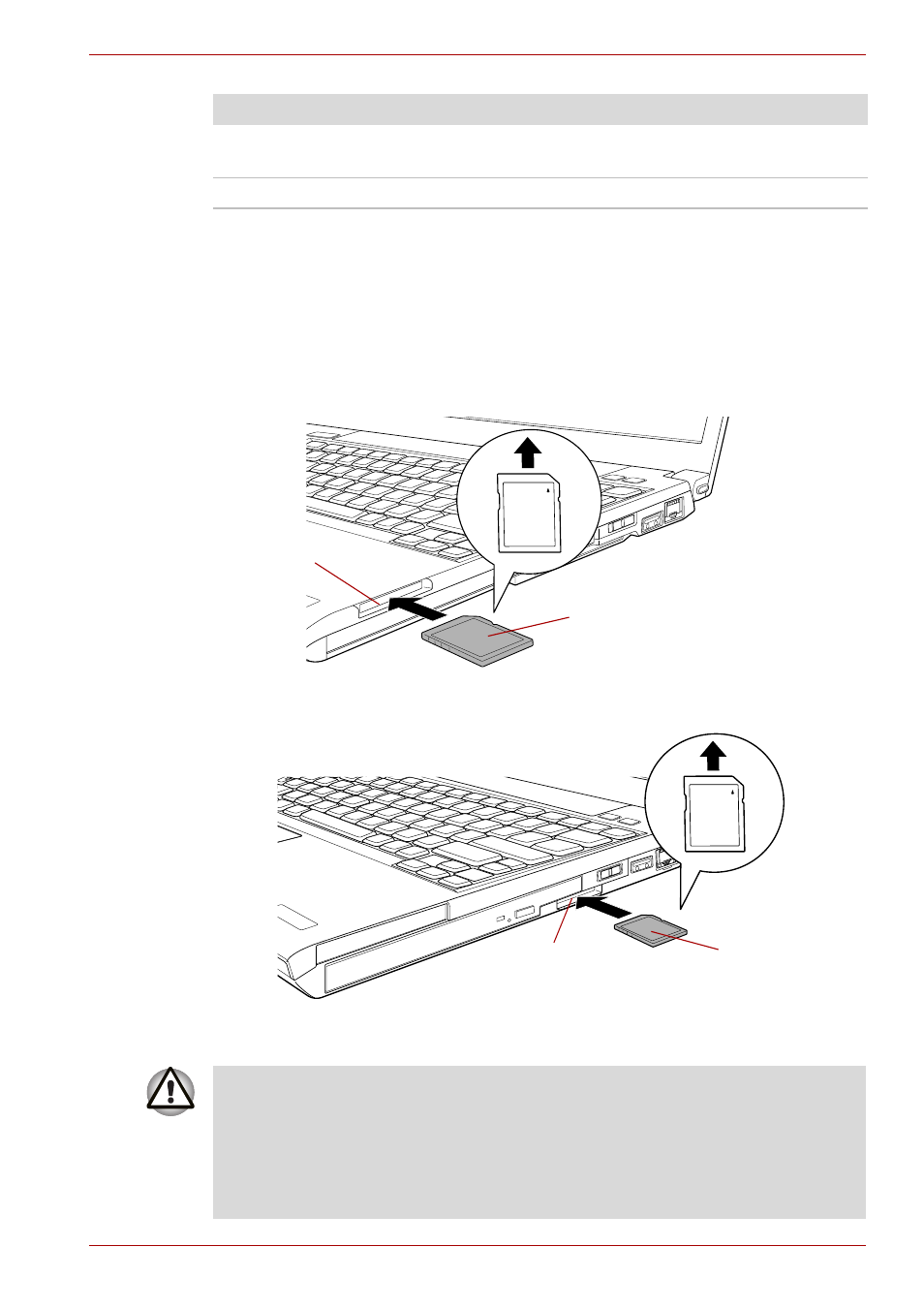
User’s Manual
3-18
Hardware, Utilities and Options
Inserting an SD/SDHC memory card
To insert an SD/SDHC memory card, follow the steps as detailed below:
1. Insert the SD/SDHC memory card into the SD Card slot on the side of
the computer.
2. Press the SD/SDHC memory card gently to ensure a firm connection is
made.
Inserting an SD/SDHC memory card (PORTÉGÉ R600)
Inserting an SD/SDHC memory card (PORTÉGÉ A600)
Card Type
Capacities
SD
8MB, 16MB, 32MB, 64MB, 128MB, 256MB,
512MB, 1 GB, 2 GB
SDHC
4 GB, 8 GB, 16 GB
SD/SDHC memory card
SD Card slot
SD/SDHC memory card
SD Card slot
■
Make sure the SD/SDHC memory card is oriented properly before you
insert it.
■
Make sure that the SD/SDHC memory card is facing the correct
direction when inserting it into the SD Card slot.
■
Do not turn the computer off or switch to Sleep Mode or Hibernation
Mode while files are being copied - doing so may cause data to be lost.
