Toshiba PORTEGE R700 User Manual
Page 77
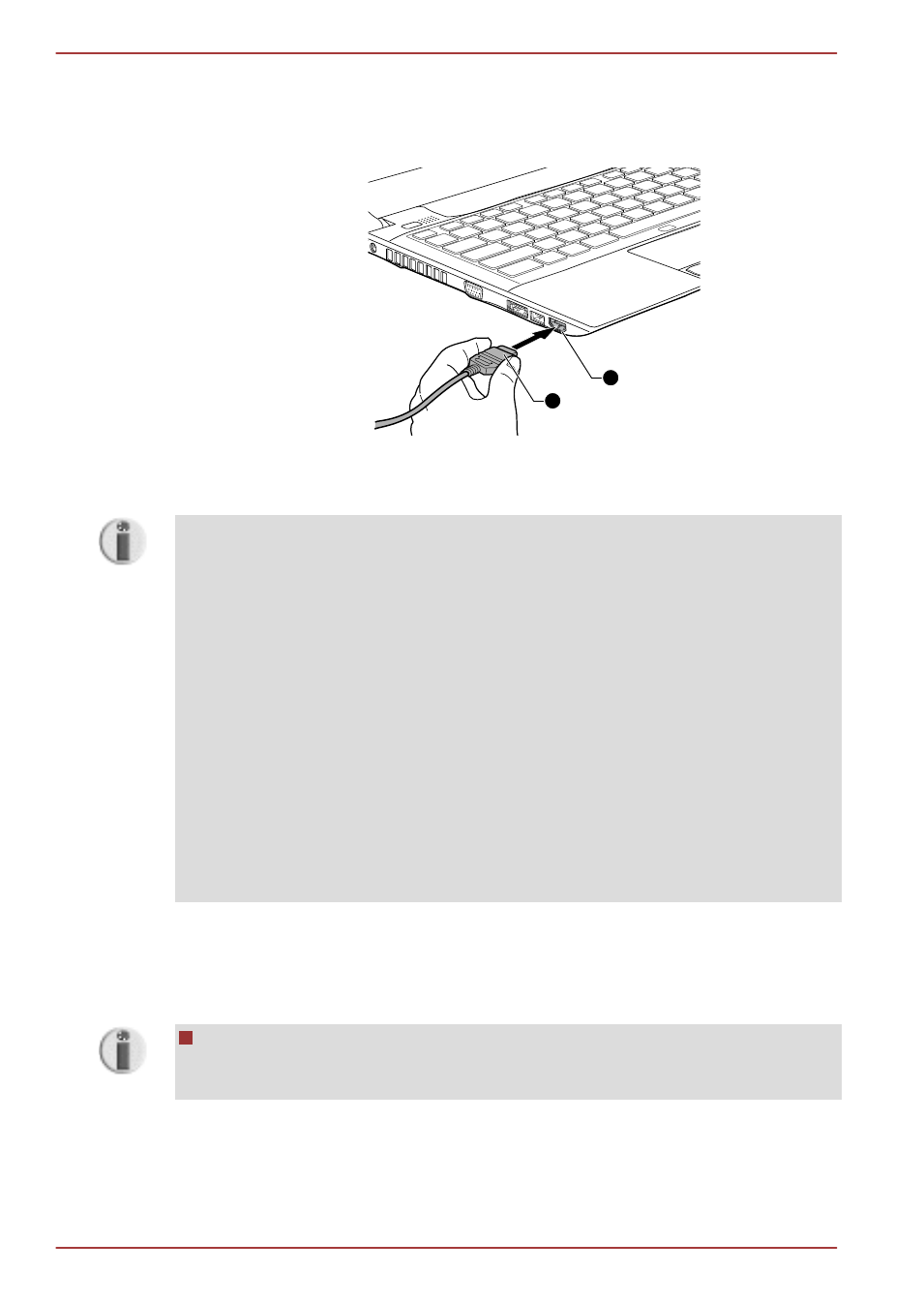
2.
Plug the other end of the HDMI cable into the HDMI out port on your
computer.
Figure3-14Connecting the HDMI out port
1
2
1.
HDMI out port
2.
HDMI cable
When connecting or disconnecting an HDMI device to or from the
computer, only do so when the computer is turned on or when the
computer is completely turned off. Do not do so when the computer is in
Sleep Mode or Hibernation Mode.
When you connect a television or external monitor to the HDMI port and
the display output device is set to HDMI.
When you unplug the HDMI cable and re-plug it in please wait at least 5
seconds before you replug the HDMI cable again.
When you connect a television or external monitor to the HDMI port and
you connect the television, external monitor or external sound device to
another port.
When you change the display output or Unplug/re-plug the HDMI cable.
The sound output device and the display output device maybe changed
automatically by the system.
Settings for display video on HDMI
To view video on the HDMI device, be sure to configure the following
settings otherwise you may find that nothing is displayed.
Be sure to use the FN + F5 HotKey to select the display device before
starting to play video. Do not change the display device while playing
video.
PORTÉGÉ R700 / Satellite R630
3-32
User's Manual
