Soft keys: fn key combinations, Soft keys: fn key combinations -2, Hot keys – Toshiba SATELLITE L300 User Manual
Page 87
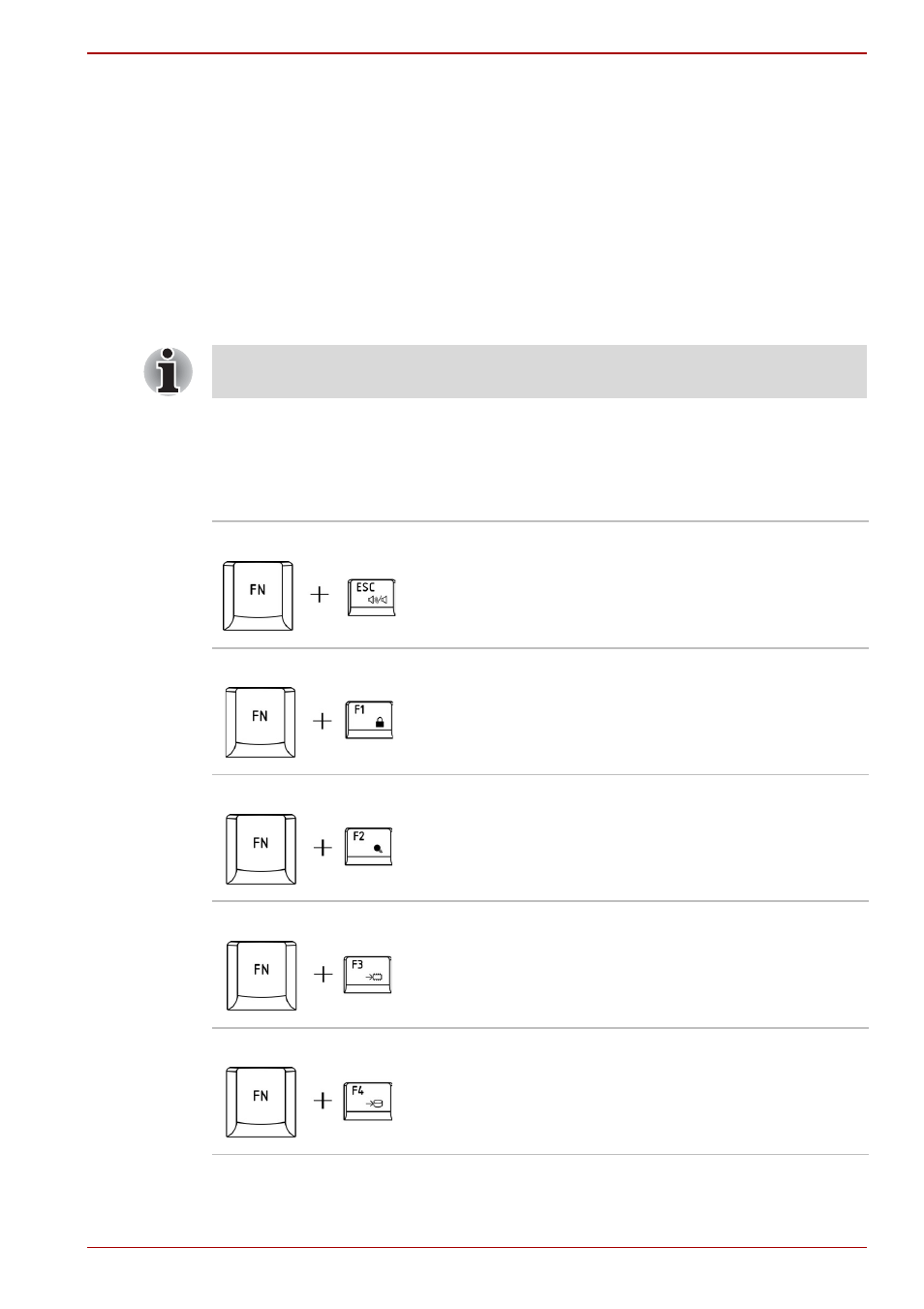
User’s Manual
5-2
The Keyboard
F1 through F9 are called function keys because they execute programmed
functions when pressed. Used in combination with the FN key, keys
marked with icons execute specific functions on the computer. See the
section, Soft keys: FN key combinations, in this chapter. The function
executed by individual keys depends on the software you are using.
Soft keys: FN key combinations
The FN (function) is unique to Toshiba computers and is used in
combination with other keys to form soft keys. Soft keys are key
combinations that enable, disable or configure specific features.
Hot keys
Hot keys (pressing FN + a function or ESC key) allow you to enable or
disable certain features of the computer.
Some software may disable or interfere with soft-key operations. Soft key
settings are not restored by the Resume feature.
Sound mute
Pressing FN + ESC in a Windows environment
turns sound on or off. When you press these hot
keys, the current setting will be displayed as an
icon.
Lock
Pressing FN + F1 enters "Lock computer"
mode. To
restore your desktop, you need to log on again.
Power plan
Pressing FN + F2 changes the power settings
Sleep
Pressing FN + F3 switches the system to sleep
mode.
Hibernate
Pressing FN + F4 switches the system to
hibernation mode.
