Responding to the tp alarm 15, Using pty functions 15, Searching for a rds station by pty – Pioneer FH-P4100R User Manual
Page 15: Information 15, Using news program interruption 15, Using pty functions, Rds 05, Responding to the tp alarm, Searching for a rds station by pty information, Using news program interruption
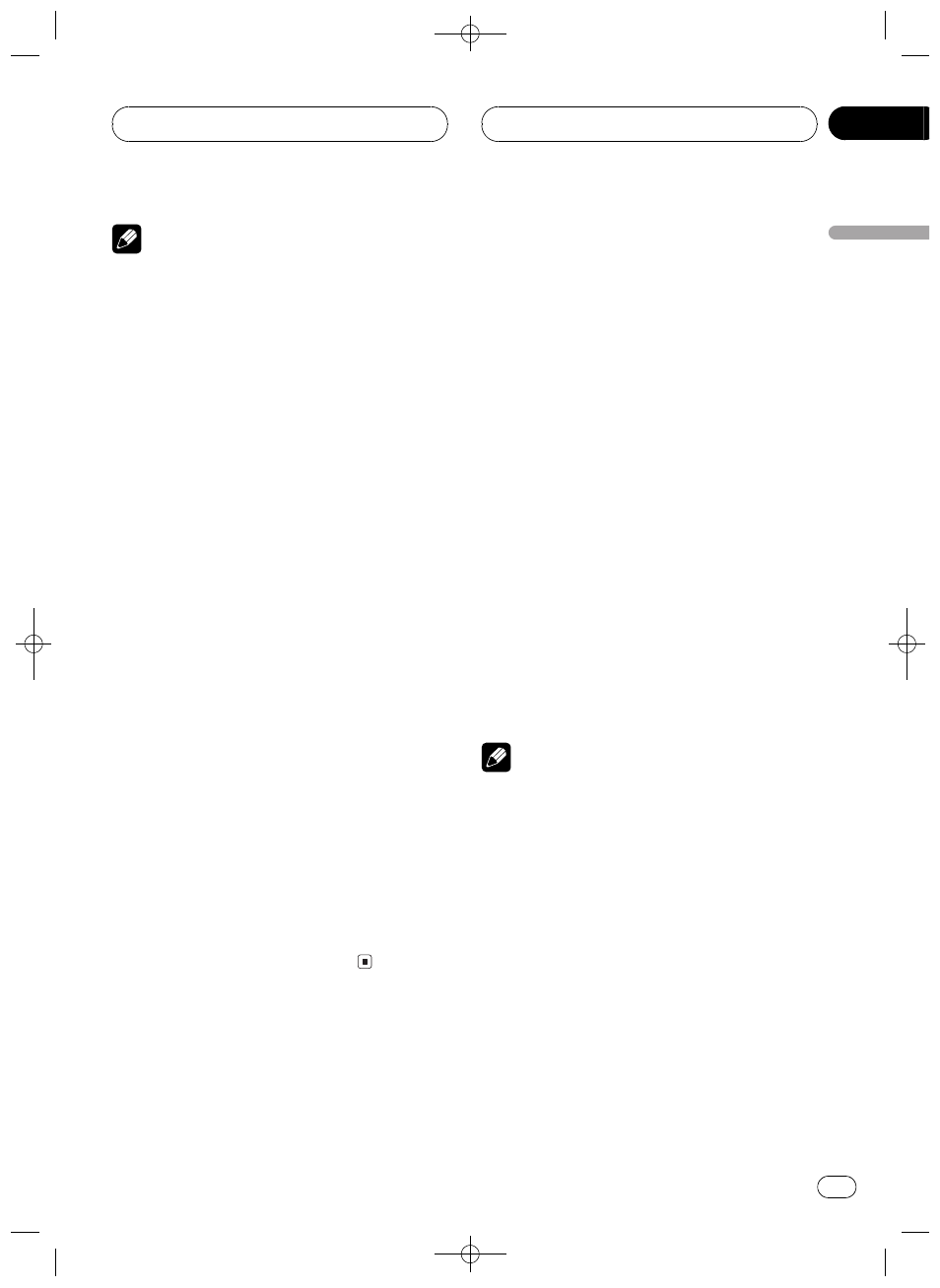
Black plate (15,1)
15
CRD3576-A
Notes
! You can also turn on or off TA function in the
menu that appears with the pressing of
FUNCTION.
! The system switches back to the original
source following traffic announcement
reception.
! TA can be activated from sources other than
the tuner if the tuner was last set to the FM
band but not if it was last set to the MW/LW
band.
! If the tuner was last set to FM, turning on TA
lets you operate other tuning functions while
listening to sources other than the tuner.
! Only TP and enhanced other networks TP
stations are tuned in during seek tuning or
BSM when TA is on.
Responding to the TP alarm
When a TP or enhanced other networks TP
station is lost due to a weak signal the T indi-
cator is extinguished and a series of short
beeps, about five seconds long, sound to re-
mind you to select another TP or enhanced
other networks TP station.
%
When listening to the tuner, tune in
another TP or enhanced other networks TP
station.
# When listening to sources other than the tu-
ner the unit will automatically seek out a TP sta-
tion with the strongest signal after a 10- or 30-
second delay. The delay is 10 seconds if TA is on
and 30 seconds if TA and AF are on.
Using PTY functions
You can tune in a station by using PTY infor-
mation.
Searching for a RDS station by
PTY information
You can search for general types of broadcast-
ing programs, such as those listed on page
18.
1 Press FUNCTION to select
PTY SELECT.
Press FUNCTION until PTY SELECT appears in
the display.
2 Press c or d to select a program
type.
There are four program types:
News&InfPopularClassicsOthers
3Press a to begin the search.
When you press a the program type name in
the display begins to flash. The unit searches
for a station broadcasting that program type.
When a station is found its program service
name is displayed.
# To cancel the search, press b.
Notes
! The program of some stations may differ
from that indicated by the transmitted PTY.
! If no station is broadcasting the type of
program you searched for, NOT FOUND is
displayed for about two seconds and then the
tuner returns to the original station.
Using news program
interruption
When a news program is broadcast from a
PTY code news station the unit can switch
from any station to the news broadcast sta-
tion. When the news program ends, reception
of the previous program resumes.
RDS
05
En
15
English
Section
