Placing the speakers and wireless speaker system, Connecting up 01 – Pioneer XW-HTD525 User Manual
Page 10
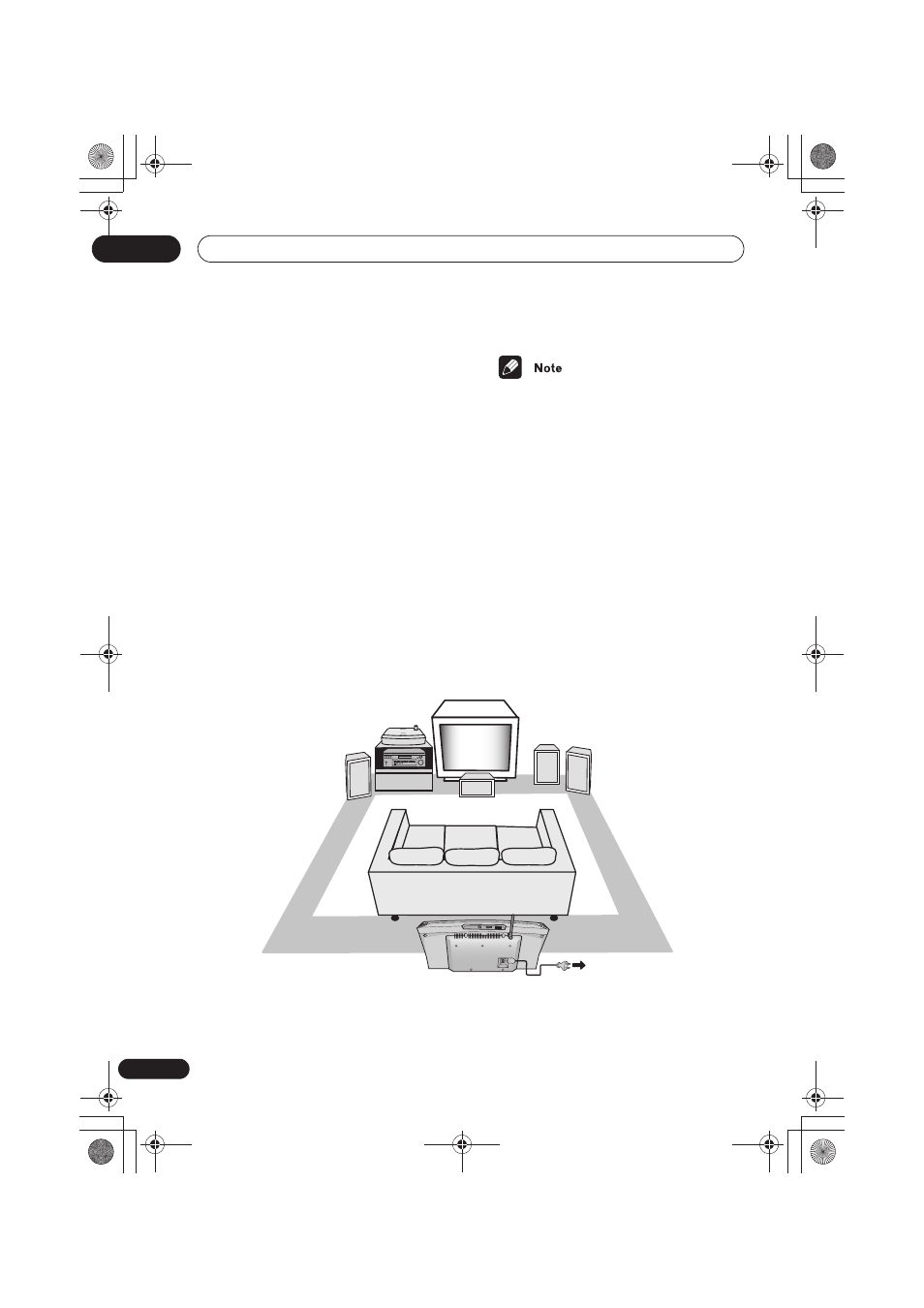
Connecting Up
01
10
En
Placing the speakers and
wireless speaker system
Where you put your speakers in the room has
a big effect on the quality of the sound. The
following guidelines should help you to get
the best sound from your system.
• The illustration below shows a typical
speaker setup using the wireless speaker
for multichannel sound.
• The subwoofer can be placed on the floor.
Ideally, the other speakers should be at
about ear-level when you’re listening to
them. Putting the speakers on the floor
(except the subwoofer), or mounting them
very high on a wall is not recommended.
• For the best stereo effect, place the front
speakers 2–3 m apart, at equal distance
from the TV.
• For best surround sound, make sure to
place the wireless speaker directly behind
the center of the listening position and no
higher than ear level.
• Install the center speaker above or below
the TV so that the sound of the center
channel is localized at the TV screen.
• To compensate for channel delay with this
system, you should adjust the surround
speaker distance setting in Choosing your
receiver setup (in the receiver manual) so
that it is equal to the front speaker
distance setting.
• If you choose to install the center speaker
on top of the TV, be sure to secure it by
suitable means to reduce the risk of
damage or injury resulting from the
speaker falling from the TV in the event of
external shocks such as earthquakes.
• Make sure that all speakers are securely
installed. This not only improves sound
quality, but also reduces the risk of
damage or injury resulting from speakers
being knocked over or falling in the event
of external shocks such as earthquakes.
CHANNEL
Center
Front right
Front left
Wireless speaker
Sub-
woofer
Transmitter/
VSX-D514 or VSX-C402
AV receiver
UP
DOWN
MULTI JOG
MASTER VOLUME
ENTER
AUDIO/VIDEO MULTI-CHANNEL RECEIVER
VSX-D514
STANDBY/ON
PHONES
DVD/LD
DVD 5.1
TV/SAT
DVR/VCR
CD
CD-R/
TAPE/MD
FM
AM
STATION
STANDARD
SPEAKER
IMPEDANCE
ADVANCED
SURROUND
STEREO/
DIRECT
SIGNAL
SELECT
MIDNIGHT/
LOUDNESS
VSB
MODE
TUNING
LISTENING MODE
TONE
QUICK SETUP
TUNER EDIT CLASS
MPX
MUTE
MULTI JOG
INPUT ATT
FL DIMMER
MULTI JOG
to power outlet
EN_XW-HTD525.book Page 10 Tuesday, April 27, 2004 7:14 PM
