Hiruh Page 8
Page 8
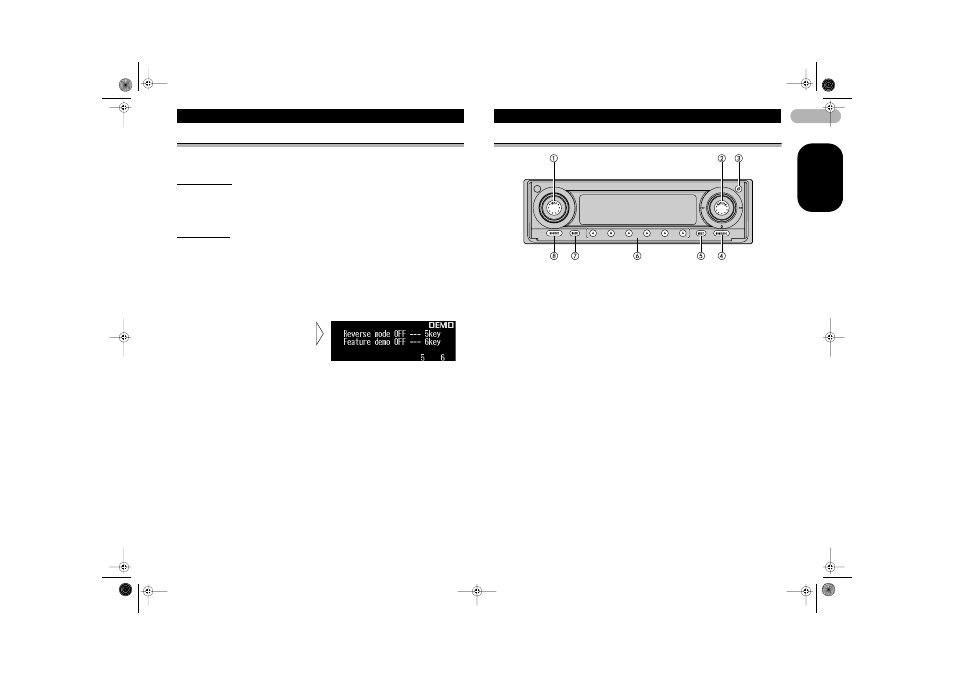
'
(1
*
/,6+
%HIRUH
$ERXW WKH GHPR PRGH
This product features two demonstration modes. One is the reverse mode, the other
is the feature demo mode.
Srr rÃqr
If you do not perform an operation within about 30 seconds, screen indications start to
reverse, and then continue reversing every 10 seconds. Pressing 5 numbered button
when power to this product is switched off while the ignition switch is set to ACC or ON
cancels the reverse mode. Press 5 numbered button again to start the reverse mode.
Arh rÃqr
The feature demo automatically starts when power to this product is switched off while
the ignition switch is set to ACC or ON. Pressing 6 numbered button during feature
demo operation cancels the feature demo mode. Press 6 numbered button again to
start the feature mode. Remember that if the feature demo continues operating when
the car engine is switched off, it may drain battery power.
Ir
You cannot cancel a demo mode when the front panel is open.
The red lead (ACC) of this product should be connected to a terminal coupled with ignition
switch on/off operations. If this is not done, the vehicle battery may be drained.
When the source is off, you can
check the location of “5” and “6” by
turnig on the feature demo.
:KDWV ZKDW
=
Sh ÃyrÃDIAPÃi
XvuÃurÃI6WDB6UDPIÃspv
Sh )
Lets you adjust guidance
volume level.
Qu)
Displays information
indications.
XvuÃurÃ6V9DPÃspv
Sh )
Lets you adjust the volume
level of each source.
Qu)
Lets you cancel each function
during operation.
>
Sh ÃvpxÃI6WDPFÃi
XvuÃurÃI6WDB6UDPIÃspv
Sh )
Lets you select an item.
)Ã
Lets you select an item.
Qu)
Lets you enter a selected item
and switch functions ON/OFF.
XvuÃurÃ6V9DPÃspv
Sh )
Lets you manually adjust.
)
Lets you manually adjust.
Qu)
Switches to the main navigation
display.
?
PQ@IÃi
Press to open the front panel.
@
76I9@T8Ãi
Press to select among three FM or
MW/LW bands and cancel the control
mode of functions.
A
I@YUÃi
Press
I@YU
to switch through the
functions of the multi-function buttons.
B
HyvspvÃi
Press to select functions.
C
768FÃi
Pressing
768F
cancels the current
menu or mode and returns to the
previously selected menu or mode.
D
TPVS8@Ãi
XvuÃurÃI6WDB6UDPIÃspv
Switches to the main audio display.
XvuÃurÃ6V9DPÃspv
This unit is switched on by selecting a
source. Press to cycle through all of
the available sources.
MAN-ANH-P9R-GB.fm Page 8 Tuesday, June 4, 2002 1:39 PM
