Pioneer ANH-P9R User Manual
Page 32
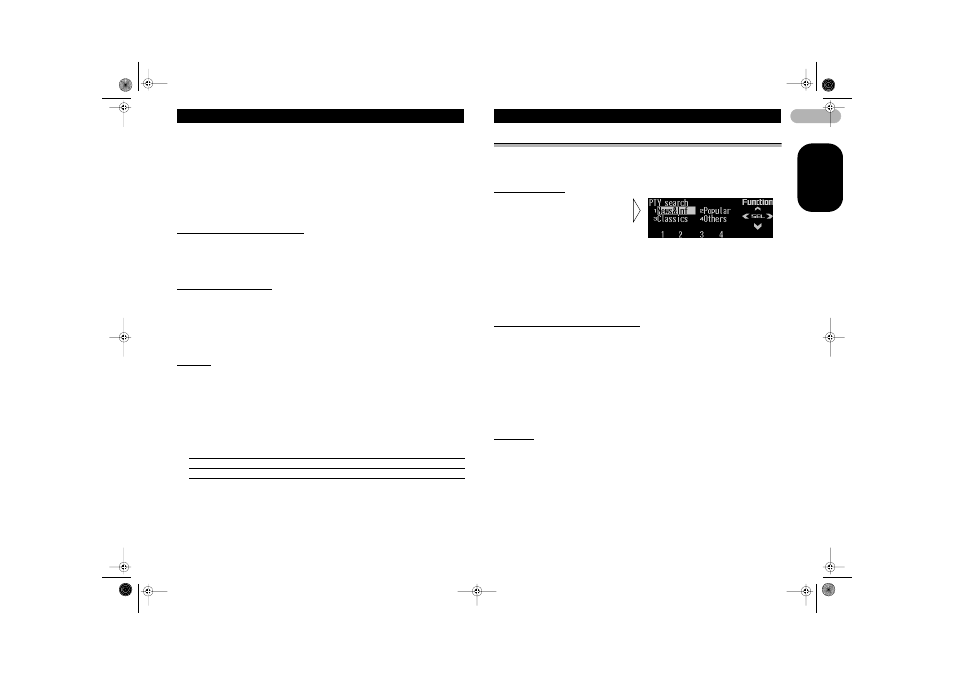
"!
(1
*
/,6+
5'6
Ir
The system switches back to the original source following traffic announcement reception.
The TA function can be activated from sources other than the tuner if the tuner was last set
to the FM band but not if it was last set to the MW/LW band.
If the tuner was last set to FM, turning on the TA function lets you operate other tuning
functions while listening to sources other than the tuner.
If you switched the TA function on while tuned in to neither a TP nor an enhanced other
network's TP station, only “T” in the “
#
TRFC” indicator lights.
Only TP or enhanced other network's TP stations are tuned in during seek tuning when the
“
#
TRFC” or “T” indicator is on.
Only TP or enhanced other network's TP stations are stored by BSM when the “
#
TRFC” or
“T” indicator is on.
8hpryvtà hssvpÃhprr
Q rГU6ГuvyrÃhà hssvpÃhprrÃvÃirvtà rprvrqÃÃphpryÃurÃ
hprrÃhqà r ГГurГ vtvhyà pr
The announcement is canceled but the tuner remains in the TA mode until
U6
is
pressed again.
6qwvtÃurÃU6Ãyr
When a traffic announcement begins, the volume adjusts automatically to a preset
level to enable you to hear the announcement clearly.
U ÃWPGVH@ÃÃhqwÃhqÃrÃurÃyrÃq vtà rprvÃsÃhà hssvpÃ
hprr
The newly set volume is stored in memory and recalled for subsequent traffic
announcements.
UQÃhyh
About 30 seconds after the “
TRFC” indicator turns to “T” due to a weak signal, a five
second beep sounds to remind you to select another TP or enhanced other network's
TP station.
XurÃyvrvtÃÃhÃS9TÃi hqphà rГГ ГГГrГvГГhur ÃUQÃhvÃ
ÃruhprqÃur Ãr xÃUQÃhv
In sources other than the tuner, the tuner automatically seeks out the TP station with
the strongest signal in the current area 10 (or 30)* seconds after the “
TRFC”
indicator turns to “T”.
ÃUvrÃhxrÃirs rÃrrxÃirtv
TA function ON
10 seconds
TA, AF functions ON
30 seconds
8VLQJ WKH 37< IXQFWLRQ
A PTY search is performed by program type as indicated in the PTY list (the program
types are: News&Inf, Popular, Classics, Others). It also provides automatic tuning to
emergency broadcasts (PTY alarm).
Trh puvtÃurÃQU`
! Q rГhГsГurÃiГ Г±Г#ГГrh puÃurÃqrv rqÃQU`
The tuner searches for a station broadcasting the desired PTY.
Ir
The program of some stations may differ from that indicated by the transmitted PTY.
If no station is broadcasting the type of program you searched for, “Not found” is displayed
for about two seconds and then the tuner returns to the original station.
The PTY method is wide only.
You can also use
!
,
#
and
%
to select and search the desired PTY.
TrvtÃurÃrà t hÃvr v
When a news program is broadcast from a PTY code news station, this product can
switch from any station to the news broadcast station. When the news program ends,
reception of the previous program resumes.
Q rÃI@YUÃÃqvyhóI@XT´
Press
I@YU
until “NEWS” appears.
! Q rÃI@XTГГ ГurГrÃvr vÃ
The “
NEWS” or “N” indicator lights.
Press
I@XT
again to turn the news interruption off.
Press
U6
during news program reception to cancel the news program.
QU`Ãhyh
PTY alarm is a special PTY code for announcements regarding emergencies such as
natural disasters. When the tuner receives the radio alarm code, “ALARM” appears on
the display and the volume adjusts to the TA volume. When the station stops
broadcasting the emergency announcement, the system returns to the previous
source.
Press
U6
during announcement reception to cancel the announcement.
Q rÃAVI8ÃhqÃurà rГQU`ГГ
ryrpÃurÃQU`Ãrh puÃqr
MAN-ANH-P9R-GB.fm Page 32 Tuesday, June 4, 2002 1:39 PM
