Dvlf 2shudwlrq – Pioneer ANH-P9R User Manual
Page 10
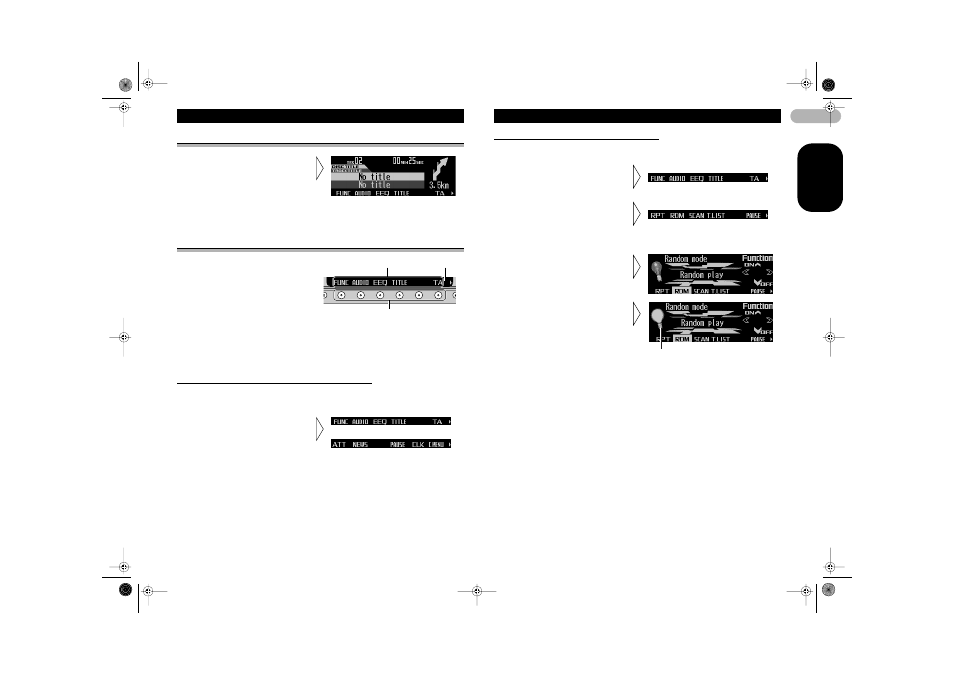
(1
*
/,6+
%DVLF 2SHUDWLRQ
8VLQJ QDYLJDWLRQ DQG 6285&(6 VLPXOWDQHRXVO\
An announcement is made by the guide audio as necessary. In the case the name of
the course changes, although the display will switch to the navigation display, it will
automatically return to the SOURCE display.
62)7 .(< RSHUDWLRQ
D
h
In this manual, for operations using the multifunction buttons the function displayed
is used as the name of the function button.
TvpuvtÃurÃspvÃsÃurÃyvspvÃi
The “
” indicator shows that the multifunction buttons have functions other than those
currently displayed. When this indicator is visible, press
I@YU
to switch through the
functions of the multifunction buttons.
Ir
The number of functions or displays switched through will differ according to the source or
menu selected.
When no function is indicated for a button, that button is not currently active.
If SOURCE is pressed after having
set the destination during navigation,
the SOURCE display and navigation
information are displayed
simultaneously.
Function names
“
”
Multi-function buttons
SOFT KEY operation means that the
function of a button changes as
indicated on the display. The multi-
function buttons provide SOFT KEY
operation; the functions performed by
the buttons change according to the
function or setting that has been
selected.
Q rÃI@YUÃÃqvyhÃurÃqrv rqÃ
spvÃrtÃivyvГ89Гyhr
Press
I@YU
repeatedly to switch
between the following functions:
T
@hyrÃsÃyvspvГiГr hv
Here the “random play” function of the built-in CD player is used as an example to
illustrate operation of the multifunction buttons.
Press
S9H
again to turn random play off. The light goes off.
$ Q rÃ768FÃÃrvÃurÃspvÃr
When the function menu is exited, the functions of the multifunction buttons also
change simultaneously.
Ir
You can also turn random play on or off by pressing
or
in the random mode.
If you do not operate the function within about 30 seconds, the display is automatically
returned.
Q rÃI@YUÃÃqvyhÃAVI8
Press
I@YU
repeatedly until “FUNC”
appears.
! Q rÃAVI8ÃÃrr ÃurÃspvÃ
r
With the switch to the function menu,
the functions of the multifunction
buttons also change simultaneously.
" Q rÃS9HГГryrpÃurà hqÃ
qr
The light illuminates.
# Q rÃS9HГГ Г hqÃyhÃ
MAN-ANH-P9R-GB.fm Page 10 Tuesday, June 4, 2002 1:39 PM
