37< olvw, 8vlqj udglr wh[w – Pioneer ANH-P9R User Manual
Page 33
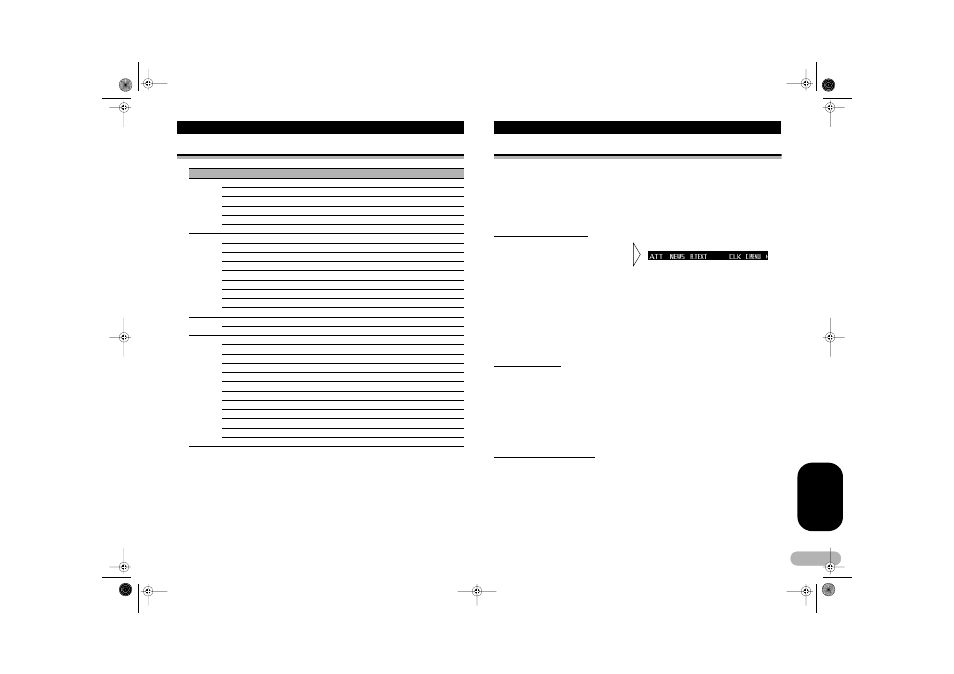
""
(
1
*
/,6+
5'6
37< OLVW
Brr hy Trpvsvp
UrÃsà t h
News & Inf News
News
Affairs
Current affairs
Info
General information and advice
Sport
Sports
Weather
Weather reports/meteorological information
Finance
Stock market reports, commerce, trading, etc.
Popular
Pop Mus
Popular music
Rock Mus
Contemporary modern music
Easy Mus
Easy listening music
Oth Mus
Non categorized music
Jazz
Jazz
Country
Country music
Nat Mus
National music
Oldies
Oldies music, golden oldies
Folk Mus
Folk music
Classics
L. Class
Light classical music
Classic
Serious classical music
Others
Educate
Educational programs
Drama
All radio plays and serials
Culture
National or regional culture
Science
Nature, science and technology
Varied Light
entertainment
Children
Children’s
Social
Social affairs
Religion
Religion affairs or services
Phone In
Phone in
Touring
Travel programs, not for announcements about traffic problems
Leisure
Hobbies and recreational activities
Document
Documentaries
8VLQJ UDGLR WH[W
This tuner can display radio text data transmitted by RDS stations, such as station
information, the name of the currently broadcast song and the name of the artist.
Ir
When radio text is received, the “TXT” indicator lights.
The tuner automatically memorizes the three latest radio text broadcasts received, replacing
text from the least recent reception with new text when it is received.
If you do not perform an operation within 30 seconds, the radio text mode is canceled.
9vyhvtÃurà hqvÃr
! Q
rÃSU@YUГГvpuГГurГ
hqvÃrÃqr
" Q
rГГ
ГГГ
rphyyÃurÃu
rrÃyhrÃ
hqvÃrÃi
hqphГs
ГurГr
Ã
r
Pressing
or
switches between the four radio text data displays.
Ir
Press
76I9@T8
to cancel the radio text mode.
When no radio text is currently being received, “No text” is displayed.
If there is no radio text data stored in the tuner,
!
or
#
does not operate.
T vtà hqvÃr
You can store data from up to six radio text transmissions under the buttons
H@HP
–
H@HP%
.
TryrpÃurà hqvÃrГГhГГ rГvГr
Refer to “Displaying the radio text” on this page.
! Q rÃhqÃuyqÃhÃsÃurÃiÃH@HP ñÃH@HP%ÃvyóSUÃr´Ãhrh ГГ
rГurÃqrv rqà hqvÃr
The radio text is stored in memory under the selected button.
Srphyyvtà rrà hqvÃr
Q rÃI@YUÃÃqvyhóSU@YU´
Press
I@YU
until “R.TEXT” appears.
! Q
rÃSU@YUГГvpuГГurГ
hqvÃrÃqr
" Q
rГhГsГurÃiÃH@HP ñÃH@HP%ГГ
rphyyÃurÃ
hqvÃrÃ
rrÃqr
Ã
uhГiГ
Q rÃI@YUÃÃqvyhóSU@YU´
Press
I@YU
until “R.TEXT” appears.
MAN-ANH-P9R-GB.fm Page 33 Tuesday, June 4, 2002 1:39 PM
