1dyljdwlrq – Pioneer ANH-P9R User Manual
Page 13
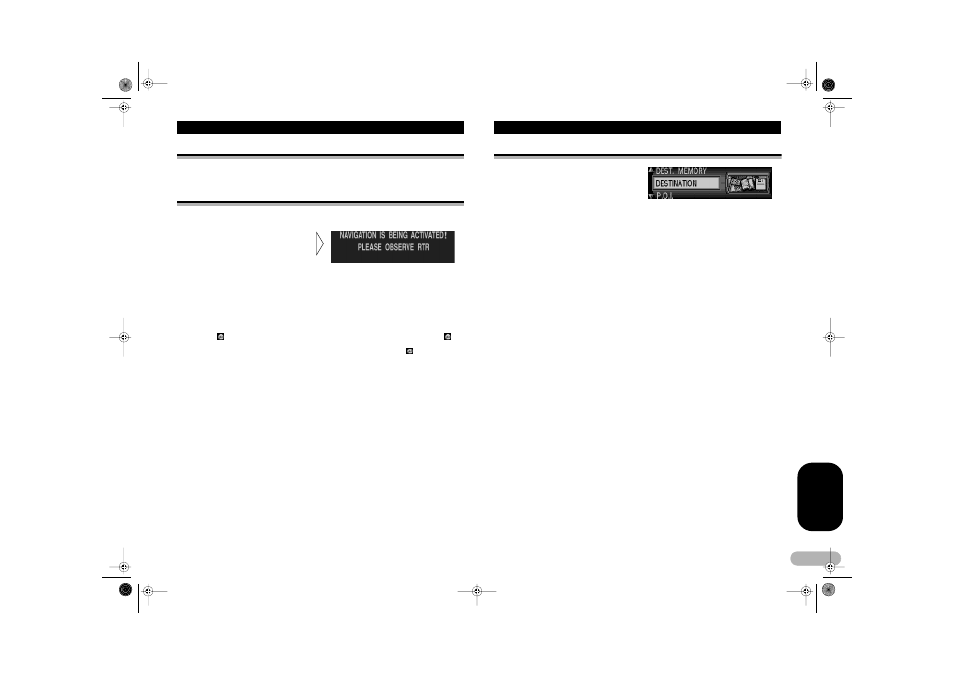
"
(
1
*
/,6+
1DYLJDWLRQ
%HIRUH XVLQJ QDYLJDWLRQ
Before using the navigation, perform calibration and language definition referring to
the Installation Manual.
6HOHFWLQJ QDYLJDWLRQ
These are the basic steps necessary to operate the navigation. More advanced
navigation operation is explained starting on this page.
Ir
Map data is on the navigation CD.
A navigation CD with the data for the destination country is required for navigation operation.
The navigation
CD
must be inserted to start the route calculation. During the calculation, the
prompt flashes on the display. Once the calculation has been completed, the prompt
extinguishes, the navigation CD can be removed and an audio CD can be inserted.
When entering destinations, driving off should be delayed until the prompt disappears.
Q rÃurÃI6WDPFÃi
The navigation CD must be loaded
when starting navigation operation
for the first time.
If the navigation system has not yet
been calibrated, a calibration
journey is prompted (see
Installation manual).
0DLQ QDYLJDWLRQ PHQX
can be made by turning the rotary stick, and confirmed by pressing the
I6WDPF
button.
9@TUÃH@HPS`
contains destinations which have been stored previously. See “Destination memory”
on page 25.
9@TUDI6UDPI
accesses the entry menu for the destination. See “Entering destination” on this page.
QPD
Menu for the selection of special local and interregional destinations and special
destinations nearby. Special destinations are e.g. petrol stations, airports or hospitals
See “Special destinations” on page 25.
G6TUÃ9@TUDI6UDPIT
A list of the last 50 destinations is displayed. The desired destination can be selected
using the rotary stick. Before confirming with the rotary stick, details of the destination
can be requested by pressing the
WPD8@
button. Stopovers are not stored as last
destinations.
TryrpvГs Г
9@TUÃH@HPS`
9@TUDI6UDPI
QPD
G6TUÃ9@TUDI6UDPIT
MAN-ANH-P9R-GB.fm Page 13 Tuesday, June 4, 2002 1:39 PM
