0xowl&' 3od\hu – Pioneer ANH-P9R User Manual
Page 40
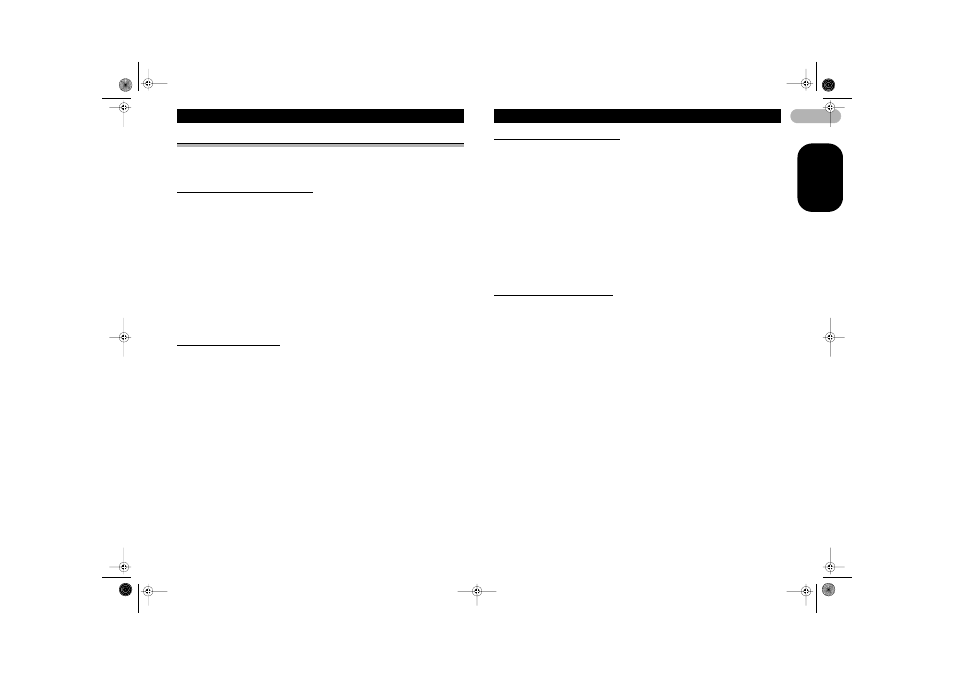
#
(1
*
/,6+
0XOWL&' 3OD\HU
8VLQJ ,76 PHPRU\
The ITS (instant track selection) lets you make a program of favorite tracks from those
in the multi-CD player magazine. After you have added your favorite tracks to the ITS
memory, you can turn on ITS play and play just those selections.
Q t hvtà hpxÃvÃDUTÃr
You can use ITS to enter and playback up to 99 tracks per disc, up to 100 discs (with
the disc title). (With multi-CD players sold before the CDX-P1250 and CDX-P650, up
to 24 tracks can be stored in the playlist.)
Q
rГГ
ГГГyhÃurГ89ГГhГГ
t
h
! Q
rÃAVI8ÃhqÃI@YUÃhqÃurÃ
rÃDUTHГГryrpÃurÃDUTÃr
Ãqr
" Q
rГГ
ГГГryrpÃurÃqrv
rqÃ
hpx
# Q
rÃH@HPГГ
rГurÃp
ryÃyhvtÃ
hpxÃvÃurÃDUTÃr
“Memory complete” is displayed briefly and the currently playing track is added to ITS
memory.
$ Q rÃ76I9@T8ÃÃphpryÃurÃDUTÃr Ãqr
Ir
In this mode, you can also use
to store the currently playing track in the ITS memory.
After 100 discs have been programmed, the data for a new disc will overwrite the oldest one.
QyhihpxÃs ÃDUTÃr
ITS play lets you listen to the tracks that you have entered into ITS memory. When you
turn on ITS play, tracks from ITS memory in the multi-CD player will begin to play.
TryrpÃurà rrhà htr
Refer to “Repeating play” on page 37.
! Q
rÃAVI8ÃhqÃI@YUÃhqÃurÃ
rÃDUTQГГryrpÃurÃDUTÃyhÃqr
" Q
rÃDUTQГГ
ÃDUTÃyhÃ
The light illuminates. Playback begins of those tracks from ITS memory within the
selected repeat range: multi-CD player repeat or disc repeat.
Press ITS.P again to turn ITS play off.
When the ITS play mode is exited while ITS play is on, “ITS” appears on the basic
display.
Ir
If no track in the current play range is programmed for ITS play, “ITS empty” ” is displayed.
@ hvtÃhà hpxÃs ÃDUTÃr
When you want to erase a track from ITS memory, you can do so when ITS play is on.
U ÃDUTÃyhГГuvyrÃyhvtÃhÃ89Гs ГuvpuÃÃhÃÃr hrÃhà hpxÃ
t hÃs ÃDUTÃr
Refer to “Playback from ITS memory” on this page.
! Q
rÃAVI8ÃhqÃI@YUÃhqÃurÃ
rÃDUTHГГryrpÃurÃDUTÃr
Ãqr
" Q
rГГ
ГГГryrpÃurÃqrv
rqÃ
hpx
# Q
rÃ8G@6SÃÃr
hrÃurÃp
ryÃyhvtÃ
hpxÃs
ÃDUTÃr
The currently playing track is erased from ITS memory and playback of the next track
from ITS memory begins. If there are no tracks from ITS memory in the current play
range, “ITS empty” is displayed and normal play resumes.
$ Q rÃ76I9@T8ÃÃphpryÃurÃDUTÃr Ãqr
Ir
In this mode, you can also use
to erase the currently playing track from ITS memory.
@ hvtÃhÃ89Ãs ÃDUTÃr
When you want to erase all tracks of a CD from ITS memory, you can do so when ITS
play is off.
Q rГГ ГГГryrpÃurГ89ГГhÃÃr hrÃs ÃDUTÃr
If ITS play is on, turn ITS play off. Refer to “Playback from ITS memory” on this page.
! Q
rÃAVI8ÃhqÃI@YUÃhqÃurÃ
rÃDUTHГГryrpÃurÃDUTÃr
Ãqr
" Q
rÃ8G@6SÃÃr
hrÃhyyÃ
hpxГГurÃp
ryÃyhvtÃ89Ãs
ÃDUTÃr
“Memory deleted” is displayed briefly and all tracks on the currently playing CD are
erased from ITS memory.
# Q rÃ76I9@T8ÃÃphpryÃurÃDUTÃr Ãqr
Ir
In this mode, you can also use
to erase all tracks on the currently playing CD from ITS
memory.
MAN-ANH-P9R-GB.fm Page 40 Tuesday, June 4, 2002 1:39 PM
