2wkhu )xqfwlrqv – Pioneer ANH-P9R User Manual
Page 52
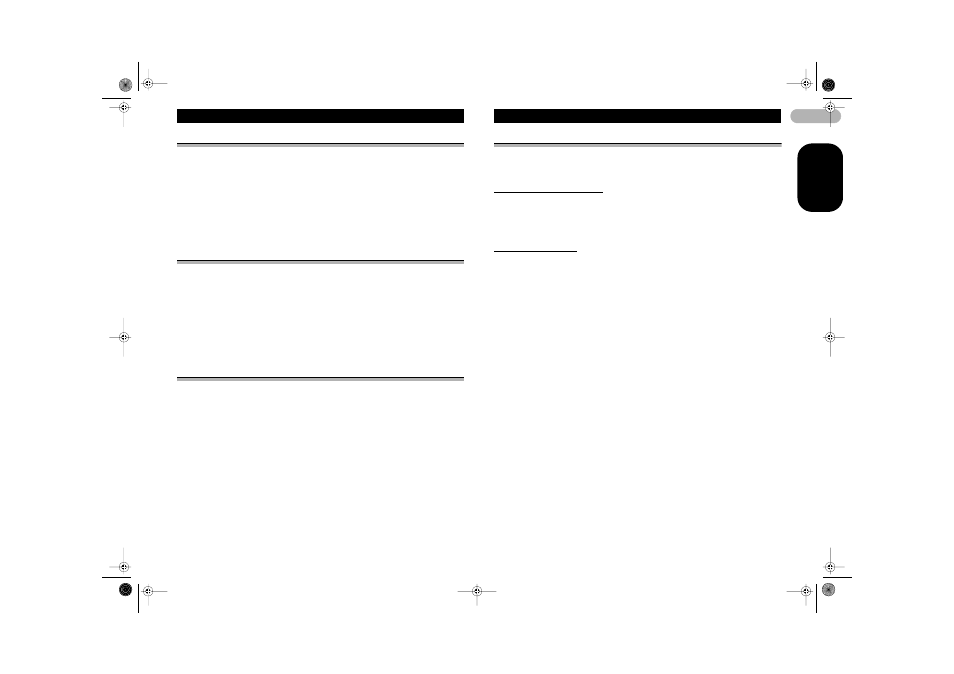
$!
(1
*
/,6+
2WKHU )XQFWLRQV
$GMXVWLQJ WKH EULJKWQHVV
Display brightness adjustment lets you adjust the display for easier viewing when
lighting conditions change.
Q rÃI@YUÃÃqvyhÃ8H@IV
Press
I@YU
until “C.MENU” appears.
! Q
rÃ8H@IVÃhqÃurÃ
rÃ7SBCUÃÃryrpÃurÃi
vturÃqr
" Q
rГГ
ГГÃhqwÃurÃi
vtur
Each press of
or
increases or decreases the brightness.
“00” – “31” is displayed as the brightness is increased or decreased.
6ZLWFKLQJ WKH GLPPHU VHWWLQJ
To prevent the display from being too bright at night, the display is automatically
dimmed when the car's headlights are turned on. You can switch the dimmer on or off.
Q rÃI@YUÃÃqvyhÃ8H@IV
Press
I@YU
until “C.MENU” appears.
! Q
rÃ8H@IVÃhqÃurÃ
rÃ9HH@SГГryrpÃurÃqvr
Ãqr
" Q
rÃ9HH@SГГ
ГurÃqvr
Ã
“ON” appears on the display.
Press
9HH@S
again to turn the dimmer off.
6HOHFWLQJ WKH ZDOO SDSHU SDWWHUQ
There are three patterns to choose from.
Q rÃI@YUÃÃqvyhÃ8H@IV
Press
I@YU
until “C.MENU” appears.
! Q
rÃ8H@IVÃhqÃurÃ
rÃQUSIÃÃryrpÃurÃhyyÃhr
Ãhr
Ãqr
" Q
rГhГsГurÃiГ6Г±Г8ГГryrpÃurÃqrv
rqÃhr
Ã
8VLQJ WKH $8; VRXUFH
An IP-BUS-RCA interconnector such as the CD-RB20 or CD-RB10 (sold separately)
lets you connect this product to auxiliary equipment featuring RCA output. For more
details, refer to the IP-BUS-RCA interconnector's owner's manual.
TryrpvtÃ6VYÃhÃurà pr
Q rÃTPVS8@ГГryrpÃ6VYÃhÃurà pr
Press
TPVS8@
until “AUX” appears.
If the auxiliary setting is not switched on, AUX cannot be selected. For more details,
see “Switching the auxiliary setting” on page 49.
@r vtÃurÃ6VYÃvyr
The title displayed for the AUX source can be changed.
Q rÃTPVS8@ГГryrpÃ6VYÃhÃurà pr
Press
TPVS8@
until “AUX” appears.
! Q rÃAVI8ÃhqÃurà rÃUUGvГГryrpÃurÃ6VYÃvyrÃvÃqr
Refer to “Entering disc titles” on page 39, and perform procedures 3 to 7 in the same
way.
Ir
Even if you do not press TTLin you can enter the title, but you will not be able to change the
character types.
MAN-ANH-P9R-GB.fm Page 52 Tuesday, June 4, 2002 1:39 PM
