Displaying vlan bridge information, Example – Brocade Communications Systems ServerIron ADX 12.4.00a User Manual
Page 53
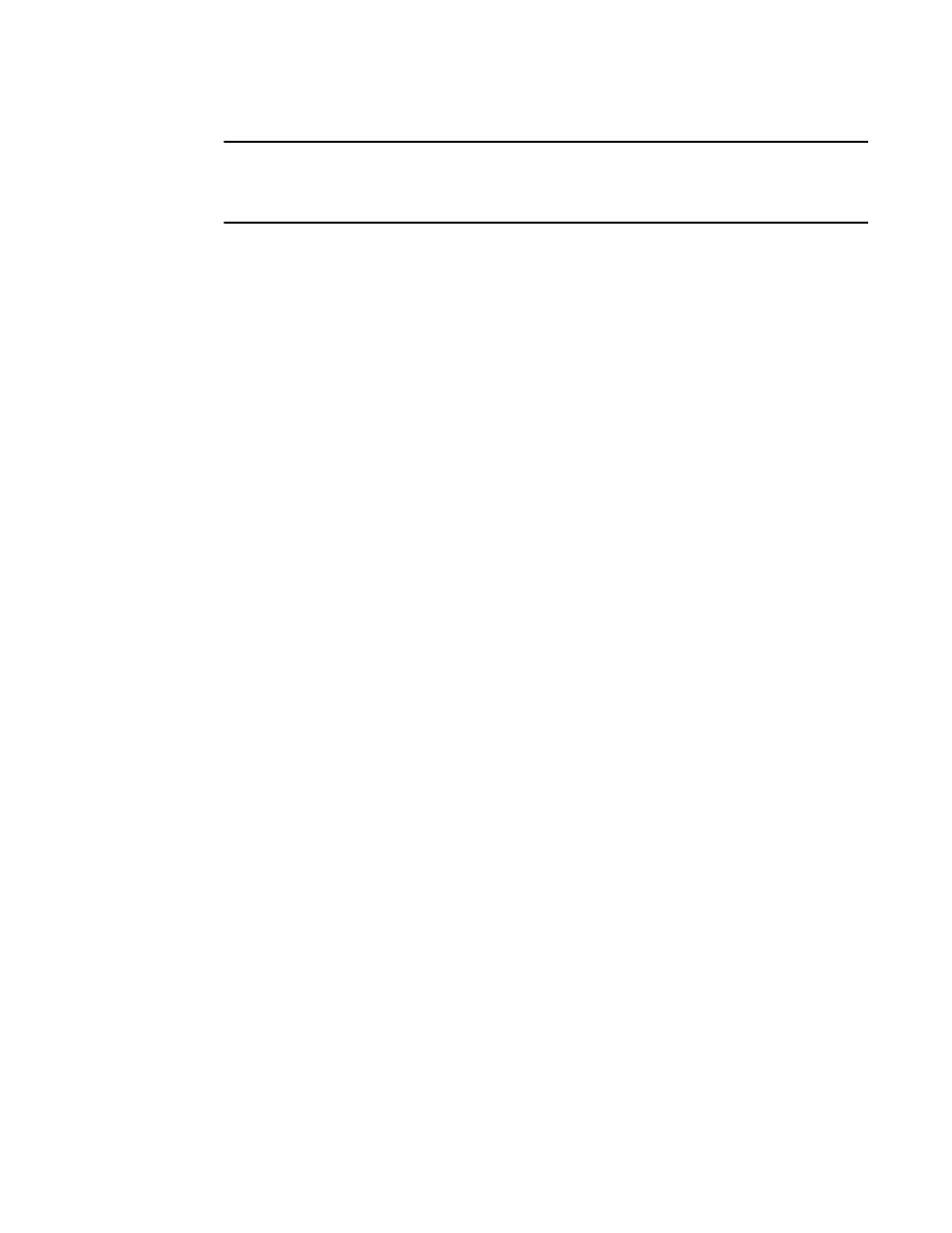
ServerIron ADX Security Guide
39
53-1002440-03
Traffic segmentation
1
NOTE
Once a bridge is created between two VLANs, the VLAN configuration mode for those VLANs is
disabled. You must remove a VLAN bridge if you want to make any changes to a VLAN contained
within the VLAN bridge.
Example
The following example configures two VLANs with each containing the same ports and a VLAN
bridge configured between them.
ServerIron(config)# vlan 222 by port
ServerIron(config-vlan-222)# tagged ethernet 1 ethernet 4
ServerIron(config-vlan-222)# exit
ServerIron(config)# vlan 333 by port
ServerIron(config-vlan-333)# tagged ethernet 1 ethernet 4
ServerIron(config-vlan-333)# exit
ServerIron(config)# vlan-bridge 222 333
Displaying VLAN bridge information
You can display information about VLAN bridging using the show vlan and show vlan-bridge
commands.
Using the show vlan command, a VLAN bridge is displayed as shown in the following.
Syntax: show vlan [
Using the
Using the ethernet
ServerIron# show vlan
Total PORT-VLAN entries: 3
Maximum PORT-VLAN entries: 64
PORT-VLAN 1, Name DEFAULT-VLAN, Priority level0, Spanning tree Off
Untagged Ports: 2
3 5 6 7 8 9 10
Tagged Ports: None
Uplink Ports: None
DualMode Ports: None
PORT-VLAN 222, Bridge VLAN 333, Name [None], Priority level0, Spanning tree Off
Untagged Ports: None
Tagged Ports: 1
4
Uplink Ports: None
DualMode Ports: None
PORT-VLAN 333, Bridge VLAN 222, Name [None], Priority level0, Spanning tree Off
Untagged Ports: None
Tagged Ports: 1
4
Uplink Ports: None
DualMode Ports: None
