Display http trl policy client index (bp) – Brocade Communications Systems ServerIron ADX 12.4.00a User Manual
Page 39
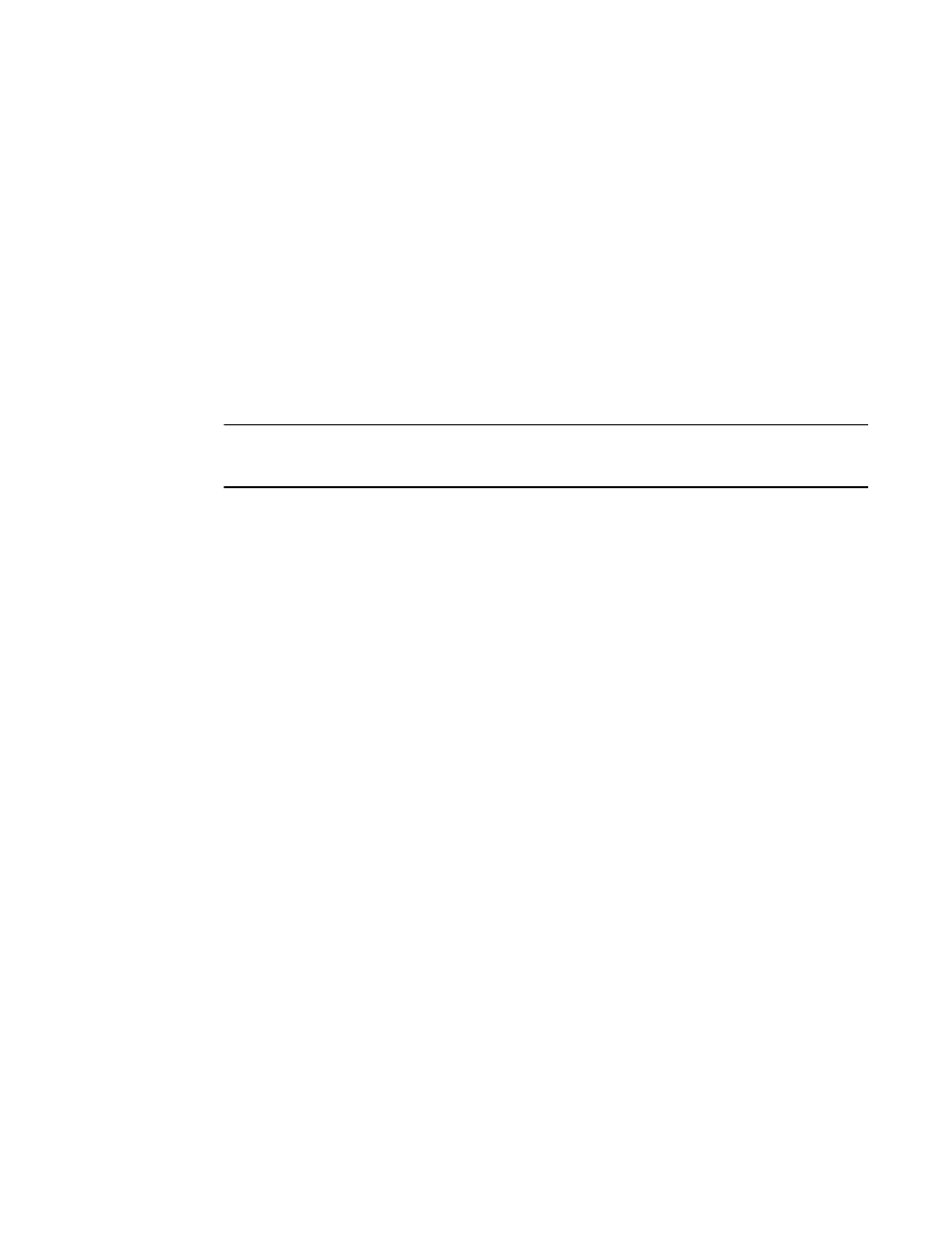
ServerIron ADX Security Guide
25
53-1002440-03
Displaying HTTP TRL
1
Example
Syntax: show http-trl policy
NOTE
This command entered on the MP only displays configuration information and total entry count for
this policy. The same command entered on the BP provides traffic status.
Display HTTP TRL policy client index (BP)
To show HTTP TRL policy client with a starting and ending index, use the following command on the
BP.
ServerIronADX# show http-trl policy my-http-trl-policy-103 0 10
Syntax: show http-trl policy
ServerIronADX# show http-trl policy my-http-trl-policy-103 0 10
Policy Name: my-http-trl-policy-103
configured client count: 1
total client count: 1
Client name TDSWS/LoadRunner
monitor-interval 1
warning rate 10
shutdown rate 20
holddown interval 0
exceed action: drop
dynamic No
max-conn track session 0
trl track session 0
