Displaying ip address with held down traffic – Brocade Communications Systems ServerIron ADX 12.4.00a User Manual
Page 30
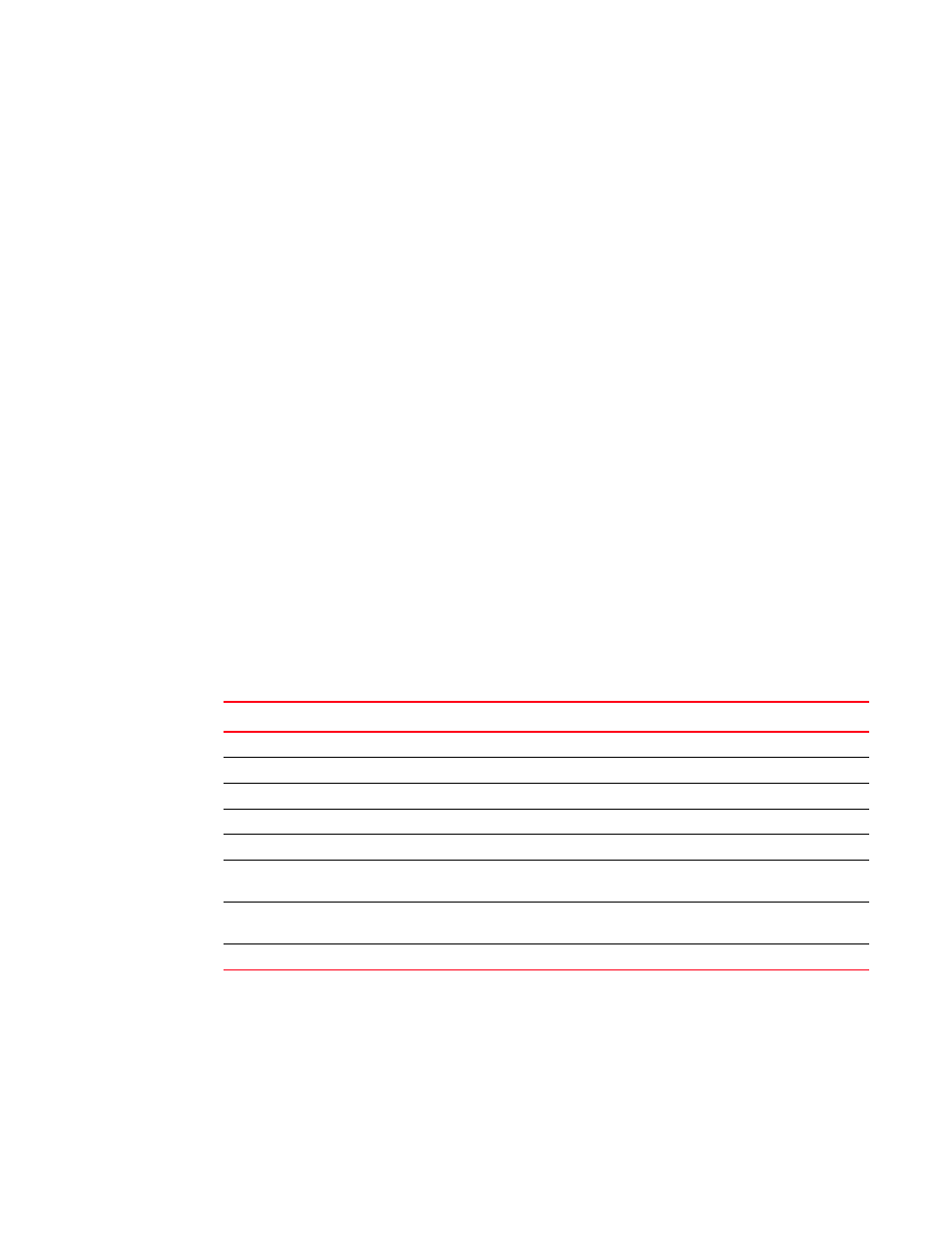
16
ServerIron ADX Security Guide
53-1002440-03
Transaction Rate Limit (TRL)
1
Syntax: show client-trl
The
The show client-trl command displays entries in the TRL policy list, starting from the point specified
with the
Displaying IP address with held down traffic
To display a list of IPv4 and IPv6 addresses whose traffic has been held down, enter commands
such as the following.
Syntax: rconsole
Syntax: show security holddown
The following table lists the output from the show security holddown command.
Refusing new connections from a specified IP address
Use the security hold-source-ip command to refuse new connections from a specified IP address
for a specified amount of time. This feature applies to all TCP, UDP, and ICMP traffic originating
from the specified IP address.
Syntax: [no] security hold-source-ip
TABLE 1
Output from the show security holddown command
Field
Description
source
Source IPv4 or IPv6 address that is currently being held down
destination
TCP, UDP, or ICMP depending on the type of traffic sent by the client.
vers
Used by Brocade Technical Support.
attempt
Number of connection attempts made by the client during the current monitoring interval.
start
Time stamp representing the start of the monitoring interval.
last
Time stamp representing the last time the ServerIron received a connection request from
the client.
HD
Whether the IP address is currently being held down. Y indicates that the address is being
held down. N indicates that it is not.
time
Time remaining for this IP address to be held down, if the HD field contains Y.
ServerIronADX#show client-trl trl-policy1 ipv6 40
Max Count: 2500 Total Count: 2
IP address/Mask
interval
attempts
holddown
---------------
--------
--------
--------
300::3a95/128
1
67
93
300::3a96/128
66
38
34
ServerIronADX# rconsole 2 1
ServerIronADX2/1 #show security holddown
source destination vers attempt start last HD time
192.168.2.30 Any tcp
0
000ab6ae
00000000 Y
9
192.168.2.40 Any tcp
0
000ab6ea
00000000 Y
9
