Saving a trl configuration, Transaction rate limit command reference, Client-trans-rate-limit – Brocade Communications Systems ServerIron ADX 12.4.00a User Manual
Page 27
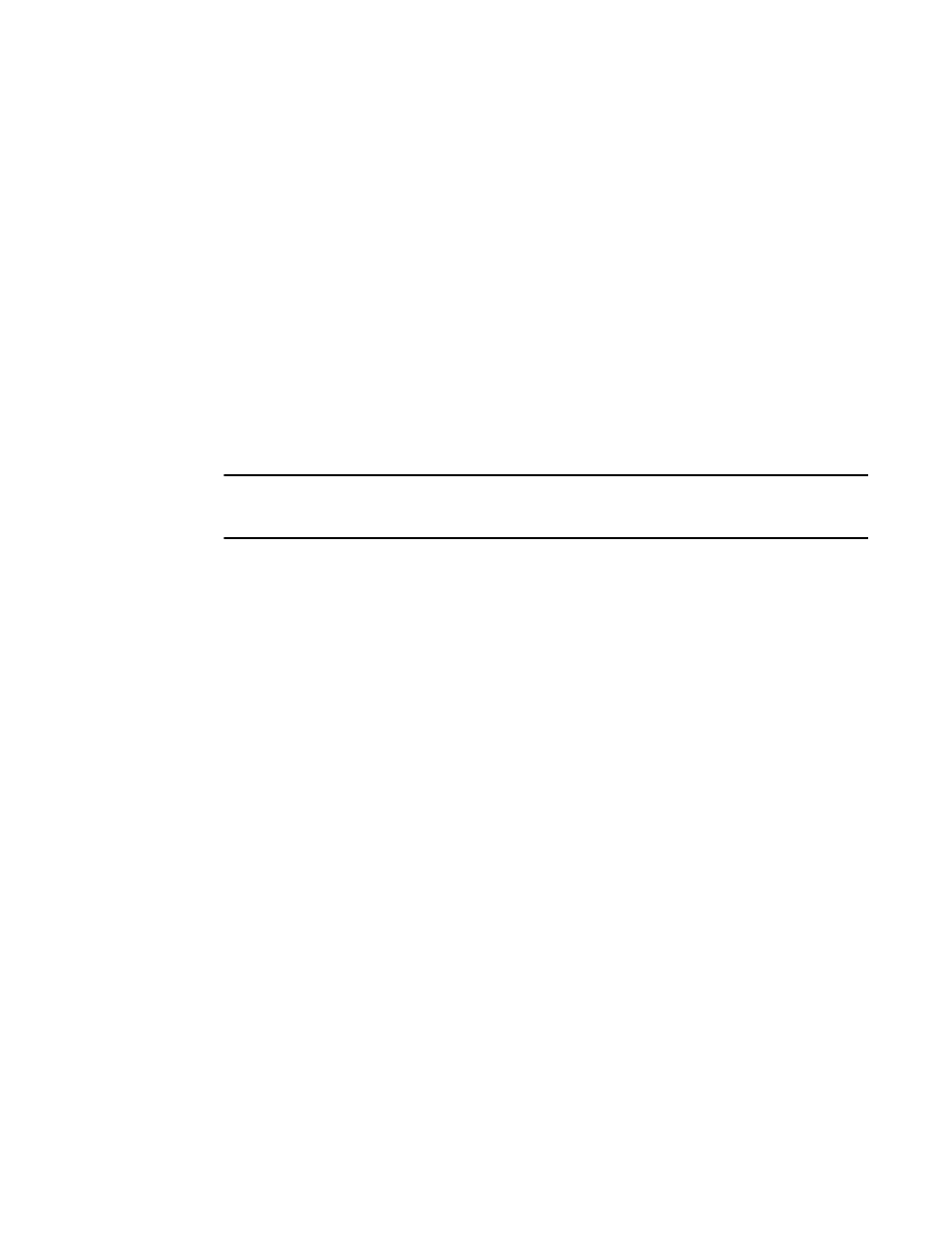
ServerIron ADX Security Guide
13
53-1002440-03
Transaction Rate Limit (TRL)
1
Saving a TRL configuration
The following applies to saving a TRL config:
•
the startup-config cannot store 15,000 IPv4 and 15,000 IPv6 rules.
•
If the total number of IPv4 and IPv6 rules exceeds 2500, issuing the write mem command
stores the TRL rules in the “trl_conf.txt” file on the internal USB drive.
•
the policy config and global/local maximum rule count config is always stored in the
startup-config.
Disabling the storage of TRL rules on the internal USB drive
By default, storage of TRL rules on the internal USB drive of a ServerIron ADX is enabled. You can
disable the storage of TRL rules on the internal USB drive of a ServerIron ADX as shown.
ServerIronADX(config)# no client-trans-rate-limit usb-config-gen
Syntax: no client-trans-rate-limit usb-config-gen
NOTE
Where the storage of TRL rules on the internal USB drive of a ServerIron ADX is disabled and the
total rules exceeds 2500, only 2500 rules would be saved in startup-config.
Transaction rate limit command reference
This section describes the syntax, semantics, and usage for each transaction rate limit command.
This section contains the following sections:
•
•
client-trans-rate-limit
Use the client-trans-rate-limit command in the global configuration mode to configure a transaction
rate limit rule name and traffic type.
Syntax: client-trans-rate-limit {icmp
{udp
icmp - Specifies ICMP transaction rate limit for client subnet.
tcp - Specifies TCP transaction rate limit for client subnet.
udp - Specifies UDP transaction rate limit for client subnet.
default - Specifies default.
trl
Use the trl command in the global configuration client-trl mode to configure transaction rate limit
rules.
